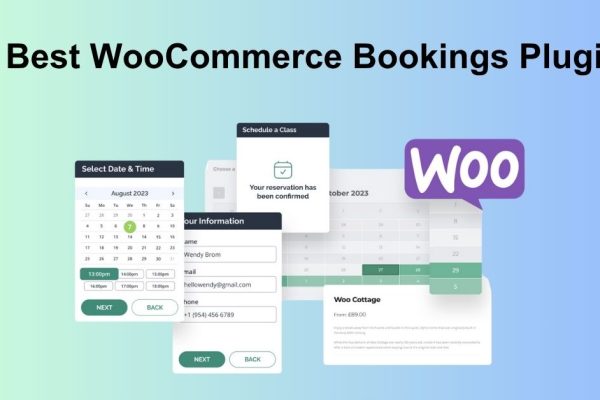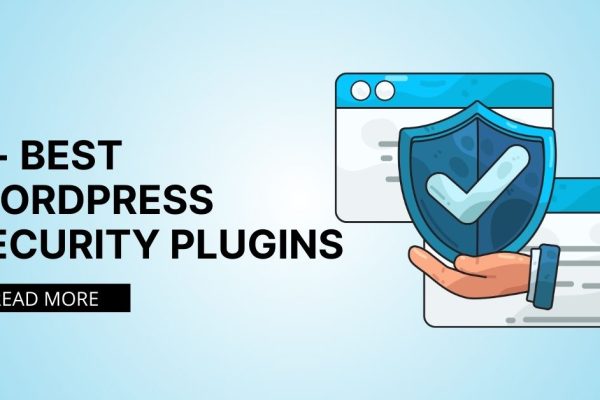13+ Best WordPress Free Menu Plugins

A well-structured and intuitive navigation menu is crucial for guiding visitors through your content, ensuring they easily find what they need. Fortunately, plenty of fantastic WordPress free menu plugins allow you to create visually stunning and functional menus without breaking the budget.
In this blog, we’ll explore some of the standout options available, each offering unique features and benefits to enhance your site’s navigation.
These plugins meet a variety of purposes and ability levels, with drag-and-drop simplicity and deep customization options. Whether you want a basic menu bar or a multi-level mega menu, there’s a solution to fit your website’s style and function.
Let’s have a look at some free WordPress menu plugins and see how they may improve the navigation on your website.
If you want to create a travel website with WordPress, you can refer to our best travel WordPress theme – Travel Tour Booking WordPress Theme.
Learn MoreWhy Do You Need A WordPress Menu Plugin
Using a WordPress menu plugin can help you create a more user-friendly, visually appealing, and search-engine-optimized website. Look at the following advantages of having it:
- Enhanced Functionality: WordPress’ built-in menu features are limited. Menu plugins offer advanced options such as mega menus, sticky menus, and mobile menus.
- Improved User Experience: A well-designed menu makes it easier for visitors to navigate your site, leading to a better user experience and potentially lower bounce rates.
- Customization: Menu plugins allow you to customize the appearance of your menus to match your site’s design and branding.
- SEO Benefits: A clear and organized menu structure can help search engines understand your site’s content and improve your rankings.
- Flexibility: Menu plugins give you the flexibility to create different types of menus for different pages or sections of your site.
- Accessibility: Some menu plugins offer accessibility features to ensure that all users, including those with disabilities, can navigate your site.
Max Mega Menu
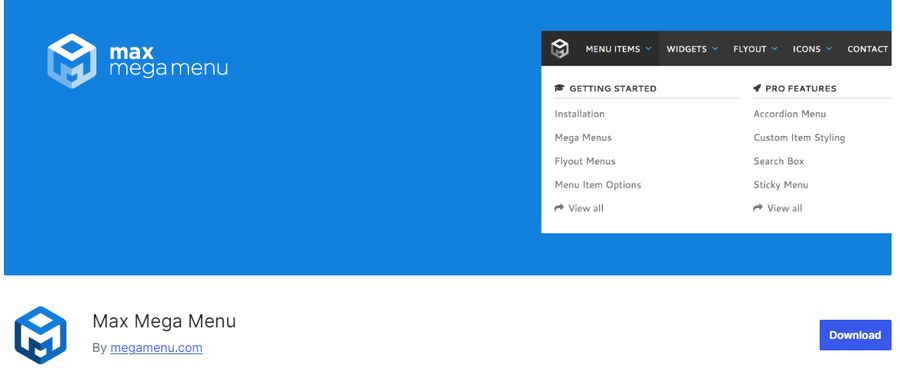
Max Mega Menu is a highly regarded plugin that empowers you to craft intricate, multi-layered “mega menus” directly from the WordPress Menu editor. It’s a favorite for its user-friendly interface and extensive customization possibilities.
Key Features:
- Drag-and-drop menu builder for effortless arrangement
- Responsive design to ensure optimal display on all devices
- Integration with popular page builders (Elementor, Beaver Builder, etc.)
- Customizable styling options: colors, fonts, animations
- Support for widgets within menus
- Ability to create tabbed sub-menus
WP Responsive Menu
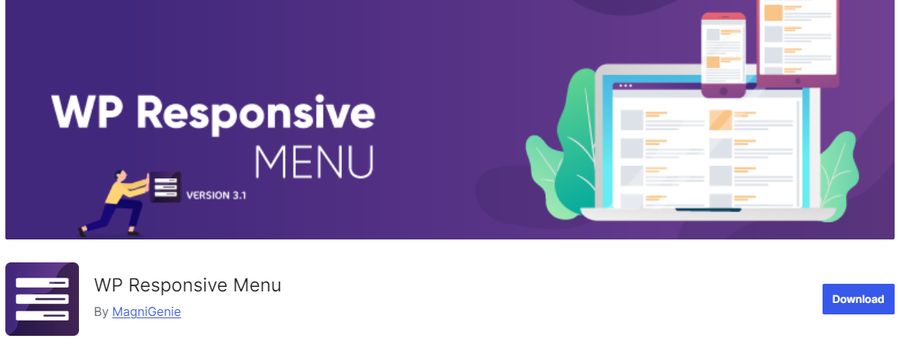
As the name suggests, WP Responsive Menu prioritizes delivering a seamless menu experience across various screen sizes. It offers a dedicated mobile menu with customizable triggers and transitions.
Key Features:
- Slide-out or overlay mobile menu styles
- Customizable menu button (hamburger icon)
- Option to display different menus for mobile and desktop
- Smooth animations for enhanced user experience
- Logo integration and search bar functionality within the menu
Menu Icons by ThemeIsle
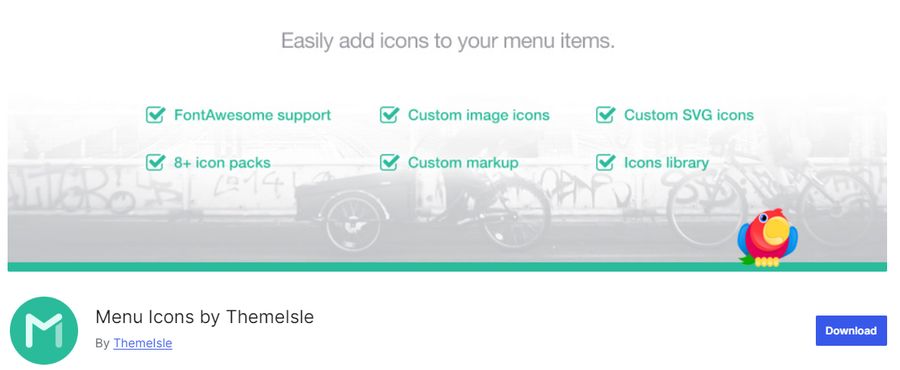
Visual appeal often boosts navigation. Menu Icons by ThemeIsle enables the easy addition of icons (from popular icon libraries like Font Awesome) to your menu items.
Key Features:
- Select icons directly from the WordPress Menu editor
- Choose from various icon sets or upload custom icons
- Customize icon size and position
- Compatible with most WordPress themes
WP Mobile Menu
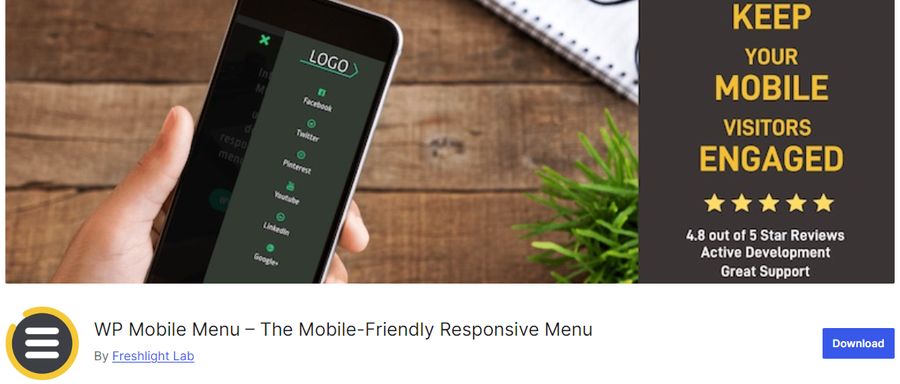
Another solid choice for mobile-first navigation, WP Mobile Menu offers a straightforward way to create a dedicated mobile menu with essential features.
Key Features:
- Off-canvas mobile menu with left or right slide-out options
- Customizable colors and fonts
- Support for multiple menu locations
- Header search and social media icons integration
- Option to display a “back to top” button
Advanced Sidebar Menu
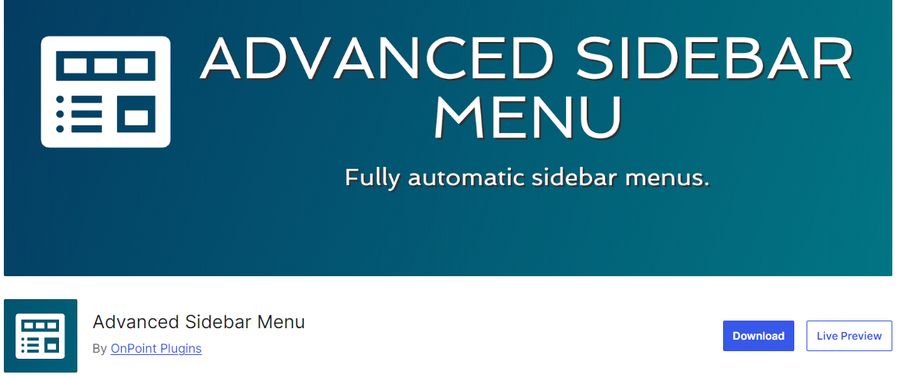
Advanced Sidebar Menu redefines navigation by enabling the creation of dynamic, widget-ready sidebar menus. It’s perfect for adding extra navigational layers or showcasing content within your sidebars.
Key Features:
- Transform any WordPress menu into a sidebar menu
- Assign menus to specific pages or post types
- Display child pages automatically for hierarchical navigation
- Customize appearance with various styling options
- Widget support within the sidebar menus
If Menu
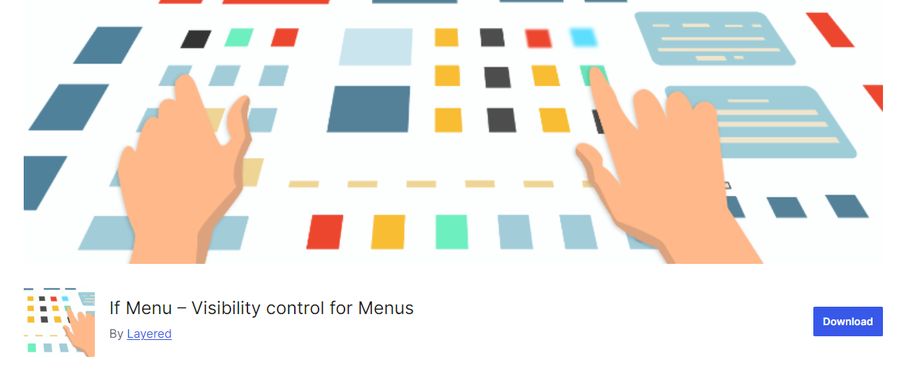
If Menu grants granular control over menu item visibility. You can conditionally show or hide specific menu items based on user roles, login status, post types, and more.
Key Features:
- Create complex visibility rules with multiple conditions
- Easily manage visibility from the WordPress Menu editor
- Ideal for tailoring navigation for different user groups
- Compatible with most WordPress themes and plugins
Float menu

Float menu adds a sleek, persistent floating menu to your site. It stays visible as users scroll, offering quick access to essential links or calls to action.
Key Features:
- Customizable menu position (left or right)
- Choose from various animation effects
- Display social media icons, contact information, or custom content
- Responsive design for optimal viewing on all devices
Menu Cart For Woocommerce
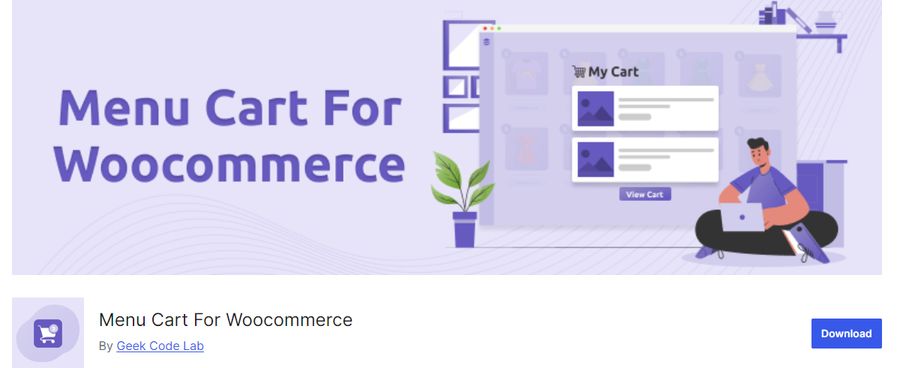
For WooCommerce-powered online stores, Menu Cart seamlessly integrates a shopping cart icon and item count into your navigation menu. It enhances the shopping experience by providing easy access to the cart.
Key Features:
- Display a cart icon with a live item count
- Customize the icon’s appearance and position
- Show a mini-cart preview on hover or click
- Redirect users to the cart or checkout page
- Compatible with most WordPress themes and WooCommerce extensions
WordPress Mega Menu – QuadMenu
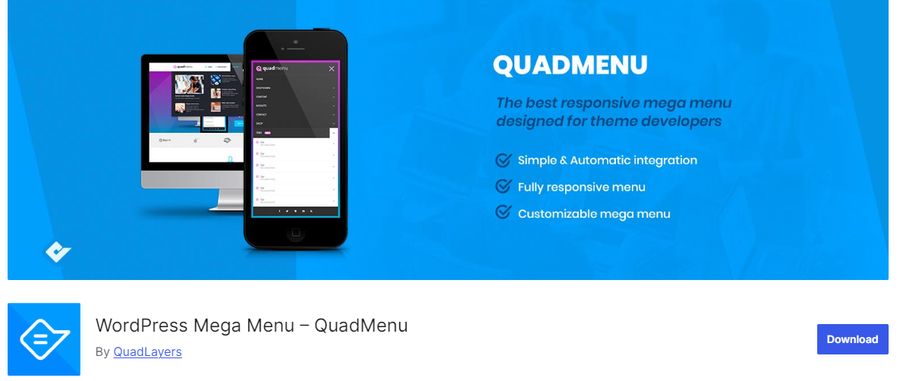
QuadMenu is a versatile plugin that allows you to create visually appealing and highly functional mega menus, along with offering control over standard menus. It balances ease of use with advanced customization options.
Key Features:
- Drag-and-drop mega menu builder
- Customizable grid layouts for mega menu content
- Responsive design for seamless display on all devices
- Support for widgets, images, and videos in mega menus
- Menu item animations and effects
- Sticky menus and full-width menus
Admin Menu Editor
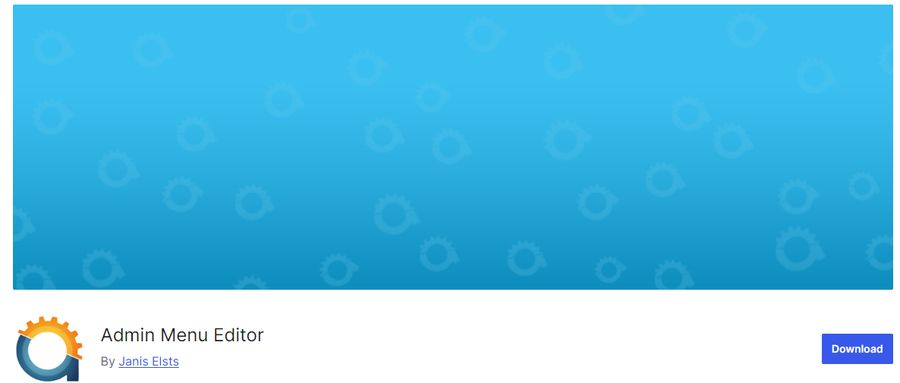
While not a frontend menu plugin, Admin Menu Editor is invaluable for website administrators. It provides granular control over the WordPress admin menu, allowing for reorganization, hiding/showing items, and custom styling.
Key Features:
- Drag-and-drop admin menu reordering
- Ability to hide specific menu items
- Change menu item icons and colors
- Create custom admin menu sections
- Role-based menu access control
Floating Notification Bar, Sticky Menu on Scroll, Announcement Banner, and Sticky Header for Any Theme
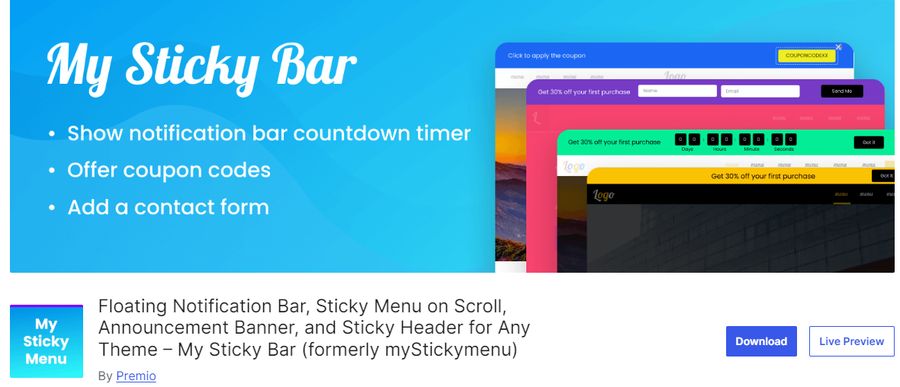
My Sticky Bar focuses on adding sticky elements to your website, including menus, notification bars, and announcement banners. It’s a fantastic way to keep essential information or calls-to-action consistently visible to visitors.
Key Features:
- Sticky menu options (top or bottom)
- Customizable notification bars with various display triggers
- Announcement banners for highlighting important messages
- Flexible styling and positioning options
- Integration with popular email marketing services for lead generation
How to Choose the Right WordPress Menu Plugin
With a plethora of options available, selecting the ideal WordPress menu plugin requires careful consideration. Here are some key factors to guide your decision:
- Website’s Needs and Goals: Identify the specific menu features you require. Do you need mega menus, sticky menus, or mobile-specific menus?
- Technical Expertise: Choose a plugin that aligns with your comfort level. Some plugins offer intuitive drag-and-drop interfaces, while others might require more technical know-how.
- User Reviews and Support: Check for plugins with positive user reviews and active support channels. This ensures you have assistance if you encounter any issues.
Tips for Creating Effective WordPress Free Menu Plugins
Regardless of the WordPress menu plugin you choose, adhering to some best practices will ensure your menus are user-friendly and effective:
- Simplicity and Organization: Keep menus clean and well-structured. Avoid overwhelming users with too many options.
- Clear Labels: Use descriptive and concise labels that accurately reflect the content they link to.
- Mobile Responsiveness: Ensure your menus adapt seamlessly to different screen sizes and devices.
- Accessibility: Consider users with disabilities by using appropriate contrast, font sizes, and keyboard navigation.
Conclusion
The navigation on your website is critical to the user experience. A well-designed and visually appealing menu can have a big impact on how visitors engage with your website. The free WordPress menu plugins described above have a variety of features that will improve your site’s navigation, increase interaction, and leave a lasting impression on your audience.
Read more: Top 10+ Hotel Booking Sites: Compare & Save on Your Next Stay
You may also like
6+ Best WooCommerce Bookings Plugins for Appointments Scheduling
Posted on October 6, 2025Are you spending too much valuable time manually scheduling appointments, managing reservations, and handling client bookings?
For any service-based business, managing a calendar can quickly become a full-time job. It’s a tedious process prone to human error, double bookings, and missed opportunities. Fortunately, technology eliminates this headache, automating your scheduling to
5+ Best WordPress Security Plugins
Posted on September 16, 2025WordPress is the world’s most popular content management system, which unfortunately also makes it a prime target for cyber threats. Securing your website is not optional; it is a critical step to protect your data, maintain your brand’s reputation, and safeguard your users’ information. A breach can lead to stolen data, a loss of