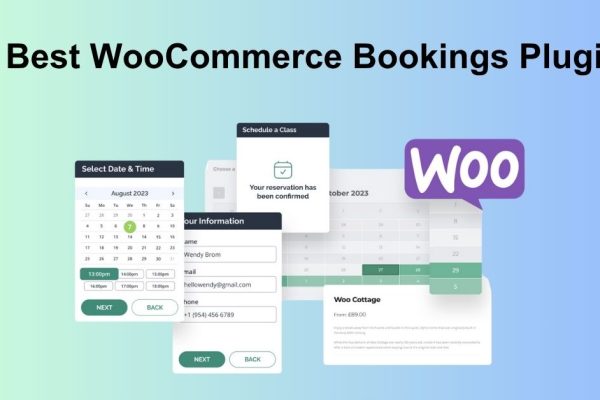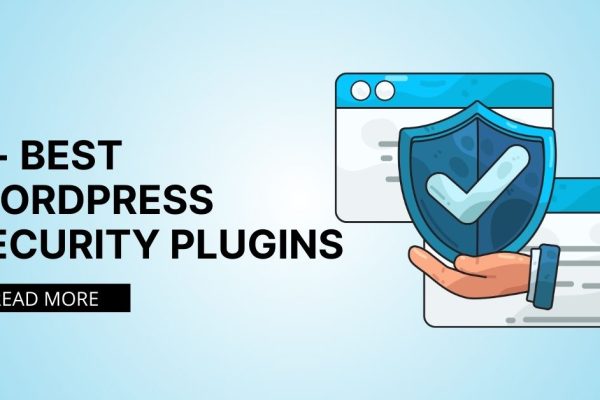7+ Best WordPress Translation Plugins for Multilingual Websites

Expanding a website’s reach to a global audience presents unique challenges, particularly when bridging language barriers. For businesses and creators using WordPress, the solution lies in powerful WordPress translation plugins. These tools are essential for creating a truly multilingual WordPress website, making content accessible to users in their native language, and significantly boosting international SEO.
Choosing the right WordPress translation plugin can transform a local website into a global platform. After extensive evaluation of numerous options, this guide highlights the top contenders that simplify the creation and management of multilingual content.
Whether embarking on a new multilingual project or seeking to enhance an existing setup, these plugins provide the features needed to connect with customers worldwide.
Let’s get started!
Key Benefits of Using a Multilingual WordPress Website
Before diving into the plugins, it’s worth understanding the benefits:
- Expanded Market Reach: Access new customer bases in different linguistic regions.
- Improved User Experience: Visitors are more likely to engage and convert when content is in their native language.
- Enhanced SEO: Search engines can index translated content, improving visibility in local search results. This is a key aspect of WordPress website localization strategies.
- Increased Credibility: A multilingual site signals a global presence and a commitment to diverse audiences.
2+ Types of WordPress Translation Plugins
WordPress translation solutions generally fall into two categories:
- WordPress Multilingual Plugins: These allow for manual addition of multilingual content. The primary advantage is the high quality of translations, as they are human-reviewed or created. These are ideal for those who want to translate WordPress content with maximum accuracy.
- Automated WordPress Translation Plugins: These utilize machine translation services (like Google Translate) for content localization. They offer speed and convenience, but the translation quality might not always be perfect.
Many modern plugins now offer a hybrid approach, combining automated initial translations with tools for manual refinement.
How These WordPress Translation Plugins Were Evaluated
To identify the most effective WordPress translation plugins, several key criteria were considered:
- Ease of Use: User-friendliness is paramount. Plugins were evaluated on straightforward installation, intuitive setup processes, and the availability of visual editors.
- Translation Capabilities: The focus was on plugins offering robust solutions for both manual and automated translations, catering to different needs and budgets.
- Feature Set: Beyond basic translation, features like language switchers, support for diverse content types (posts, pages, custom fields, WooCommerce products), integration with third-party translation services, and SEO-friendliness were assessed.
- User Feedback: Real-world user reviews and community sentiment provided additional insights into long-term performance and support.
- Pricing & Free Versions: Cost-effectiveness and the availability of free versions or trials were considered to cater to various budgets.
7+ Best WordPress Translation Plugins for a Global Site
Here’s a detailed look at the leading WordPress translation plugins to effortlessly translate an entire website. These plugins generally allow for manual and often automated translation of all website aspects, including content, themes, and other plugins.
1. Weglot
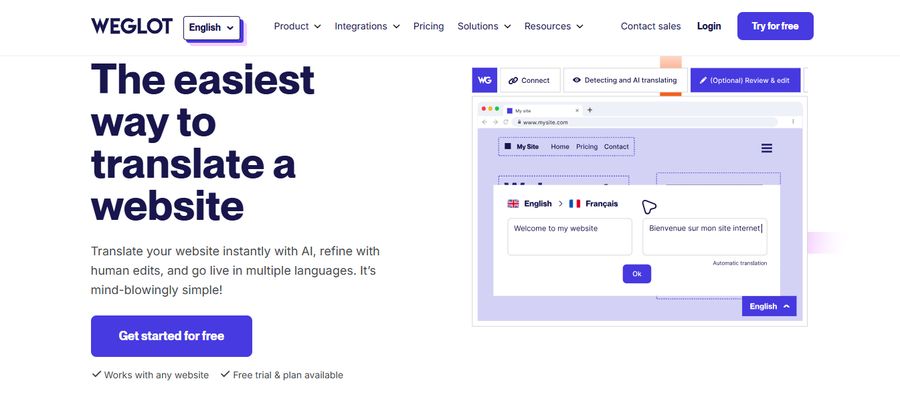
Weglot stands out as a comprehensive, cloud-based website translation platform. It automatically detects and translates website content, including metadata and image alt text, using sophisticated machine learning. Its cloud-based nature facilitates seamless team collaboration for managing translations. Setup involves connecting the WordPress site to Weglot’s platform via an API, then selecting origin and target languages. All translation management occurs on Weglot’s external dashboard.
Pros:
- Cloud-based platform simplifies team collaboration.
- Automatic content detection and rapid initial translation.
- User-friendly visual editor for translation management.
- Excellent SEO handling, including multilingual sitemap support.
- Visitor language redirection feature enhances user experience.
Cons:
- Subscription model can be costly for sites with extensive content or many languages.
- Translations are stored on Weglot’s servers, not locally.
- The free version has a very limited word count (2,000 words).
- Multiple team member access often requires higher-tier plans.
Best For: Growing businesses and teams needing an all-in-one, scalable WordPress language solution that blends automation with manual refinement and offers strong collaborative features.
Pricing: Plans start from $17/month (billed annually) for 1 language and 10,000 words. The popular Pro plan is $87/month for 5 languages and 200,000 words. A 10-day free trial is available.
2. TranslatePress

TranslatePress is a highly regarded all-in-one WordPress translation plugin that excels in making both manual and automated translation straightforward. Its standout feature is a visual translation interface, allowing users to translate every element directly from the front-end, including content, buttons, menus, forms, and WooCommerce products.
Pros:
- Intuitive visual translation interface for real-time front-end editing.
- Ability to translate all website elements, including dynamic strings and complex forms.
- Offers a custom “Translator” user role for streamlined team management.
- Seamless integration with Google Translate for automated first-pass translations.
- Generates SEO-friendly URL structures for all translated languages.
Cons:
- Many advanced features are restricted to the premium version.
- Can be resource-intensive on very large or complex websites.
- The free version has limitations on the number of languages.
- Certain functionalities may require additional add-ons.
Best For: Users seeking a beginner-friendly, all-in-one solution with a powerful visual editor. It’s excellent for those who want to translate WordPress content with a mix of AI assistance and manual control.
Pricing: Premium plans begin at €99/year for a personal license. A free version is available with support for one additional language.
3. WPML (WordPress Multilingual Plugin)

WPML is a veteran and one of the most powerful WordPress translation plugins, particularly suited for large online businesses and complex websites. It enables comprehensive translation of content, themes, plugins, and offers robust WooCommerce integration for multilingual e-commerce. WPML provides a dedicated interface for managing translations and connecting with professional translation services. For those building multilingual online stores, our compilation of the Top 12 WordPress eCommerce Themes offers excellent options
Pros:
- Extensive feature set designed for large-scale, professional websites.
- Side-by-side translation editing in some plans for efficient workflows.
- Includes translation memory and glossary features to maintain consistency.
- Deep integration with WooCommerce for multilingual stores.
- Connects with numerous professional translation services.
Cons:
- No free version or free trial is offered.
- Can have a steeper learning curve for complete beginners.
- Advanced features (like e-commerce, page builder support) require higher-tier plans.
- Initial setup can be more involved than simpler plugins.
Best For: Large international businesses and established websites requiring a robust, feature-rich WordPress language solution with extensive compatibility and professional translation service integration.
Pricing: The Multilingual Blog plan costs €39/year. The more comprehensive Multilingual CMS plan is €99/year.
4. MultilingualPress

MultilingualPress employs a unique strategy by leveraging WordPress multisite. Each language version of the site operates as a separate site within the multisite network. This architecture can improve performance by loading only one language at a time and offers clean content separation.
Pros:
- Distinct multisite approach can lead to better performance and resource management.
- Allows each language to have its subdomain, directory, or custom domain.
- Clean separation of content and settings between language versions.
- Well-suited for enterprise-level deployments.
- Efficient central dashboard for managing translations across sites.
Cons:
- Requires a WordPress multisite installation, which adds complexity.
- May necessitate more technical knowledge for setup and maintenance.
- Pricing is on a per-site (multisite network) basis, which can be more expensive.
- The base version has fewer features compared to its higher tiers or competitors.
Best For: Enterprises and technically proficient users managing large, complex websites who prefer the structural separation and potential performance benefits of a WordPress multisite setup for their multilingual WordPress website. Themes like our Hotel Booking WordPress Theme offer built-in multilingual support, making it easier to cater to international guests
Pricing: Starts from $99/year for a single multisite license.
5. Translate WordPress with GTranslate
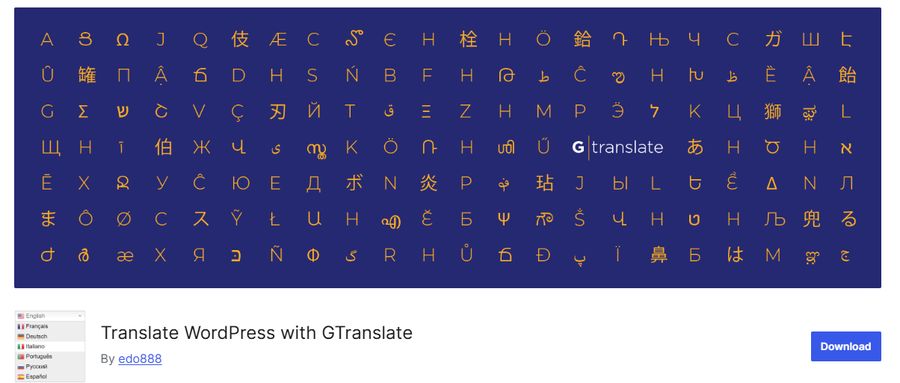
GTranslate is a popular plugin that utilizes Google Translate to automatically translate website content. It supports over 100 languages and offers an easy way to add a language switcher. The focus is on quick, automated translation.
Pros:
- Supports a vast number of languages (100+).
- Very easy setup for automatic translation.
- Can automatically detect the user’s browser language.
- Simple implementation of a language switcher.
- Minimal effort required for basic translation.
Cons:
- Quality of machine translation can be inconsistent and may require editing.
- SEO-friendly URLs and indexing of translated versions are premium features.
- The free version does not allow manual editing of translations.
- Reliance on machine translation means less control over nuance.
Best For: Users needing a quick, budget-friendly way to offer broad language support through automation, especially when a large number of languages are desired with minimal manual intervention.
Pricing: A free version is available. Paid plans start at $9.99/month for features like SEO indexing and URL translation.
6. Polylang
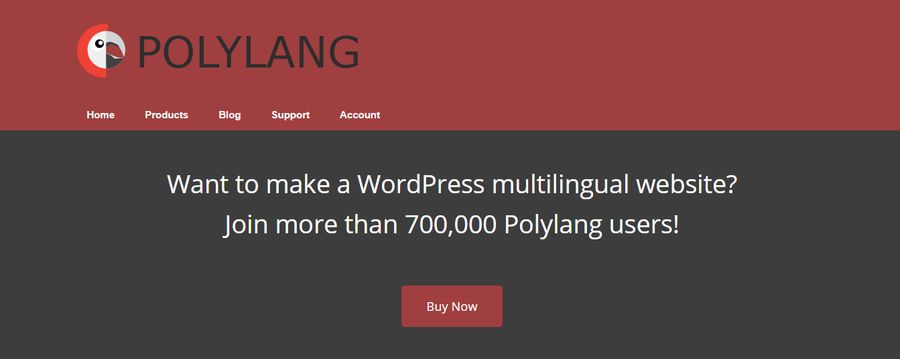
Polylang is a well-known plugin for creating a bilingual or multilingual WordPress site. It allows users to define languages, add a language switcher, and translate posts, pages, categories, tags, and menus. It integrates well with WordPress’s core functionalities.
Pros:
- User-friendly interface that integrates naturally with the WordPress admin area.
- Good for simpler blogs and basic corporate sites.
- Strong compatibility with major WordPress SEO plugins.
- Easy-to-use language switcher widget.
- The free version offers decent core functionality for manual translation.
Cons:
- The free version does not support translation of theme and plugin strings.
- WooCommerce support and other advanced features (like translating slugs, ACF Pro integration) require paid add-ons or the Pro version.
- More basic feature set compared to comprehensive solutions like WPML or Weglot.
Best For: Users with simple blogs or websites who primarily need to translate WordPress content manually and prefer a free or more straightforward solution. For those using ThimPress themes like Eduma, ensuring compatibility with Polylang for theme string translation might require Polylang Pro or specific theme configurations.
Pricing: The base plugin is free. Polylang Pro starts at €99/year for a single site license.
7. Loco Translate
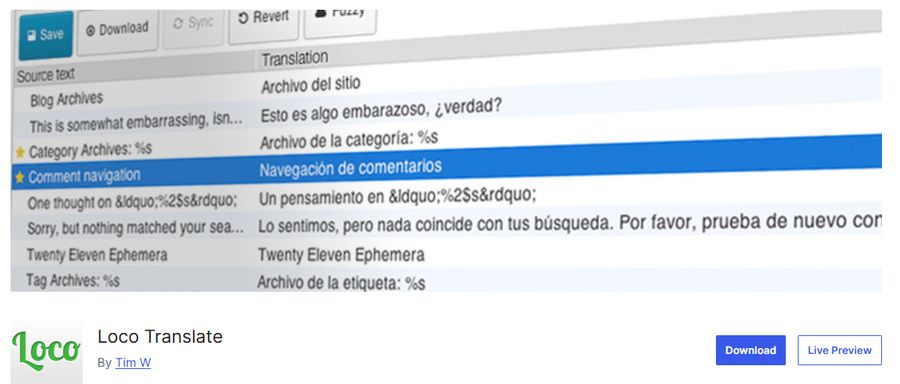
Loco Translate differs from other plugins on this list as its primary focus is on translating WordPress themes and plugins (localization files like .po and .mo) directly within the WordPress dashboard. It provides an in-browser editing environment for these translation files.
Pros:
- Specifically designed for theme and plugin string translation.
- Simple, user-friendly interface for editing .po files.
- Direct integration into the WordPress dashboard.
- Manages translation files and creates language templates.
- Highly useful for developers and site administrators customizing third-party themes/plugins.
Cons:
- Not intended for general website content translation (posts, pages).
- Requires some understanding of how WordPress localization works.
- Automation features are limited compared to content translation plugins.
Best For: Developers or site administrators who need to translate the interface strings of their WordPress themes and plugins, rather than dynamic site content. This is a key tool for achieving full website localization of WordPress in terms of UI.
Pricing: A free version is available. Loco Pro plans start at $5.95/month.
How To Choose the Right Choice for Your Multilingual WordPress Website
Selecting the ideal WordPress translation plugin depends on specific needs:
- For an all-encompassing, scalable solution with excellent automation and manual refinement, Weglot is a top choice.
- For a user-friendly, front-end visual translation experience, TranslatePress offers a great balance of power and simplicity.
- For large, complex sites needing deep integration and professional translation options, WPML remains a strong contender.
- For quick, automated translations across many languages with a free starting point, Translate WordPress with GTranslate is effective.
FAQs About WordPress Translation
Q1: How does one translate a WordPress site into another language?
A WordPress site can be translated using various methods. Automated translation plugins offer instant machine translations. Multilingual plugins enable manual translation of every site component. A hybrid approach, using a plugin like Weglot or TranslatePress that combines initial machine translation with manual refinement, is often the most effective for balancing speed and quality.
Q2: Is it advisable to allow search engines to index automated machine translations?
Generally, no. While convenient, raw machine translations can sometimes be inaccurate or sound unnatural. Indexing low-quality content can negatively impact SEO. Google may even identify poor machine translations as spam. It’s best to manually review and refine translations before allowing them to be indexed. High-quality, human-reviewed translations, however, should absolutely be indexed to improve local SEO rankings.
Q3: What is the main difference between manual and automated translation for a multilingual WordPress website?
Manual translation involves a human translator (either yourself, a team member, or a professional service) translating the content. This ensures accuracy, nuance, and cultural relevance. Automated translation uses AI-powered services (like Google Translate, DeepL) to instantly translate content. It’s faster and can handle large volumes but may lack the polish and accuracy of manual translation.
Q4: Are free WordPress translation plugins sufficient for professional use?
Free WordPress translation plugins can be a good starting point for small blogs or personal sites, especially for basic automated translation or limited manual translation. However, for businesses aiming for a professional global presence, premium plugins usually offer crucial features like better SEO control, comprehensive translation management, dedicated support, and higher quality translation options which are essential to effectively translate WordPress content.
Q5: How do WordPress translation plugins impact website SEO?
Properly implemented WordPress translation plugins significantly enhance SEO. They allow for the creation of language-specific URLs (e.g., yourdomain.com/es/ for Spanish), hreflang tags (which tell search engines about localized versions of a page), and translated metadata. This helps search engines index and rank translated content in relevant local search results, expanding organic reach.
Read more: Top 7 Best WordPress Hosting Providers
You may also like
6+ Best WooCommerce Bookings Plugins for Appointments Scheduling
Posted on October 6, 2025Are you spending too much valuable time manually scheduling appointments, managing reservations, and handling client bookings?
For any service-based business, managing a calendar can quickly become a full-time job. It’s a tedious process prone to human error, double bookings, and missed opportunities. Fortunately, technology eliminates this headache, automating your scheduling to
5+ Best WordPress Security Plugins
Posted on September 16, 2025WordPress is the world’s most popular content management system, which unfortunately also makes it a prime target for cyber threats. Securing your website is not optional; it is a critical step to protect your data, maintain your brand’s reputation, and safeguard your users’ information. A breach can lead to stolen data, a loss of