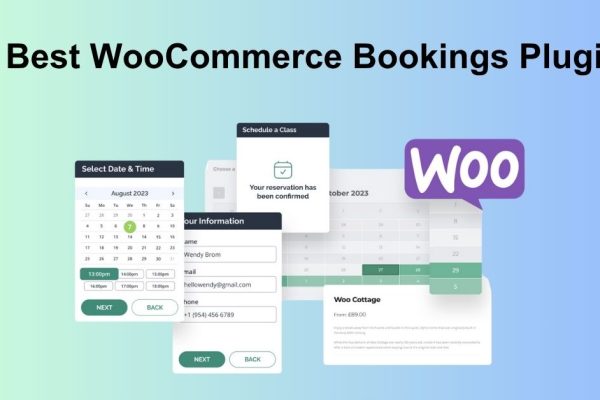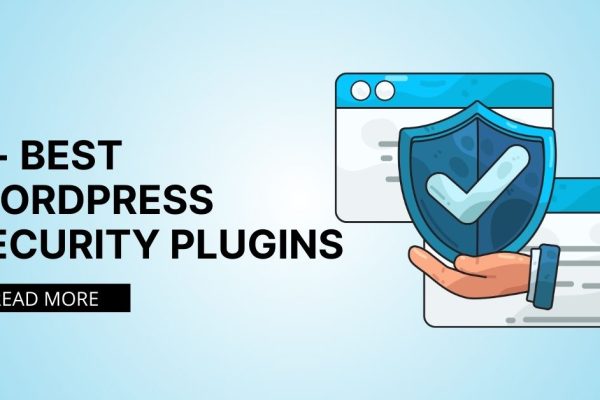6+ Best WordPress Form Plugins: A Detailed Review

Choosing the right WordPress form plugin is crucial for any website. Forms are the primary channel for communication, lead generation, customer feedback, and even e-commerce transactions. With hundreds of options available, selecting the one that balances features, ease of use, and budget can be a significant challenge.
This comprehensive article provides an in-depth analysis of the top form builders available for WordPress. We will evaluate each plugin based on its core features, ideal use cases, and pricing structures to help you make an informed decision without the need for extensive personal testing. The goal is to identify the most suitable tool that aligns with your specific website requirements.
For specialized sites, such as a travel agency powered by a dedicated theme like TravelWP, these forms are the lifeblood of the business, handling everything from booking inquiries to tour registrations.
Let’s get started!
An In-depth Look at the Top WordPress Form Plugins
Our review covers a curated list of plugins, each excelling in a particular area, from developer-friendly customization to all-in-one marketing solutions.
1. Gravity Forms

Gravity Forms has long been a favorite among developers and web professionals who require extensive customization and powerful features. It is a premium-only plugin known for its reliability and vast ecosystem of third-party add-ons. While it presents a steeper learning curve than some alternatives, its power lies in its unparalleled flexibility for creating complex custom WordPress forms.
Key Features
- Advanced conditional logic to show or hide fields based on user input.
- Multi-page forms to improve user experience for longer forms.
- File uploads, allowing users to submit documents, images, and other media.
- A vast library of official and third-party add-ons for integrations with services like Stripe, PayPal, and various CRMs.
- Robust entry management for viewing and managing form submissions directly within the WordPress dashboard.
Best For
Developers and agencies that need to build advanced, highly customized form solutions for client projects or complex internal workflows.
Pricing
- No free version is available.
- Premium plans start at $59 per year.
2. Formidable Forms

Formidable Forms positions itself as more than just a form builder; it’s a “solution-focused” WordPress form plugin. It is designed for advanced users and developers who want to create complex, data-driven applications directly from their WordPress dashboard. If your project involves directories, listings, or calculators, Formidable Forms provides the tools to build them without extensive coding.
Key Features
- Visual styler to customize the look and feel of forms to match your brand.
- Integrated Views to display submitted data on the front end of your website.
- Calculated fields for creating order forms, calculators, and quizzes.
- Dynamic fields that can be populated from other form entries or user data.
- Powerful CRM integration capabilities and marketing automation hooks.
Best For
Advanced users and developers building data-driven web applications, such as real estate listings, event calendars, or job boards.
Pricing
- A free version, Formidable Lite, is available with basic features.
- Premium plans start at $39.50 for the first year.
3. Ninja Forms

Ninja Forms offers a unique balance between user-friendliness and power through its modular, à la carte approach. The core plugin is free and provides a solid foundation for creating simple forms. Users can then purchase individual add-ons for specific functionalities they need, such as payment gateways or email marketing integrations. This makes it a highly flexible and cost-effective option.
Key Features
- User-friendly drag and drop form builder.
- The core plugin is available as a free WordPress form builder from the repository.
- An extensive library of premium add-ons allows for a “pay for what you need” model.
- Developer-friendly with hooks and filters for custom functionality.
- Easy management of form submissions within the WordPress admin area.
Best For
Users and businesses who want a powerful form builder but prefer to control costs by purchasing only the specific features they require.
Pricing
- A powerful free version is available.
- Premium plans start at $99 per year, or add-ons can be purchased individually.
4. WPForms

WPForms is widely regarded as the best form builder for WordPress when it comes to ease of use. It is designed to be accessible for beginners while still offering powerful features for business owners and marketers. Its intuitive drag and drop form builder and vast library of pre-built templates allow users to create professional forms in minutes without touching a single line of code.
Key Features
- Over 1,300 pre-built form templates to get started quickly.
- Smart conditional logic for creating high-performance forms.
- Instant notifications and efficient entry management system.
- Seamless integrations with popular email marketing services and payment gateways.
- Specialized features like surveys, polls, and conversational forms are available in premium versions.
Best For
Beginners, bloggers, and small business owners who need a powerful yet straightforward solution for creating various types of forms.
Pricing
- A free version, WPForms Lite, offers essential features for simple contact forms.
- Premium plans start at $39.60 for the first year.
5. HubSpot Form Builder
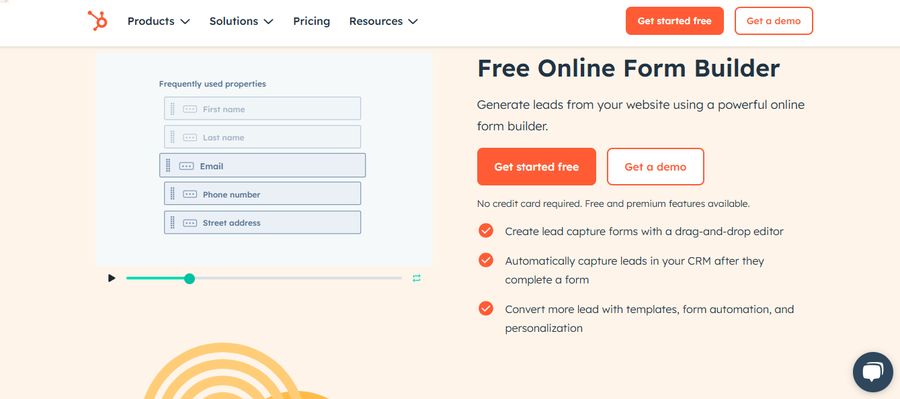
HubSpot’s offering is unique because its WordPress form plugin is an entry point into a comprehensive marketing and sales ecosystem. The free plugin includes not just a form builder but also a full-featured CRM, live chat, and email marketing tools. This makes it an incredibly powerful solution for businesses focused on lead generation and customer relationship management.
Key Features
- Intuitive form builder that automatically syncs with the free HubSpot CRM.
- All form submissions create or update contact records in the CRM.
- Includes additional marketing tools like live chat, pop-ups, and basic email marketing.
- Seamless CRM integration provides deep insights into your contacts and their interactions with your site.
- Pre-designed templates for common use cases.
Best For
Small to medium-sized businesses looking for an all-in-one solution that combines forms with a powerful CRM and other marketing tools.
Pricing
- The HubSpot WordPress plugin and its core features (forms, CRM, live chat) are free.
- Premium HubSpot Marketing Hub plans start at $800 per month (billed annually) for more advanced features.
6. UserFeedback
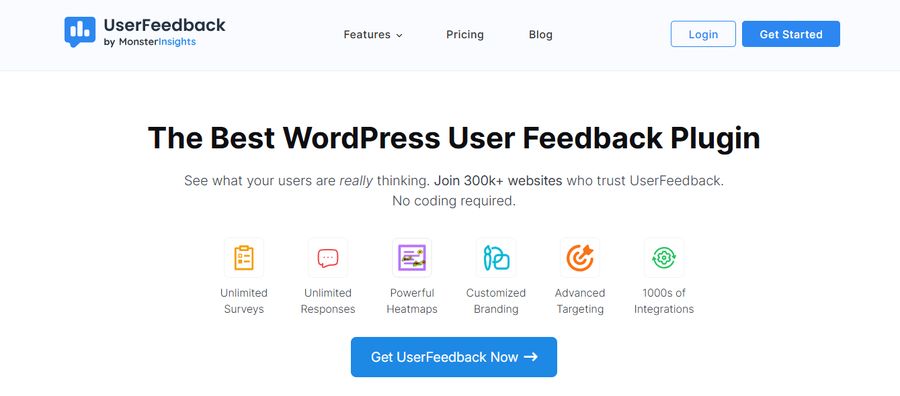
UserFeedback is a specialized plugin that excels at one specific task: collecting user feedback. While not a traditional, all-purpose form builder like the others on this list, it is the perfect tool for website owners who want to gather insights directly from their audience. Its simplicity and focused feature set make it highly effective for improving user experience.
Key Features
- Simple setup for creating feedback and survey forms.
- Ability to embed feedback forms anywhere on your website.
- A variety of question templates designed to gather actionable insights.
- Lightweight design ensures it does not slow down your website.
- Focused on gathering qualitative data to understand your audience better.
Best For
Website owners, marketers, and UX designers who are primarily focused on collecting customer feedback to improve their products or services.
Pricing
- A free version, UserFeedback Lite, is available.
- Premium plans start at $49.50 for the first year.
FAQs About The Best WordPress Form Plugin:
1. What is a WordPress form plugin?
A WordPress form plugin is a tool that allows you to easily create and manage various types of forms on your WordPress website, such as contact forms, registration forms, surveys, and order forms, without needing to write any code.
2. Which is the best free WordPress form builder?
For most users, WPForms Lite is considered the best form builder for WordPress if you need a free option, offering a great balance of features and ease of use. Ninja Forms is another excellent free WordPress form builder with a strong base of features that can be extended with add-ons.
3. Can I accept payments with a WordPress form plugin?
Yes, most premium form plugins, including WPForms, Gravity Forms, and Formidable Forms, offer integrations with payment gateways like Stripe and PayPal. This allows you to securely accept payments or donations directly through your forms.
4. Do I need coding skills to use a form builder?
No. Modern plugins like WPForms and Ninja Forms feature an intuitive drag and drop form builder, allowing anyone to create powerful custom WordPress forms without any programming knowledge. However, plugins like Gravity Forms and Formidable Forms offer deep customization options for users who do have coding skills.
5. How do forms impact website performance?
A well-coded form plugin should have a minimal impact on your site’s performance. The plugins featured in this list are known for being lightweight and optimized. However, loading too many complex scripts or add-ons can potentially slow down a site, so it’s always best to use only the features you need.
Conclusion: Making the Right Choice
After a thorough review, it’s clear there is no single best WordPress form plugin for everyone. The ideal choice depends entirely on your unique needs, technical expertise, and budget.
- For beginners and most business owners, WPForms is the top recommendation due to its superior ease of use and comprehensive features.
- For developers and advanced users needing to build data-driven applications, Formidable Forms and Gravity Forms provide unmatched power and flexibility.
- If you’re on a tight budget and want a modular solution, Ninja Forms is an excellent choice.
- For businesses seeking an integrated marketing and sales tool, HubSpot offers a compelling free package.
The best approach is to identify your core requirements and test the free or lite version of a plugin before committing to a premium plan. By doing so, you can ensure the tool you choose is the perfect fit to enhance your website’s functionality and achieve your business goals.
Read more: EduSmart Theme Features Review: The Ultimate Education WordPress Theme
You may also like
6+ Best WooCommerce Bookings Plugins for Appointments Scheduling
Posted on October 6, 2025Are you spending too much valuable time manually scheduling appointments, managing reservations, and handling client bookings?
For any service-based business, managing a calendar can quickly become a full-time job. It’s a tedious process prone to human error, double bookings, and missed opportunities. Fortunately, technology eliminates this headache, automating your scheduling to
5+ Best WordPress Security Plugins
Posted on September 16, 2025WordPress is the world’s most popular content management system, which unfortunately also makes it a prime target for cyber threats. Securing your website is not optional; it is a critical step to protect your data, maintain your brand’s reputation, and safeguard your users’ information. A breach can lead to stolen data, a loss of