8+ Best Free Online Menu Restaurant Maker Tools

Creating a visually appealing and informative menu is crucial for any restaurant’s success. A well-designed menu can entice customers, showcase your unique offerings, and drive sales. Fortunately, numerous free online menu restaurant maker tools are available to help you create professional-looking menus without expensive design software or hiring a graphic designer.
This blog post will explore some of the best free online menu maker tools, highlighting their key features and benefits.
Let’s get started!
If you need a restaurant WordPress theme to create a powerful restaurant website, why don’t check out: RestaurantWP

Why You Need a Free Menu Restaurant Maker
A free menu maker offers several advantages for restaurants:
- Cost-Effectiveness: These tools eliminate the need to hire a professional designer, saving you significant costs.
- Time-Saving: User-friendly interfaces and pre-designed templates allow you to create menus quickly and efficiently.
- Flexibility: Easily customize templates, add your own images, and experiment with different layouts to find the perfect design.
- Accessibility: Many of these tools are accessible online, allowing you to create and edit menus from anywhere with an internet connection.
- Versatility: Create menus for various purposes, including dine-in, takeout, delivery, and online ordering platforms.
Now, it’s time to explore the best free online menu maker tools:
Canva Free Restaurant Menu Maker
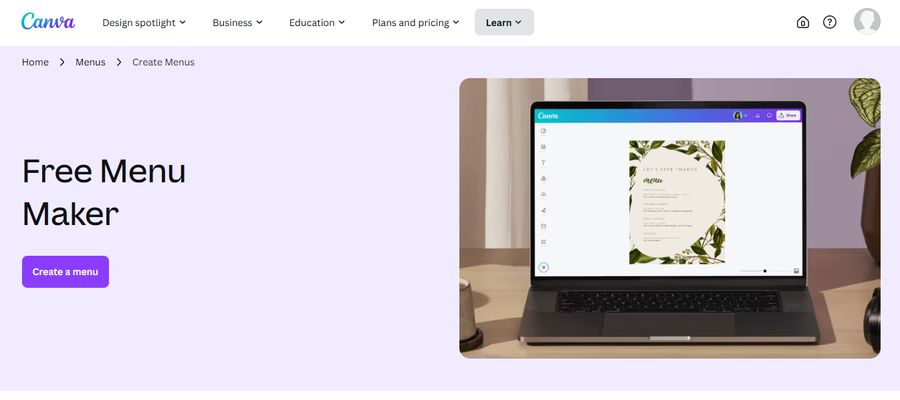
Canva Free Restaurant Menu Maker offers a user-friendly drag-and-drop interface with a vast library of professionally designed templates. You can customize fonts, and colors, and add your images and logos to create visually appealing menus. Canva also integrates with other platforms, making it easy to share your menus online or print them directly.
Key Features:
- Extensive Template Library: Choose from a wide range of professionally designed templates for various restaurant styles (e.g., cafes, bistros, fine dining).
- Drag-and-Drop Interface: Easily customize templates by adding, removing, and rearranging elements.
- Image Uploads: Upload your own photos of dishes or restaurant ambiance.
- Font and Color Customization: Experiment with different fonts and color schemes to match your brand.
- Collaboration Features: Share your designs with colleagues or clients for feedback and collaboration.
- Easy Sharing and Printing: Share your menus directly on social media, embed them on your website, or download them for printing.
Adobe Express Free Online Menu Maker

Adobe Express provides a restaurant menu maker with a focus on design flexibility and high-quality output. It offers a streamlined interface with intuitive tools for creating visually stunning menus. You can easily add photos, adjust layouts, and choose from a wide range of fonts and colors.
Key Features:
- User-Friendly Interface: Easy to learn and navigate, even for beginners.
- High-Quality Templates: Access a collection of professionally designed templates with modern aesthetics.
- Image Editing Tools: Enhance your photos with basic editing features like cropping, resizing, and filters.
- Font Pairing Suggestions: Get AI-powered recommendations for font pairings that complement each other.
- Brand Consistency: Easily apply your brand colors, logos, and fonts across all your menu designs.
- Download Options: Download your menus in various formats, including high-resolution PDFs for professional printing.
PosterMyWall Free Online Menu Maker

PosterMyWall Free Online Menu Maker is known for its ease of use and a vast library of customizable templates. PosterMyWall offers a simple drag-and-drop interface, making it easy to add text, images, and other elements to your menu designs. It’s a great option for those who prefer a straightforward and intuitive design process.
Key Features:
- Simple and Intuitive Interface: Easy to use, even with no prior design experience.
- Large Template Library: Choose from a wide range of templates for various restaurant styles and occasions.
- Drag-and-Drop Functionality: Easily add and rearrange elements on your menu.
- Image and Video Support: Incorporate photos of your dishes or even short video clips.
- Social Media Sharing: Easily share your menus directly on social media platforms.
- Affordable Printing Options: Order high-quality prints of your menus directly through the platform.
Visme Free Online Menu Maker

Visme Free Online Menu Maker goes beyond basic templates. Visme offers a powerful platform with advanced features like interactive elements (e.g., hover effects, animations), data visualization (charts for showcasing daily specials), and even the ability to create digital menus for online platforms.
Key Features:
- AI-Powered Menu Generator: A unique feature that helps you draft menu layouts and text descriptions based on your restaurant type and food offerings.
- Interactive Elements: Add engaging elements like hover effects on images to reveal descriptions, or create animated menus for online platforms.
- Data Visualization: Incorporate charts and graphs to showcase daily specials, popular dishes, or nutritional information.
- Brand Consistency: Easily maintain brand consistency across all your menu designs by saving and reusing your brand colors, fonts, and logos.
- Collaboration Features: Share your menu designs with team members or clients for feedback and collaboration.
- Comprehensive Export Options: Download your menus in various formats, including high-resolution PDFs, PNGs, and even interactive HTML files for online use.
Fotor Menu Maker

Fotor Menu Maker is known for its user-friendly interface and mobile-first approach. Fotor makes it easy to create professional-looking menus on the go, directly from your smartphone or tablet.
Key Features:
- Mobile-First Design: Create and edit menus seamlessly on your mobile devices, making it perfect for busy restaurant owners.
- Intuitive Design Tools: Offers a wide range of easy-to-use design tools, including filters, effects, and overlays, to enhance your menu visuals.
- QR Code Integration: Generate unique QR codes to link your printed menu to a digital version, allowing customers to easily access your online ordering platform or view your full menu.
- Premium Design Elements: Access a library of premium design elements like icons, illustrations, and backgrounds to elevate the visual appeal of your menus.
- Social Media Sharing: Easily share your finished menus directly on social media platforms to promote your restaurant and special offers.
- High-Resolution Downloads: Download your menus in high-resolution formats for professional printing or online use.
Picsart Free Menu Maker
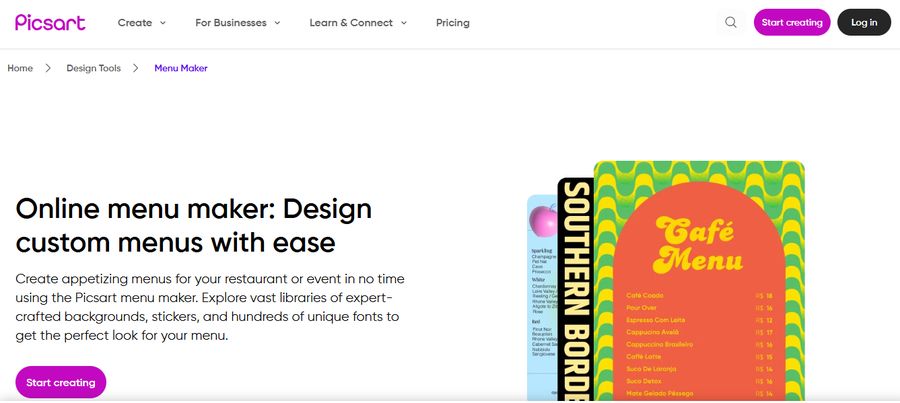
Picsart Free Menu Maker focuses on visual appeal and offers a vast library of creative elements to make your menus stand out. Picsart provides a fun and engaging design experience with powerful editing tools.
Key Features:
- Creative Editing Tools: Go beyond basic editing with features like image blending modes, background removal, and advanced masking tools to create unique and eye-catching menu designs.
- Focus on Visual Appeal: A large library of free stock photos, illustrations, and graphic elements helps you create visually stunning menus that entice customers.
- Community and Inspiration: Explore and get inspired by the Picsart community, where you can discover creative menu designs and connect with other designers.
- Easy-to-Use Interface: The intuitive interface makes it easy to create professional-looking menus, even with no prior design experience.
- High-Resolution Downloads: Download your menus in high-resolution formats for professional printing or online use.
iMenuPro Restaurant Menu Maker

iMenuPro Restaurant Menu Maker is a powerful online platform designed specifically for restaurants to create, manage, and update their menus efficiently. iMenuPro goes beyond basic design; it’s a comprehensive solution for streamlining menu operations.
Key Features:
- Centralized Menu Management: Create and manage all your menus (breakfast, lunch, dinner, specials, etc.) in one central location, making updates quick and easy.
- Real-time Updates: Changes made to your menu are instantly reflected across all platforms, including online menus, QR codes, and digital displays.
- Enhanced Menu Organization: Easily categorize menu items, create submenus, and highlight specials or featured dishes to guide customer ordering.
- Profitability Tracking: Gain insights into menu item popularity and profitability to optimize your offerings and maximize revenue.
- Integration with POS Systems: Seamlessly integrate your menus with popular point-of-sale systems for streamlined order taking and inventory management.
- Professional Printing Options: Order high-quality, professionally printed menus directly through the platform for convenient delivery.
MustHaveMenus Free Restaurant Menu Maker

MustHaveMenus Free Restaurant Menu Maker offers a user-friendly platform with a vast library of professionally designed templates to help you create visually appealing menus. MustHaveMenus focuses on ease of use and provides a wide range of customization options.
Key Features:
- Extensive Template Library: Choose from thousands of professionally designed templates for various restaurant styles and cuisines.
- Drag-and-Drop Interface: Easily add and rearrange menu items, images, and other design elements with a simple drag-and-drop interface.
- Brand Customization: Customize templates with your restaurant’s logo, colors, and fonts to maintain brand consistency.
- QR Code Integration: Generate unique QR codes for your menus, allowing customers to easily access them on their mobile devices.
- Mobile-Friendly Editing: Create and edit your menus on the go using your smartphone or tablet.
- Professional Printing Options: Order high-quality prints of your menus directly through the platform and have them shipped to your restaurant.
Key Benefits of Creating a Restaurant Website with WordPress
WordPress is a powerful and versatile platform that can be used to create a professional restaurant website. Here are some key benefits:
- Ease of Use: WordPress is user-friendly, even for those with limited technical expertise. You can easily create and manage your website content using a simple and intuitive interface.
- Customization Options: WordPress offers a vast library of themes and plugins that allow you to customize the look and functionality of your website to match your restaurant’s brand and style.
- Search Engine Optimization (SEO): WordPress is SEO-friendly, making it easier for potential customers to find your restaurant online through search engines like Google.
- E-commerce Integration: You can easily integrate e-commerce features into your WordPress website, allowing customers to order food online for delivery or pickup.
- Community and Support: WordPress has a large and active community of users and developers, providing ample resources and support if you encounter any issues.
Final Thoughts
Free online menu maker tools and platforms like WordPress empower restaurant owners to create professional and engaging menus and websites with ease. Hopefully, you can enhance your brand image, attract more customers, and increase your restaurant’s profitability.
Read more: 10 Best International Payment Gateways in the Travel Industry
You may also like
7+ Best Restaurant CRM Platforms to Boost Revenue
Posted on December 23, 2025Running a successful dining establishment requires more than just excellent food and service; it requires data.
When profits are tight, building repeat customer relationships determines whether a business can succeed.
A restaurant CRM plays a crucial role as a high-value business asset.
Industry statistics frequently
7+ Best Help Desk Software for Travel and Hospitality
Posted on December 2, 2025Are you overwhelmed by a flood of booking inquiries, last-minute cancellations, and guest requests scattered across email, phone calls, and social media?
In the travel and hospitality industry, response time is the currency of trust.
A delayed response to a traveler stranded at an airport or a guest







