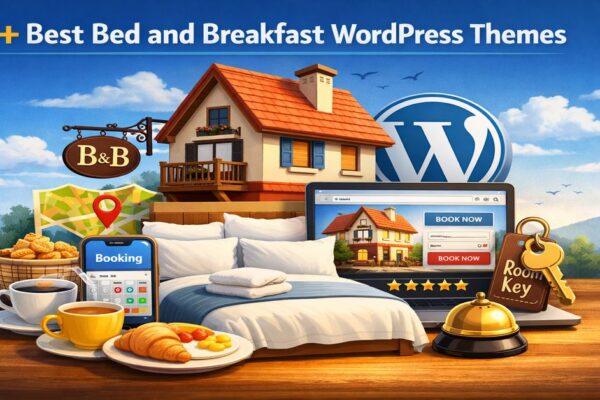7+ Best WordPress Appointment and Booking Plugins (Free & Paid)

Managing appointments shouldn’t be a constant headache. Whether you run a bustling salon, a consulting firm, or a local repair shop, an inefficient scheduling system can lead to missed opportunities and frustrated clients. You need a powerful online booking system WordPress can support, one that lets clients book with ease while keeping your schedule perfectly organized.
Fortunately, the right WordPress appointment and booking plugin can automate this entire process. These tools can handle everything from simple one-on-one meeting schedules to complex, multi-staff calendars with integrated payments. We’ve dived deep into the most popular options to find the tools that genuinely simplify your workflow.
This guide reviews the 7 best plugins—both free and premium—to help you find the perfect WordPress scheduling plugin for small business and beyond, saving you time and helping you grow.
Looking to streamline your site even further? Check out Physcode — home of Travel WP and other powerful WordPress themes trusted by thousands of businesses globally.
7 Best WordPress Appointment and Booking Plugins
Here’s a breakdown of the top plugins that can transform your website into a powerful automated scheduling platform. We’ve evaluated them for features, ease of use, and overall value.
1. Simply Schedule Appointments
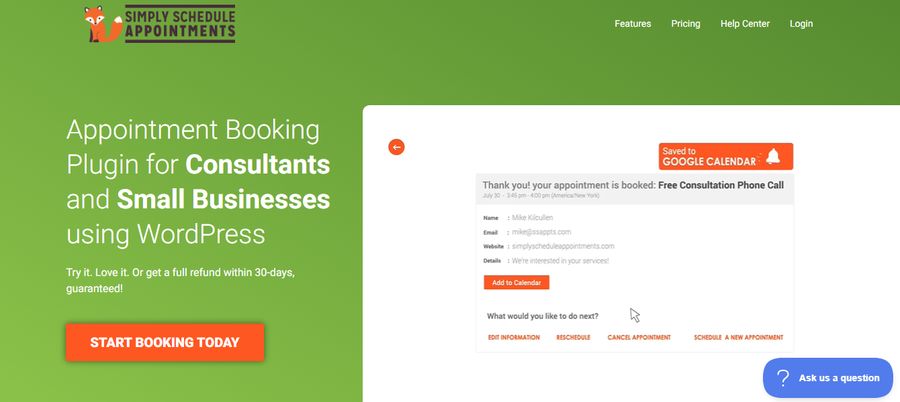
Best for: Visual scheduling and service-based businesses with multiple team members.
Simply Schedule Appointments is a fantastic WordPress appointment and booking plugin that excels at displaying your real-time availability in a clean, professional calendar. It’s an ideal solution for consultants, coaches, and any business where clients need to pick a specific time slot with a specific person.
The setup process is incredibly user-friendly, thanks to a guided wizard that walks you through every step. You can define different appointment types, set durations, and create custom schedules for each team member. The plugin integrates directly with Google Calendar, Outlook, and even video conferencing tools like Zoom and Google Meet, making it a truly all-in-one appointment plugin. When a client books, the event is automatically added to both your calendar and theirs, eliminating double bookings. This seamless calendar booking WordPress integration is its standout feature.
Pros:
- Excellent for showing real-time availability booking on a public calendar.
- Direct, two-way sync with Google Calendar and Outlook.
- User-friendly setup wizard gets you started in minutes.
- Manages schedules for multiple staff members effectively.
Cons:
- The free version is quite limited.
- Can be pricier than other options if you only need basic features.
Pricing: A free version is available. Premium plans start at $99 per year.
2. WPForms

Best for: Creating simple and custom appointment booking forms.
WPForms is renowned as the best form builder for WordPress, but its versatility makes it a strong contender for appointment scheduling. While not a dedicated calendar tool, it allows you to create a streamlined client booking calendar request form with its powerful drag-and-drop builder. It’s perfect for businesses that prefer to confirm appointments manually after a client submits a request.
The plugin comes with over 2,000 templates, including pre-built appointment forms. You can easily add date and time picker fields, dropdowns for different services, and collect payments directly through integrations with Stripe, PayPal, and Square. While it doesn’t have a native schedule management plugin feature for displaying availability, it can be integrated with tools like Zapier to send booking data to your Google Calendar. For an even more robust solution, you can pair it with an event plugin like Sugar Calendar.
Pros:
- Incredibly easy-to-use drag-and-drop form builder.
- Vast library of pre-built templates.
- Seamless payment gateway integrations.
- Highly customizable with conditional logic and custom fields.
Cons:
- Lacks a native visual calendar for displaying availability.
- Google Calendar sync requires a third-party service like Zapier.
Pricing: WPForms Lite is a popular free WordPress appointment plugin. Paid plans with advanced features start from $49.50 per year.
3. Booking Calendar
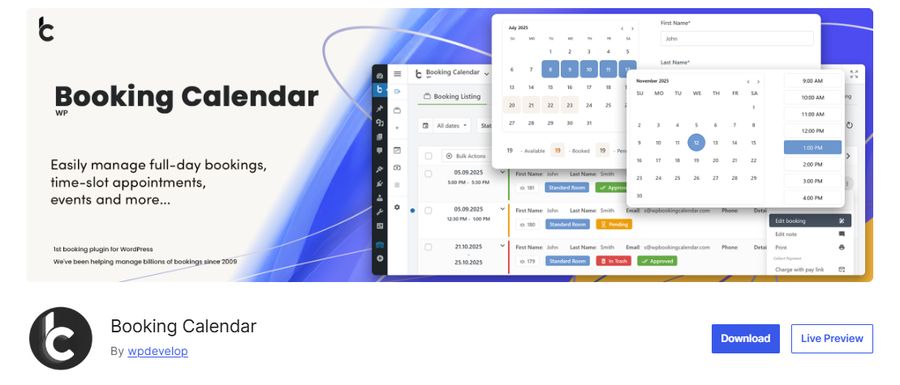
Best for: A powerful and feature-rich free booking solution.
If you’re looking for the best free appointment booking plugin for WordPress, Booking Calendar is arguably the top choice. It has been around for over a decade and has a proven track record. It provides a simple yet powerful system where visitors can check availability and make reservations for specific days or time slots.
The plugin displays a calendar on the front end, where users can select their desired dates. In the back end, you get a clean dashboard to approve or decline bookings and manage your schedule. It’s highly flexible, allowing you to customize the form with custom fields, set up email notifications, and even add a CAPTCHA to prevent spam. While the interface isn’t as modern as some premium competitors, its functionality is hard to beat for a free tool.
Pros:
- Extremely feature-rich for a free plugin.
- The flexible calendar view is intuitive for users.
- Customizable booking forms and email notifications.
- Includes built-in spam protection.
Cons:
- The user interface feels a bit dated compared to premium options.
- Payment gateways and other advanced features are locked behind paid versions.
Pricing: The core plugin is completely free. Premium versions with more features are available.
4. Sugar Calendar

Best for: Event-based bookings and overall flexibility.
Sugar Calendar is a lightweight, fast, and powerful WordPress appointment and booking plugin designed with simplicity in mind. It’s particularly great for businesses that schedule events, such as classes, workshops, or webinars, but it’s flexible enough for one-on-one appointments too.
Its core strength is its clean interface and focus on essential features without the bloat that can slow down your site. You can create single or recurring events, set start and end times, and display them in beautiful calendars on your site using simple WordPress blocks. A key advantage is its powerful integrations. You can sell tickets via Stripe or its WooCommerce booking plugin integration and connect it with form builders like WPForms to create a comprehensive booking system. This makes it a truly reliable and flexible scheduler.
Pros:
- Excellent for managing and selling tickets for events.
- Lightweight and fast, ensuring it won’t slow down your website.
- Integrates perfectly with form builders and payment gateways.
- Simple, beginner-friendly interface.
Cons:
- Not primarily designed for complex one-on-one appointment scheduling out of the box.
- Key integrations like Google Calendar sync require a paid license.
Pricing: A free version is available. Paid plans start at $49.50 per year.
5. Easy Appointments

Best for: Service businesses with multiple locations, services, and staff.
Easy Appointments is another outstanding free WordPress appointment plugin. Its strength lies in its ability to manage complex scheduling scenarios. If you have multiple staff members, offer various services, and operate from several locations, this plugin provides the granular control you need.
You can create intricate connections between services, staff, and locations, ensuring clients can only book available slots that match their specific needs. It allows you to add a booking form to any page via a shortcode and customize email notifications for clients, staff, and admins. The front-end design is basic, but its back-end flexibility is exceptional for a free tool, making it a great WordPress scheduling plugin for small business, especially for salons or clinics.
Pros:
- Excellent for managing multiple staff, services, and locations.
- Offers highly flexible and granular control over the schedule.
- The core plugin is free, offering great value.
- A responsive booking plugin layout for mobile users.
Cons:
- The front-end design is very basic and may require custom CSS to match your brand.
- Uses shortcodes instead of a more modern WordPress block.
Pricing: The core plugin is completely free.
6. BirchPress

Best for: Syncing with multiple external calendars.
BirchPress is a comprehensive WordPress appointment and booking plugin that functions as a complete online appointment system. It allows you to create a booking form where users can select a service, location, and staff member, then pick an available time from a calendar displayed directly within the form.
Its most notable feature is its excellent calendar syncing capability. BirchPress can sync with Google Calendar, iCal, Outlook, and Android, helping you manage your schedule across all your devices and prevent double bookings. It also accepts payments via PayPal out of the box and can integrate with WooCommerce for more payment gateway options. Automated email notifications and reminders keep both you and your clients informed about appointments.
Pros:
- Excellent two-way sync with Google Calendar, iCal, and Outlook.
- Accepts payments through PayPal and integrates with WooCommerce.
- Customizable booking forms and automated email reminders.
Cons:
- No free version is available to test.
- The calendar interface looks somewhat outdated.
Pricing: Plans start from $99 per site.
7. WP Simple Booking Calendar
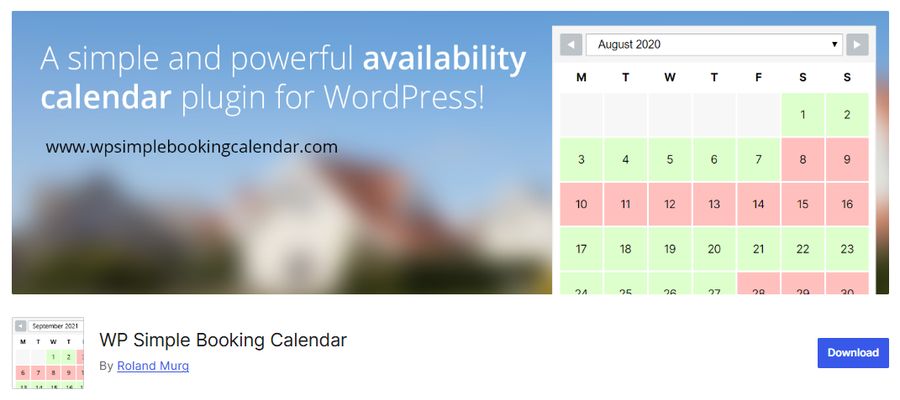
Best for: Per-day bookings like accommodations and rentals.
If your business rents out properties, rooms, or equipment on a daily basis, WP Simple Booking Calendar is an excellent choice. Unlike other plugins focused on hourly time slots, this one is built specifically for full-day reservations.
The free version lets you create a simple calendar showing which days are available and which are booked. You can then add this calendar to any page using a shortcode. The premium version is where it truly shines, allowing you to create unlimited calendars and sync them with third-party platforms like Airbnb, Booking.com, and HomeAway. This makes it an essential tool for vacation rental owners looking to manage bookings from multiple sources.
Pros:
- Perfect for per-day bookings like hotels and rentals.
- Simple and very easy to use.
- Premium version syncs with major travel booking sites.
Cons:
- Not suitable for hourly or time-slot-based appointments.
- The free version is very basic.
Pricing: A free version is available. The premium version starts at $39.
Which Appointment and Booking Plugin Should You Choose?
After reviewing these powerful tools, the right choice ultimately depends on your specific needs.
- For most service-based businesses that need a visually appealing and easy-to-use client booking calendar, Simply Schedule Appointments is our top recommendation. Its direct calendar integrations are a huge time-saver.
- If you just need a simple way to collect booking requests through a form, WPForms is an incredibly powerful and easy-to-use WordPress solution.
- If your budget is tight, Booking Calendar is the best free appointment booking plugin for WordPress, offering an amazing range of features without costing a dime.
For the ultimate powerful booking system, you can combine plugins. For example, using Sugar Calendar for event management alongside WPForms for appointment requests creates a comprehensive scheduling solution trusted by thousands of businesses.
Read more: 5+ Best Travel Map Plugins for WordPress
You may also like
6+ Best Free Travel WordPress Themes for Beginners
Posted on January 21, 2026The travel industry is more dynamic than ever. With the rise of AI-driven itineraries and the demand for fast mobile experiences, choosing the right free travel WordPress themes is the first step toward digital success.
Whether you’re a digital nomad, a budget backpacker, or a budding tour operator, your travel
6+ Best Bed and Breakfast WordPress Themes
Posted on December 31, 2025Choosing the right website design is essential for accommodation owners who want to attract guests and increase direct bookings. Bed and Breakfast WordPress Themes are built to meet the specific needs of B&Bs, inns, and guesthouses, offering tools for reservations, room management, and professional presentation.
Unlike generic designs, these themes focus