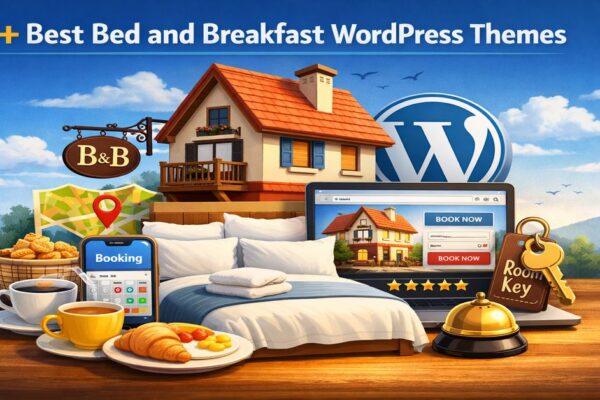6+ Best WordPress Backup Plugins (Reviewed)

Are you concerned about losing your website data due to a server crash, hacking attempt, or a simple update error? A sudden site failure can erase countless hours of work, a scenario that underscores the critical need for a reliable backup strategy.
The right tool not only saves a copy of your hard work but also provides a straightforward path to recovery. A complete backup ensures you can quickly perform a full WordPress backup and restore operation, minimizing downtime and protecting your digital assets.
Choosing from the many available options can be challenging. But if you’re unsure where to start, you can explore the best WordPress plugins and see how backup tools fit into a well-rounded setup. A busy e-commerce store has different backup requirements than a personal blog or a developer managing multiple client sites.
This blog explores the best WordPress backup plugins available, comparing their features, strengths, and pricing to help you find the perfect solution for your website’s needs. And if you want multilingual support, consider pairing a backup plugin with our top WordPress translation plugins guide.
Let’s get started!
Best WordPress Backup Plugins: At a Glance
| Plugin | Best For | Key Advantage | Free Version | Starting Price |
| Duplicator | Overall Solution | User-friendly backup & migration wizard | Yes | $49.50/year |
| UpdraftPlus | Free Cloud Backups | Extensive free remote storage options | Yes | $70/year |
| Jetpack VaultPress | Large & E-commerce Sites | Off-server backups, no performance impact | No | $4.95/month |
| Solid Backups | Incremental Backups | Cloud-powered, resource-efficient | Yes (database only) | $6.99/month |
| BlogVault | SaaS Solution | Zero-footprint, real-time WooCommerce backups | No (7-day trial) | $149/year |
| Total Upkeep | Budget-Friendly | Proactive site checks & auto-backups on update | Yes | $2.50/month |
6+ Best WordPress Backup Plugins
1. Duplicator

Duplicator is a widely respected and powerful WordPress backup plugin that serves both beginners and developers. It provides a comprehensive solution for backing up an entire website, including the database, media, plugins, and themes. The plugin is celebrated for its user-friendly backup wizard, which guides users through the process step-by-step, making it incredibly intuitive. Key features include the ability to create complete or partial backups, integration with cloud storage services like Google Drive and Dropbox in its Pro version, and advanced migration capabilities for moving a site between hosts or domains.
While the free version is highly capable for smaller websites, the true power of Duplicator is unlocked in its Pro version. This premium tier offers scheduled backups, support for large websites, and a crucial disaster recovery feature. This allows for a swift site restoration even without access to the WordPress admin dashboard. Its combination of robust features and ease of use makes it a top-tier choice for ensuring website safety and simplifying site management tasks.
Best for: Overall best WordPress backup solution.
Pricing: A feature-rich free version is available. Paid plans start at $49.50 per year.
2. UpdraftPlus

UpdraftPlus stands out as one of the most popular backup solutions, particularly for its generous free offerings. It is a top contender for anyone seeking a free WordPress backup plugin that doesn’t compromise on core functionality. The standout feature of its free version is the extensive integration with remote storage providers, including Google Drive, Dropbox, and Amazon S3. This allows users to automatically send their backups to a secure, off-site location without needing a premium subscription. The plugin also supports automated, scheduled backups, which can be set to run at intervals ranging from hourly to monthly.
The user interface is straightforward, allowing for one-click backup and restoration directly from the WordPress dashboard. UpdraftPlus supports incremental backups, meaning that after the first full backup, it only saves subsequent changes, conserving server resources and storage space. While the free version is excellent, it does lack some advanced security features like database encryption, which are included in the premium plans. Nonetheless, for comprehensive free cloud storage options and reliable automation, UpdraftPlus is an exceptional choice.
Best for: Remote storage backups, especially for those on a budget.
Pricing: A comprehensive free version is available. Premium plans start at $70 per year.
3. Jetpack VaultPress Backup

Developed by Automattic, the company behind WordPress.com, Jetpack VaultPress Backup is an enterprise-grade solution known for its rock-solid reliability. A key advantage of this service is its real-time, off-server backup process. Backups are handled on Jetpack’s own powerful servers, which means your website’s performance is never impacted, even during intensive backup operations. This makes it an ideal choice for high-traffic sites, large blogs, and e-commerce stores where site speed is paramount.
For WooCommerce stores, Jetpack offers a critical feature: the ability to restore a site to an earlier point without losing any customer or order data that came in after the backup was made. The system is designed for simplicity, featuring a one-click restoration process and a clear activity log. It also integrates seamlessly with other Jetpack security tools, such as malware scanning. The main consideration is the storage limit (10GB for daily backups on the standard plan), which may be restrictive for very large websites.
Best for: Large websites and online stores where performance is critical.
Pricing: Starts at $4.95 per month (billed annually).
4. Solid Backups (formerly BackupBuddy)
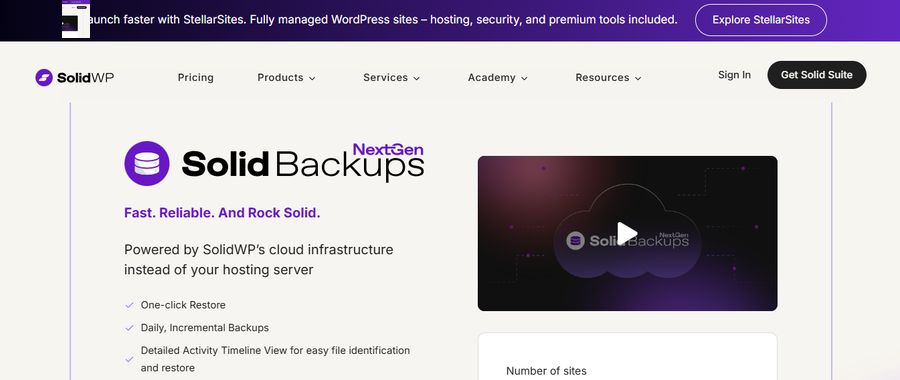
Solid Backups is a premium, cloud-powered backup solution designed for efficiency and security. Like Jetpack, it offloads the backup process to its own servers, preventing any strain on your hosting resources. Its standout feature is a smart incremental backup system. After an initial full backup, it only saves the files that have changed, which significantly reduces backup time and conserves storage space. This approach is highly effective for busy websites with frequent content updates.
The plugin offers robust features across all its plans, including automated scheduled backups (hourly, daily, etc.), a simple one-click restore function, and industry-standard AES-256 data encryption to secure your backup archives. Users also get a detailed activity timeline to easily track backup history. A significant drawback, however, is its incompatibility with several major managed WordPress hosting providers like WP Engine and Flywheel, so checking compatibility is essential before purchasing.
Best for: Cloud-powered incremental backups.
Pricing: Plans start from $6.99 per month. A free version, Solid Security Basic, offers WordPress database backup and restore functionality.
5. BlogVault

BlogVault operates as a Software as a Service (SaaS) solution rather than a traditional plugin. This distinction is crucial, as it means the entire backup and restore process is managed independently on BlogVault’s servers, creating a “zero-footprint” on your website’s server. This guarantees that your site’s performance remains unaffected. BlogVault is engineered to handle very large websites (up to 500GB) efficiently, using incremental backups to manage data effectively.
Its most impressive feature is its real-time backup capability for WooCommerce, capturing every new order and customer change as it happens. This is invaluable for e-commerce sites where data integrity is non-negotiable. Beyond backups, BlogVault is a comprehensive site management tool, offering integrated malware scanning, uptime monitoring, and a web application firewall from a single dashboard. The primary downside is its higher price point compared to other plugins on this list, but the advanced features justify the investment for serious online businesses.
Best for: SaaS-based backup and security for business-critical websites.
Pricing: A 7-day free trial is available. Paid plans start at $149 per year.
6. Total Upkeep

Total Upkeep provides a reliable and feature-rich backup solution at a very competitive price point, making it an excellent choice for small businesses and budget-conscious users. It offers more than just standard backups; its unique “Site Check” feature proactively scans your website for potential issues that could lead to data loss, allowing you to address problems before they escalate. Another smart feature is its ability to automatically create a backup right before you run WordPress core, plugin, or theme updates, providing a safety net against update-related conflicts.
The plugin offers flexible backup scheduling and allows for the selection of specific files and database tables to include or exclude. It also provides a detailed backup archive with file-level restoration options and an emergency restore script for recovering a completely crashed site. While it is a strong and affordable option, some users have reported occasional inconsistencies with subsequent backups after the first one, so thorough testing on your specific setup is recommended.
Best for: Budget-friendly and proactive backup solutions.
Pricing: A free version is available. The premium plan is highly affordable at $2.50 per month.
Final Thoughts
Selecting the right WordPress backup plugin is one of the most important decisions a website owner can make. It is a foundational element of website security and management, acting as your ultimate safety net against data loss. While the technical details may vary, the fundamental purpose remains the same: to provide a reliable way to restore your site and protect your hard work.
The ideal solution depends entirely on your specific circumstances—your budget, the complexity of your site, and how frequently your content is updated. Whether you opt for the comprehensive power of Duplicator, the generous free cloud storage of UpdraftPlus, or the real-time protection of a SaaS solution like BlogVault, the key is to choose a tool and implement it consistently.
FAQs About The Best WordPress Backup Plugin
1. Does WordPress have a built-in backup function?
No, WordPress does not have a native, full-site backup system. It includes a content revision feature for posts and pages but does not back up your entire site files, database, themes, or plugins. For complete protection, a dedicated WordPress backup plugin is essential.
2. How frequently should a WordPress site be backed up?
The ideal backup frequency depends on how often your site content changes.
Daily: For active blogs, news sites, and forums where new content is added daily.
Real-time or Hourly: For e-commerce and membership sites to protect new orders and user data.
Weekly: For static business websites or portfolios where content changes infrequently.
3. What is the best free WordPress backup plugin?
Several excellent free options are available. UpdraftPlus is widely regarded as the best choice for its extensive free cloud storage integrations. Duplicator also offers a powerful free version with an exceptionally easy-to-use backup and migration wizard.
You may also like
6+ Best Free Travel WordPress Themes for Beginners
Posted on January 21, 2026The travel industry is more dynamic than ever. With the rise of AI-driven itineraries and the demand for fast mobile experiences, choosing the right free travel WordPress themes is the first step toward digital success.
Whether you’re a digital nomad, a budget backpacker, or a budding tour operator, your travel
6+ Best Bed and Breakfast WordPress Themes
Posted on December 31, 2025Choosing the right website design is essential for accommodation owners who want to attract guests and increase direct bookings. Bed and Breakfast WordPress Themes are built to meet the specific needs of B&Bs, inns, and guesthouses, offering tools for reservations, room management, and professional presentation.
Unlike generic designs, these themes focus