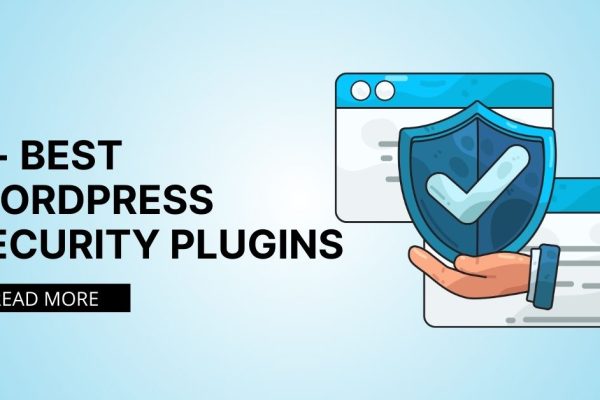6+ Best WooCommerce Bookings Plugins for Appointments Scheduling
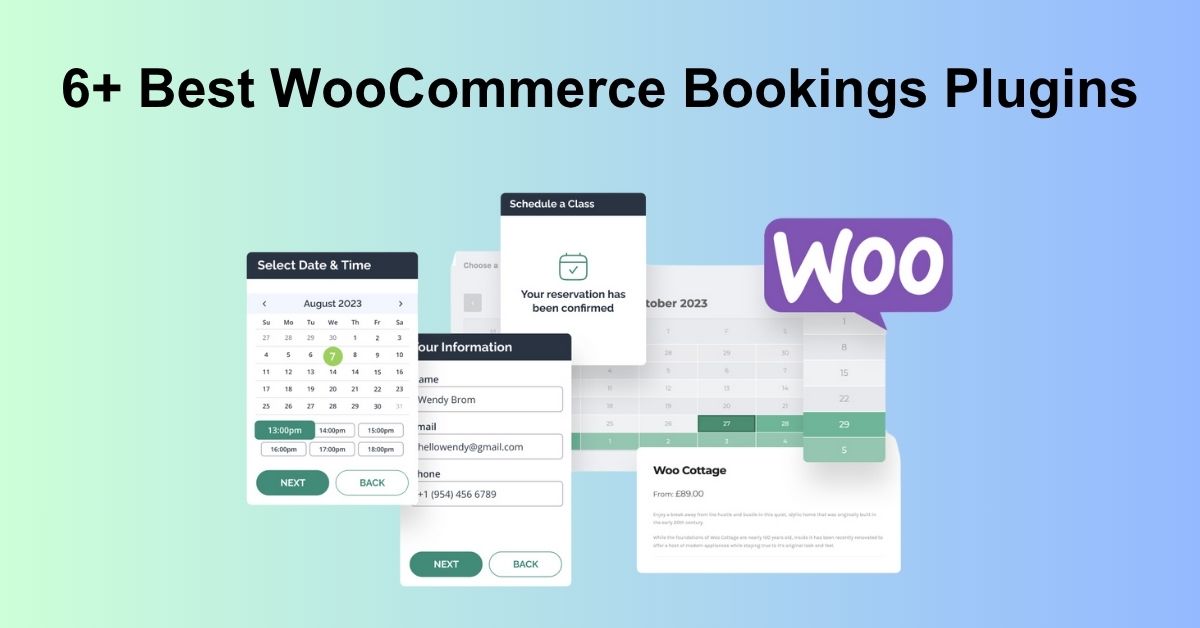
Are you spending too much valuable time manually scheduling appointments, managing reservations, and handling client bookings?
For any service-based business, managing a calendar can quickly become a full-time job. It’s a tedious process prone to human error, double bookings, and missed opportunities. Fortunately, technology eliminates this headache, automating your scheduling to save you time and money.
By integrating a dedicated booking and appointment system into your online store, you can automate the entire scheduling process. A robust WooCommerce bookings plugin allows customers to see your availability and book their own slots 24/7, directly from your website.
It handles calendar updates, sends automated email reminders, and even processes payments.
This article will explore the top options available, helping you find the perfect tool to optimize your workflow and enhance your customer experience.
Let’s get started!
Key Features to Look for in a WooCommerce Booking and Appointment Plugin
Before diving into our list, it’s essential to understand what makes a booking plugin truly effective. With so many choices, focusing on the right features will ensure you select a tool that meets your specific business needs.
- Responsive Design: A significant portion of your customers will browse and book from their smartphones. Your chosen plugin must offer a seamless, mobile-friendly experience to avoid losing potential clients.
- Automated Calendar Management: The core function is to automate scheduling. The best plugins sync with popular calendar apps like Google Calendar or iCal, display available time slots in real-time, and prevent double bookings without any manual intervention.
- Customization and Flexibility: Your business is unique, and your booking form should reflect that. Look for a plugin that allows you to customize form fields, set buffer times between appointments, define business hours, and manage staff availability.
- Automated Notifications: To reduce no-shows and keep everyone informed, a quality WooCommerce bookings plugin should send automatic confirmation and reminder emails to both you and your customers. SMS notifications are a valuable bonus.
- Secure Payment Integration: If you require upfront payments or deposits, the plugin must integrate smoothly with trusted payment gateways like Stripe and PayPal, ensuring a secure transaction process for your clients.
Now that we know what to look for, let’s explore some of the best WooCommerce bookings plugins on the market.
Top 6 WooCommerce Bookings Plugins for Your Online Store
We have carefully selected and reviewed the following plugins based on their features, user-friendliness, and overall value.
1. Bookly

Bookly is one of the most popular and feature-rich WooCommerce bookings plugins available, offering a sleek and professional interface for your customers. It presents a step-by-step booking process that is intuitive and easy to navigate on any device. Customers can choose a service, select a staff member, view available time slots, and pay online all within a single, clean form.
On the backend, Bookly provides a powerful admin dashboard where you can manage your appointments, customer list, and staff schedules with ease. The system is highly scalable; you can start with the free version to handle basic bookings and then purchase the Pro version or specific add-ons as your business grows. This flexibility makes it a fantastic long-term investment for service providers.
- Best For: Service-based businesses of all sizes, from solo entrepreneurs to large teams, who need a scalable and highly professional booking system.
- Pricing: A free version with basic features is available. The Bookly Pro lifetime license is a one-time payment of $89.
2. BirchPress

BirchPress is a premium and highly capable booking solution designed to integrate seamlessly into your WordPress site. It allows visitors to view your availability and book appointments directly from a calendar embedded on your pages. This plugin is particularly well-suited for businesses that need to manage complex schedules across multiple staff members, locations, and services.
Where BirchPress stands out is its developer-friendly nature. While the built-in form editor is easy to use for creating custom booking forms, it also offers extensive customization options for those with technical skills. It provides action hooks and filters, allowing developers to extend its functionality to meet very specific requirements. The plugin also handles email notifications and reminders efficiently, helping to keep your schedule organized and your clients informed. For a reliable and customizable WooCommerce booking and appointment plugin, BirchPress is a solid contender.
- Best For: Professional services like health clinics, consulting firms, and studios that require a developer-friendly and highly customizable scheduling system.
- Pricing: Plans start at $99 per year.
3. Booking Calendar
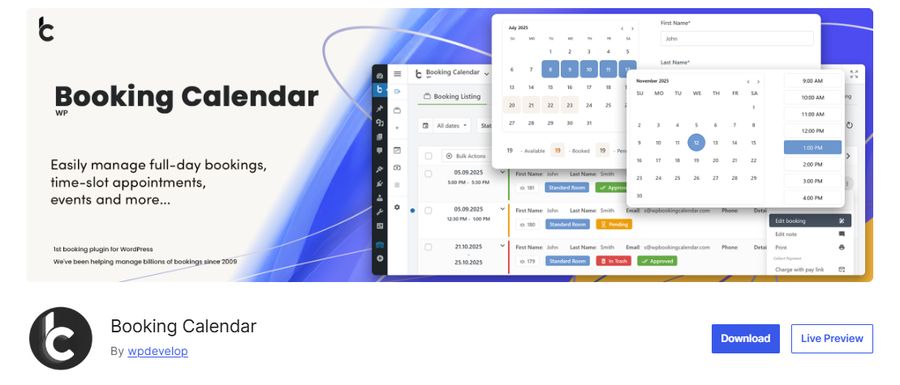
Booking Calendar is one of the original and most trusted booking plugins for WordPress. Its strength lies in its simplicity and reliability. The interface is clean and straightforward, making it incredibly easy for both the business owner and the customer to use. You can present your availability in a clear calendar view, allowing customers to select single days, multiple days, or specific time slots depending on how you configure it.
The plugin’s backend gives you full control over your reservations. You can approve or decline booking requests, manage your schedule with a timeline overview, and prevent double bookings automatically. For those who rely on Google Calendar, Booking Calendar offers a straightforward import feature to sync your events. It integrates smoothly with the WordPress block editor (Gutenberg), allowing you to add your booking form to any page or post effortlessly.
- Best For: Businesses focused on property rentals, equipment hire, or full-day bookings that need a simple, reliable, and easy-to-manage system.
- Pricing: A free core version is available. Premium plans start at $47.40 for a single site.
4. Easy Appointments

Easy Appointments is a flexible and powerful plugin designed to handle complex scheduling needs. It is an excellent choice if your business operates with multiple locations, a diverse range of services, and several employees. The plugin allows you to create separate calendars for each service, staff member, or location, and then intelligently connect them to show accurate availability to your customers.
The system is highly organized, ensuring that you can manage a busy schedule without confusion. Once a customer secures a booking, automated email notifications can be sent to the customer, the assigned employee, and the site administrator, ensuring everyone is on the same page. This level of granular control makes it a standout WooCommerce bookings plugin for businesses with layered operational structures.
- Best For: Salons, spas, tutoring centers, and any business that needs to manage schedules for multiple staff members, services, or locations.
- Pricing: A free version is available. The premium extension starts at $39 per year.
5. StartBooking

StartBooking positions itself as more than just a plugin; it’s a comprehensive online scheduling software built for growth. It comes packed with advanced features designed to not only manage bookings but also to help you manage customer relationships. The setup process is straightforward, and their support team is known for being helpful in getting new users up and running quickly.
This tool offers robust features like group bookings and class scheduling, making it perfect for fitness studios, workshops, or group tours. It integrates directly with Google Calendar to keep your personal and professional schedules perfectly synced. Furthermore, StartBooking connects with essential business tools like Stripe for payments, Zoom for virtual appointments, and Mailchimp for marketing, making it a powerful central hub for your service operations.
- Best For: Small businesses looking for an all-in-one platform that combines scheduling, customer management, and powerful integrations.
- Pricing: A free plan is available. Paid plans with advanced features start at $25 per month.
6. Sugar Calendar

Sugar Calendar is a simple, lightweight, and powerful event calendar plugin that also capably handles appointment bookings. Its primary focus is on event management, but its features are versatile enough for scheduling one-on-one appointments or bookable events. The user interface is exceptionally clean and user-friendly, ensuring you can get your calendar set up in just a few minutes without feeling overwhelmed.
You can create single or recurring events, set start and end times, specify time zones, and organize appointments by category. For monetization, it integrates with Stripe and WooCommerce, allowing you to easily accept payments for your bookings. Sugar Calendar also syncs with Google Calendar and iCal to streamline your workflow. Displaying your calendar is simple with shortcodes or dedicated widgets, making it a great choice for those who want an elegant yet effective WooCommerce bookings plugin.
- Best For: Businesses, consultants, and organizations that are event-heavy but also need a simple system for scheduling appointments and collecting payments.
- Pricing: Paid plans start at $49 per year. A free version with limited functionality is also offered.
FAQs About WooCommerce Bookings Plugin
1. Do I need coding skills to use a WooCommerce bookings plugin?
Absolutely not. All the plugins listed here are designed to be user-friendly. They come with intuitive interfaces and guided setup processes, allowing you to add a complete booking system to your site using simple shortcodes or WordPress blocks without writing a single line of code.
2. Can these plugins handle payments for bookings?
Yes, most premium booking plugins offer integration with popular payment gateways like Stripe and PayPal. This allows you to require full payment or a deposit at the time of booking, which can significantly reduce no-shows.
3. How do these plugins manage different time zones?
The best WooCommerce bookings plugin options are time-zone aware. They can automatically detect the customer’s local time zone and display your availability accordingly, preventing confusion for international clients or those in different parts of the country.
4. Can I sync the booking calendar with my personal calendar?
Yes. Most of the plugins mentioned, including Booking Calendar, BirchPress, and StartBooking, offer two-way synchronization with Google Calendar, iCal, and other popular calendar applications. This ensures your availability is always up-to-date across all your devices.
5. What is the main difference between a free and a paid plugin?
Free plugins are excellent for basic booking needs, allowing customers to schedule appointments and you to manage a calendar. Paid plugins typically unlock advanced features such as online payment processing, SMS notifications, group booking capabilities, advanced customization, and dedicated customer support.
Conclusion About WooCommerce Bookings Plugin
Choosing the right WooCommerce bookings plugin can transform your business operations. By automating your scheduling, you free up administrative time, reduce booking errors, and provide a convenient, professional experience for your customers.
Each plugin on this list offers a unique set of features tailored to different business models. Whether you need a simple calendar for one-on-one appointments or a complex system for a large team, there is a solution here for you. Evaluate your specific needs, consider your budget, and select the tool that will best help you streamline your workflow and grow your business.
Read more: WordPress.com vs WordPress.org: Which Should You Choose?
You may also like
5+ Best WordPress Security Plugins
Posted on September 16, 2025WordPress is the world’s most popular content management system, which unfortunately also makes it a prime target for cyber threats. Securing your website is not optional; it is a critical step to protect your data, maintain your brand’s reputation, and safeguard your users’ information. A breach can lead to stolen data, a loss of
7+ Best WordPress Multilingual Plugins For Travel Websites
Posted on August 25, 2025Are you running a travel blog, a tour operator site, or a hotel booking platform on WordPress? If so, you’re in the business of connecting with people from all over the world. But if your website only speaks one language, you’re missing out on a massive portion of your potential audience.