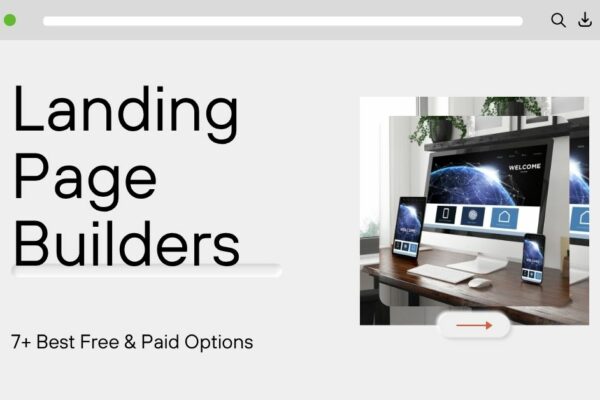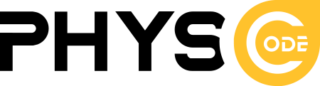How to Use AI to Generate Images in WordPress

Are you a blogger or content creator frustrated by the limitations of stock photos? Finding the perfect image to complement your content can be a time-consuming struggle. Copyright image restrictions further complicate the process. But what if you can use AI to generate images in WordPress?
AI-powered image generation tools like DALL-E allow you to create original, high-quality visuals based on simple text descriptions. No expensive subscriptions, no frustrating copyright concerns – just the power to bring your creative vision to life.
In this blog post, we’ll explain what AI image generation is, its benefits, and how to use it in WordPress.
If you are a blogger, you can try our Travel Blog WordPress Theme or Food Blog WordPress theme to create your dream blog website within a few clicks.

What is AI Image Generation?
AI image generation uses artificial intelligence to create entirely new images based on text descriptions. You simply provide a detailed prompt outlining what you want the image to depict, and the AI algorithm works its magic. This technology is rapidly evolving, offering exciting possibilities for content creators.
Benefits of Using AI Image Generation in WordPress
There are several advantages to using AI tools to generate images for your WordPress website:
- Cost-Effective Creativity: AI lets you generate unique, customized images tailored to your brand and content, often at a lower cost.
- Professional-Level Quality: AI can produce stunning visuals that rival professional photography, elevating the look and feel of your website.
- Effortless Asset Acquisition: No more scrambling for high-resolution images. AI eliminates the hassle of sourcing appropriate visuals, especially for hero sections and CTAs that demand larger formats.
- Copyright Ownership: Images created with AI are generally considered copyright-free, avoiding copyright concerns that can arise with stock photos.
With generative AI, creating a visually stunning WordPress website is easier and more affordable than ever before.
How to Use AI to Generate Images in WordPress
Use AI to Generate Images in WordPress with DALL.E 2
DALL-E 2, an AI tool from OpenAI, lets you create unique images based on your descriptions. It’s like a text-to-image model, similar to ChatGPT’s text-based generation. You can use Midjourney or Photoshop AI as a DALLE 2 alternative. Here’s how to use DALL-E 2:
- Go to the DALL-E 2 website and create a free account.
- In the prompt field, describe the image you want using clear and detailed language. The more specific you are, the better the results.
- DALL-E 2 offers a “Surprise Me” button to spark inspiration. Once you have your prompt, click “Generate” to see four unique image variations.
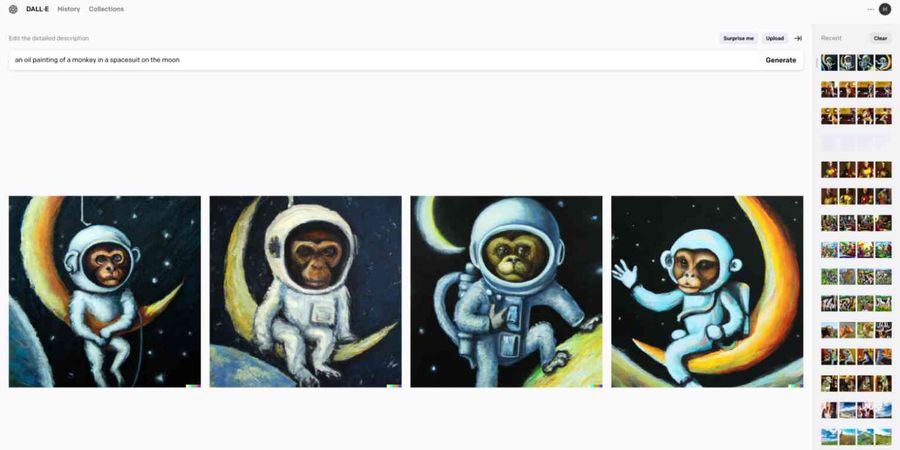
- Choose your favorite image or download all four for further consideration. DALL-E 2’s built-in editor allows basic modifications like cropping or retouching. Click “Generate” again to apply edits and see the updated version.
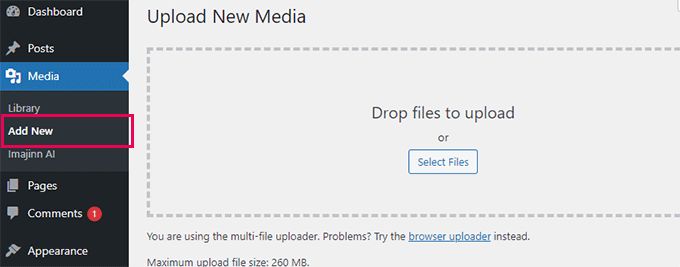
- Once you’ve downloaded your chosen image, log in to your WordPress admin panel and navigate to “Media > Add New”. Here, you can upload the downloaded images to your media library for future use. You can also update images to WordPress When editing a post or page, add the “Image” block and select the DALL-E 2 image from your computer.
Use AI to Generate Images in WordPress with Imajinn Plugin
Imajinn AI, a free WordPress plugin, lets you create images with the power of artificial intelligence. It’s similar to popular tools like DALL-E 2 and Midjourney.
- Search for “Imajinn AI” in your WordPress plugin directory and activate it. (For detailed installation steps, refer to our guide on installing WordPress plugins.)
- Upon activation, go to Media > Imajinn AI. Create a free account to unlock your creative potential.
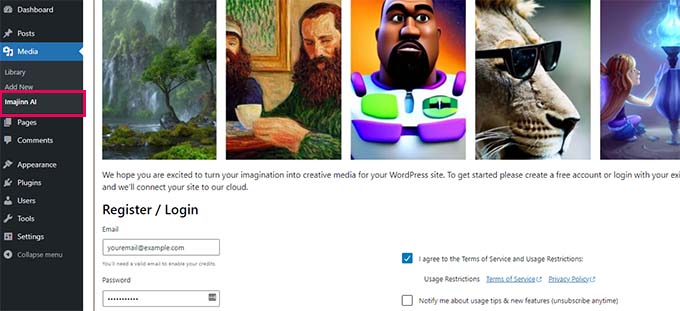
- Describe the image you desire in detail. Imajinn offers a variety of customization options to refine your prompt, including artistic styles, filters, and aspect ratios.
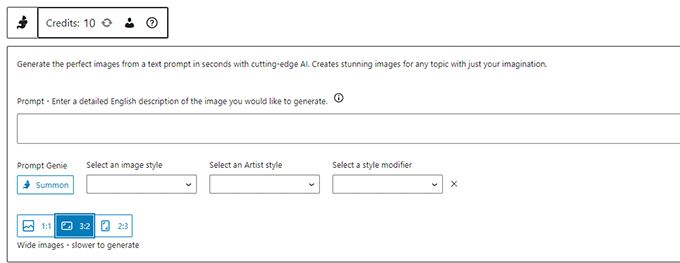
- Click the “Summon” button to unleash the Prompt Genie. This AI-powered tool analyzes your description and suggests prompts for optimal results.
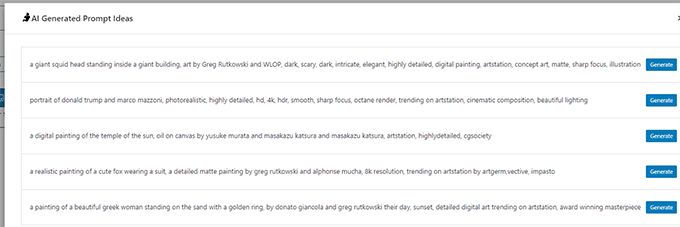
- Click “Generate” to bring your vision to life. Imajinn will present you with four unique image variations based on your prompt.
- Each image offers options for sharing, face correction (AI-generated faces can be tricky!), and basic editing. Click “Save” to add your masterpiece to your WordPress media library.
- When editing a post or page, add the Image block and select the saved image from your Media Library. Don’t forget to include an “alt text” description for SEO purposes!
- For an even more streamlined workflow, use the dedicated Imajinn block within the post editor. Generate images directly within your content!
In conclusion
Overall, AI image generation has opened a new chapter for WordPress content creators. With tools like DALL-E 2 and Imajinn AI, you can ditch the limitations of stock photos and generate unique, high-quality visuals that perfectly capture your vision. From cost-effective creativity to copyright-free ownership, the benefits are undeniable.
Read More: AI Content: Is It Hurt Your Ranking?
You may also like
7+ Best Event Management Software
Posted on July 2, 2025Organizing an event, whether it’s a global conference, a local workshop, or a virtual webinar, involves juggling countless moving parts. From initial planning and marketing to managing registrations, engaging attendees, and analyzing post-event success, the complexity can be overwhelming. This is where event management software becomes an indispensable asset for any planner.These powerful platforms are
7+ Best Free & Paid Landing Page Builders
Posted on June 3, 2025Are you looking to create focused, high-converting online experiences without the complexity of building a full website? Landing pages are powerful tools in digital marketing. They are distinct, single-page sites engineered with a singular objective, such as showcasing a new product, encouraging newsletter sign-ups, or driving a specific call to action. They work like focused digital