8+ Top WordPress Calendar Plugins (Free & Paid)

WordPress calendar plugins vary in their features and capabilities. Some plugins enable you to easily manage your events, while others allow you to do more complex tasks such as taking bookings, selling tickets, and scheduling.
In this topic today, we tested some of the top WordPress calendar plugins and compiled a list of the best ones.
How to Choose the Best Calendar Plugin for WordPress
As we have already mentioned, WordPress calendar plugins come in various types and features, depending on the needs of different users.
There are some simple calendar plugins with features to create and display events on a calendar. However, if you want advanced features, such as appointment and booking management, scheduling, selling tickets, and integrations with 3rd-party services such as Google Calendar, they’re available too.
You must select a plugin that meets your requirements. For instance, if you plan to sell online event tickets and accommodations on your WordPress website, you may need a plugin with booking, ticketing, and payment integration features.
Keep reading to learn about the best WordPress event calendar plugins and pick the right one for your website!
1. Sugar Calendar – WordPress Calendar Plugins

Sugar Calendar is among the most powerful and user-friendly WordPress calendar plugins.
It includes all of the expected features, such as different time zone support for each Event or Calendar, recurring events, 4 event calendar widgets, sync with iCal, Google Calendar, Gravity Forms, and Ninja Forms integration, etc
Sugar Calendar also includes a number of useful pro, free, and 3rd-party add-ons, such as Calendar Feeds, Event URLs, Event Ticketing, and more. So you can subscribe to events, add custom links and redirect to events, or sell your tickets using Stripe.
Some of the most popular WordPress plugins and famous marketing services integrated with this amazing plugin are WooCommerce, WPForms, Google Calendar, and others.
2. The Events Calendar – WordPress Event Calendar Plugin
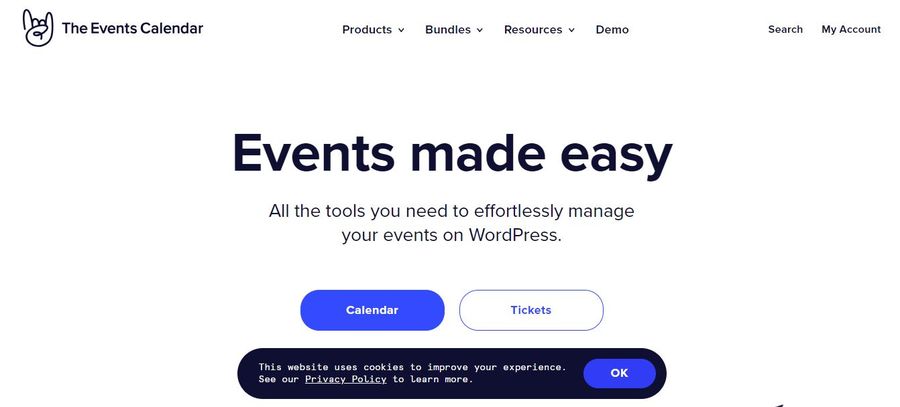
With The Events Calendar, you can enjoy a powerful and easy-to-use event management tool for your WordPress website.
Its neat user interface allows you to effortlessly build and manage your events and venues, and it fits perfectly with your WordPress admin area.
The Events Calendar makes it simple to add events and manage organizers and venues. Allowing your visitors to see and travel to your venue locations is what you can do by displaying Google Maps for them.
The settings page gives you complete control over your events and calendar management.
Moreover, the plugin has paid add-ons that allow it to be integrated with WooCommerce, Eventbrite, and other services.
3. All in One Event Calendar – WordPress Calendar Plugins

All in One Events Calendar is a free event calendar plugin that you can download from WordPress.org.
Because of its simple user interface, it is ideal for beginners. You can easily add events, group them by categories and tags, and select one of three built-in calendar themes.
You can use Google Maps to display your event venues as well as the event details. It also lets you change the colors of the calendar theme.
You can link to the URLs of third-party ticketing services with the plugin, as well as add your events from any iCal format calendar, such as Google Calendar. However, it does not have ticket-selling integrations.
With these amazing features, no wonder it’s listed among the top WordPress calendar plugins.
4. My Calendar – Event Calendar for WordPress

My Calendar is a WordPress event management plugin that allows you to display events in richly customizable ways.
The plugin allows you to create individual event calendars within WordPress Multisite, display multiple calendars by categories, locations, and authors, or show simple lists of upcoming events.
It also includes a shortcode generator & widgets, allowing you to easily incorporate calendars into your WordPress blog sidebars, posts, or pages.
It’s a powerful WordPress plugin with a comprehensive settings page. You have almost complete control over how your calendar appears on the front end. You’ll find six calendar skins pre-installed.
With a style editor for advanced users, it allows them to upload their own custom CSS. It also supports the display of Google Maps on a specific event webpage and an event reminder.
5. Events Calendar for Google – WordPress Calendar Plugins

No list of the best WordPress calendar plugins can be completed without Events Calendar for Google.
There are 3 layouts to show your events on your site: list, grid, or Google Calendar.
It includes extensive features. It’s possible to use shortcodes to control how your events and calendar are displayed. You can even customize the calendar’s appearance with custom stylesheets.
Although the ticketing system is not supported, you can still sell event tickets through third-party services and directly enter the URL of the ticketing page into your Google Calendar event listing.
6. Booking Calendar – WordPress Events Plugin
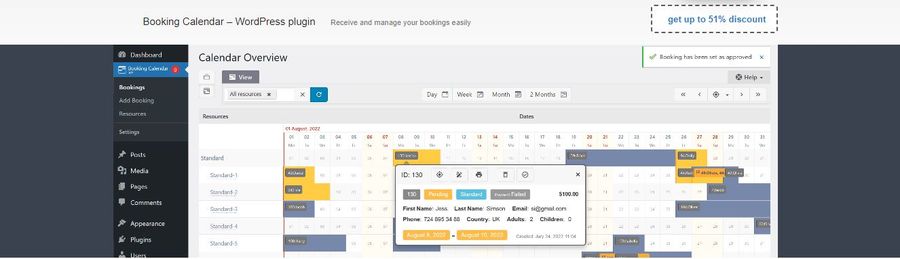
As its name implies, Booking Calendar is a WordPress events plugin for booking management purposes.
It’s easy to add your calendar to your website on the front end, where users can submit booking requests by filling out a simple form. You then have the option of accepting or declining their booking request.
To prevent spam, the Booking Calendar includes CAPTCHA support.
You can choose who has the ability to add a booking in the admin dashboard. The plugin’s free version does not let you create new input fields for the booking forms.
Any service can be booked using this plugin. But if you are specifically looking for a hotel booking website, you can check out our Hotel Booking WordPress Theme with an automatically calculated room system, room management booked with the calendar, and more.
Final Thoughts
Hopefully, you found the best WordPress calendar plugin for your website from our detailed list today and got one that is most suitable for your website’s purpose.
Read More: 10+ Best Travel Blog Examples Using WordPress for Your Inspiration
You may also like
7+ Best Restaurant CRM Platforms to Boost Revenue
Posted on December 23, 2025Running a successful dining establishment requires more than just excellent food and service; it requires data.
When profits are tight, building repeat customer relationships determines whether a business can succeed.
A restaurant CRM plays a crucial role as a high-value business asset.
Industry statistics frequently
7+ Best Help Desk Software for Travel and Hospitality
Posted on December 2, 2025Are you overwhelmed by a flood of booking inquiries, last-minute cancellations, and guest requests scattered across email, phone calls, and social media?
In the travel and hospitality industry, response time is the currency of trust.
A delayed response to a traveler stranded at an airport or a guest







