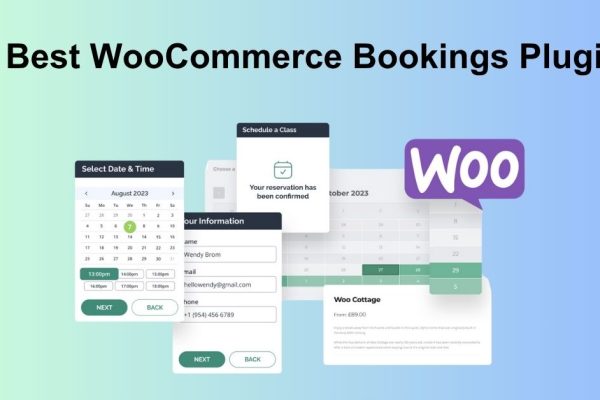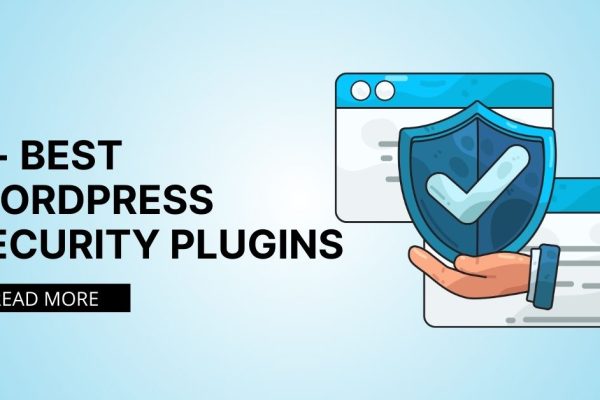7+ Best WordPress Multilingual Plugins For Travel Websites

Are you running a travel blog, a tour operator site, or a hotel booking platform on WordPress? If so, you’re in the business of connecting with people from all over the world. But if your website only speaks one language, you’re missing out on a massive portion of your potential audience.
Creating a multilingual WordPress website is one of the most effective strategies to grow your travel business. It enhances user experience, builds trust, and significantly improves your search engine visibility in different regions. The key to this global expansion is choosing the right WordPress multilingual plugin.
This article breaks down the best plugins available, helping you select the perfect tool to translate your WordPress site and start welcoming guests from every corner of the globe.
Why Your Travel Website Must Be Multilingual
Localization is not a luxury—it’s a necessity. A multilingual website directly translates to better business results.
- Reach a Global Audience: The internet removes geographical barriers. By offering content in multiple languages, you make your tours, guides, and booking services accessible to international travelers who search in their native tongue.
- Enhance User Experience: Imagine a tourist from Japan trying to book a tour on a website that’s only in English. Providing a translated version shows respect for your customers and makes it easier for them to navigate, understand your offerings, and complete a booking. This process of cultural and linguistic adaptation is known as localization.
- Build Trust and Credibility: A professional, well-translated website signals that you are a legitimate and considerate business. Trust is crucial when customers are making significant travel purchases online.
- Boost SEO Performance: A multilingual WordPress website allows you to rank for keywords in different languages. Search engines like Google will index your translated pages, driving targeted organic traffic from new regions. This process, often called internationalization (i18n), is fundamental to global SEO.
Our Top Picks for the Best WordPress Multilingual Plugins
We’ve analyzed the most popular and effective plugins based on their features, performance, ease of use, and suitability for travel websites. Here are our top recommendations.
WPML (WordPress Multilingual Plugin)

WPML is often considered the industry standard for creating a multilingual WordPress website. It’s a comprehensive, premium plugin that offers robust features to translate every single part of your site, from pages and posts to custom fields, menus, and theme texts. Its power and flexibility make it a top choice for serious travel businesses.
Key Features
- Complete Translation: Translates pages, posts, custom post types (like ‘Tours’ or ‘Destinations’), taxonomy, menus, and even theme and plugin texts.
- Advanced Translation Management: Assign translation jobs to your team members or connect with professional translation services directly from your WordPress dashboard.
- Automatic Translation: Integrates with DeepL, Google Translate, and Microsoft for fast, AI-powered automatic translations that you can review and edit.
- Full E-commerce Support: Works seamlessly with WooCommerce via its dedicated add-on, allowing you to translate products, variations, and checkout flows.
- Excellent Support: Offers renowned customer support to help you through any technical challenges.
Pros
- Powerful and Comprehensive: It can handle any translation task you throw at it, no matter how complex your website is.
- Stable and Reliable: As one of the oldest plugins in the market, it’s well-tested and regularly updated.
- Great for SEO: Gives you full control over URL slugs, meta descriptions, and
hreflangtags for optimal international SEO.
Cons
- No Free Version: WPML is a premium-only plugin.
- Can be Heavy: Its extensive features can sometimes add a performance overhead compared to more lightweight solutions.
- Learning Curve: The sheer number of options can be overwhelming for absolute beginners.
TranslatePress

TranslatePress is a user-friendly WordPress translation plugin that stands out for its intuitive, visual front-end editing experience. It allows you to translate everything you see directly on the page, offering a real-time preview of your changes, which simplifies the process of creating a bilingual or multilingual site.
Key Features
- Visual Front-End Translation: Edit all your content, including text from shortcodes, forms, and page builders, directly from the front-end of your site.
- Image Translation: Easily translate images, sliders, and other media to match the language of the page.
- Automatic & Manual Translation: It integrates with Google Translate and DeepL (premium) for automatic translations, which you can then manually refine.
- Full Site Compatibility: Works out-of-the-box with all themes, plugins, and page builders, including WooCommerce and Gutenberg blocks.
- Customizable Language Switcher: Offers a flexible language switcher that can be placed in menus, as a floating dropdown, or anywhere using a shortcode.
Pros
- Extremely Intuitive: The front-end, visual editing approach is very easy for beginners to grasp.
- All-in-One Solution: The free version translates your entire page, including dynamic strings and content from plugins, without complex configurations.
- You Own Your Translations: As a self-hosted plugin, all your translations are stored in your own database, giving you full control.
Cons
- Free Version is Limited: The free version only allows you to add one extra language. For unlimited languages and crucial multilingual SEO features, you need a premium plan.
- Performance: Front-end translation can sometimes be slightly slower than a backend-only approach, though it’s generally well-optimized.
Polylang
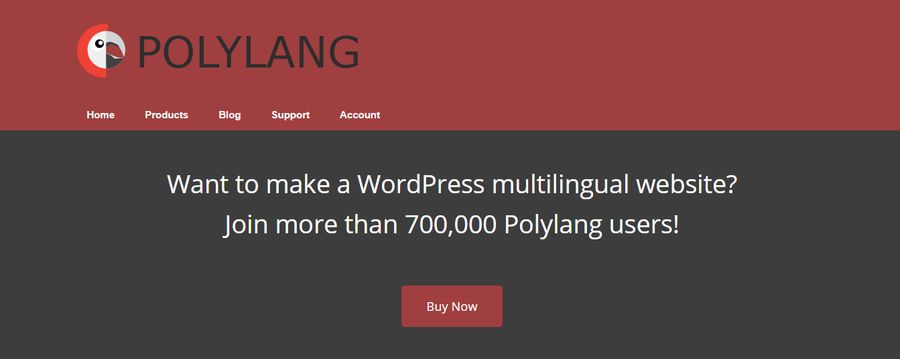
Polylang is a powerful and popular WPML alternative that is known for its efficiency and use of WordPress’s built-in core architecture. It creates a multilingual site by adding a taxonomy for language to posts, pages, categories, and tags, making it a lightweight and performant choice for developers and site owners.
Key Features
- Comprehensive Content Translation: You can translate posts, pages, media, categories, tags, menus, widgets, and custom post types.
- Flexible Language Setup: Sets language information using the URL (either through language codes, sub-domains, or separate domains).
- Performance-Oriented: Leverages built-in WordPress taxonomies, which avoids creating extra tables and can lead to better site performance.
- Effective Localization: Translates URL slugs for post types and taxonomies (Pro version) for better SEO and user experience in each language.
- Separate Add-ons: Offers dedicated add-ons for WooCommerce integration and for migrating from WPML, allowing you to only install what you need.
Pros
- Excellent Performance: Generally considered one of the fastest and most resource-efficient multilingual plugins.
- Generous Free Version: The core plugin is free and offers extensive features sufficient for many multilingual websites.
- Large User Base: With over 800,000 active installations and a 4.7-star rating, it has a strong community and is well-tested.
Cons
- Features Split into Paid Tiers: Key features like translating URL slugs, sharing slugs across languages, better block editor integration, and premium support are only available in Polylang Pro.
- WooCommerce Requires Paid Add-on: To make your WooCommerce store multilingual, you must purchase the separate “Polylang for WooCommerce” add-on.
- Low Support Resolution for Free Users: The support forum for the free version has a very low issue resolution rate, pushing users who need help towards the premium version.
Weglot Translate
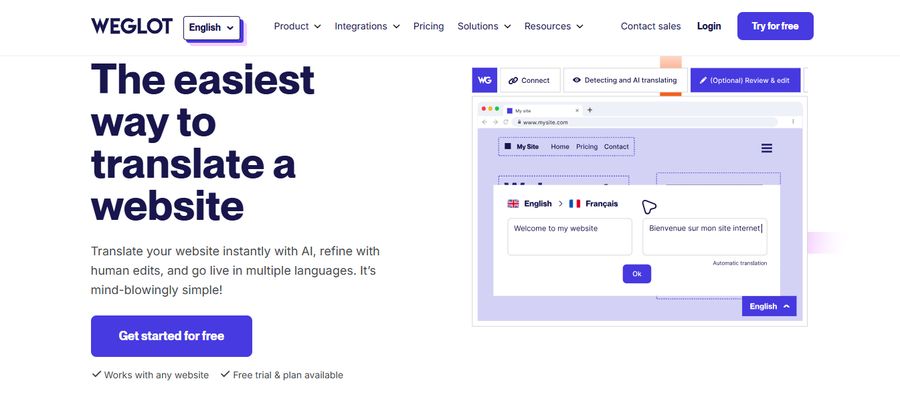
Weglot is an all-in-one, cloud-based (SaaS) translation service that focuses on ease of use and rapid deployment. It integrates with your WordPress site via a plugin but handles all translation processing on its own servers. It automatically detects, translates, and displays your content, allowing you to have a multilingual site running in minutes with no coding.
Key Features
- Effortless Setup: Install the plugin, select your languages, and your site is instantly translated. It automatically detects all content, including from plugins and themes.
- Hybrid Translation Model: Provides an instant first layer of AI-powered translation (DeepL, Google, Microsoft, OpenAI) that you can then manually edit, assign to teammates, or order professional translations for, all from a central dashboard.
- Visual In-Context Editor: Edit translations directly on a live preview of your website, removing guesswork about the context of a string of text.
- Hosted Translations: All translations are managed and served from Weglot’s cloud, which can lighten the load on your server.
- Full SEO Compatibility: Automatically creates language-specific URLs, translates metadata, and adds
hreflangtags.
Pros
- Extremely Easy and Fast: The quickest way to make a website multilingual, perfect for users who are not technically inclined.
- High Compatibility: Works seamlessly with virtually all themes, page builders, and plugins (including WooCommerce).
- Powerful Management Dashboard: Offers a user-friendly external interface to manage all translations, glossaries, and team collaboration.
- Excellent Support and Ratings: Highly rated (4.8 stars) with a reputation for responsive customer support.
Cons
- Subscription Model: It’s a recurring expense, with pricing based on the number of words and languages.
- Vendor Lock-In: Your translations are stored on Weglot’s servers. If you cancel your subscription, the translations will no longer be displayed on your site (though you can export them). You don’t own the translations in your site’s database.
- Cost Can Escalate: For large websites with a lot of content, the subscription costs can become substantial.
Translate WordPress with GTranslate
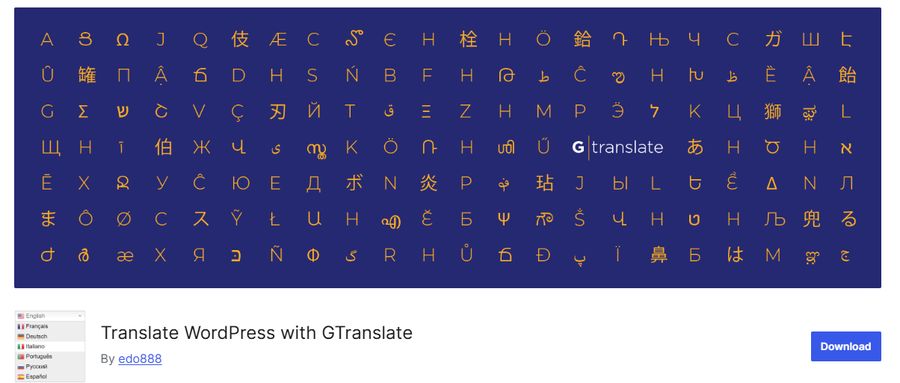
GTranslate is a highly popular and long-standing translation plugin that utilizes Google Translate’s automatic translation engine. It employs a cloud-based approach, acting as a “Translation Delivery Network” (TDN) to translate your site on the fly without slowing it down. While the free version offers instant, dynamic translation for site visitors, its paid plans unlock powerful multilingual SEO capabilities, making it a budget-friendly and scalable solution for reaching a global audience.
Key Features
- Cloud-Based Translation: The plugin processes translations on its own servers, ensuring that your website’s performance is not affected.
- Automatic & Manual Translation: It provides instant automatic machine translation for free. Paid versions use higher-quality neural translations and allow for manual corrections through an in-context editor.
- Full Site Translation: The free version translates everything a visitor sees, including posts, pages, menus, widgets, themes, and even WooCommerce content.
- Multilingual SEO (Paid Feature): Paid plans create fully indexable versions of your site using either sub-domains (e.g.,
es.yoursite.com) or sub-directories (e.g.,yoursite.com/es), including URL slug translation andhreflangtags. - Unlimited Usage (Paid Feature): Unlike many competitors, the paid plans do not have limits on the number of translated words or pageviews.
Pros
- Exceptional Popularity and Rating: With over 800,000 active installations and a 4.9-star rating, it is one of the most trusted and highly-regarded translation plugins available.
- Excellent Performance: The cloud-based approach does not add any load to your server, keeping your site fast.
- Generous Free Version: The free plugin offers unlimited, instant automatic translation for 103 languages, which is great for improving user experience.
- Cost-Effective SEO Solution: The paid plans are a budget-friendly way to achieve a fully indexable, multilingual website without word limits.
- Perfect Support Record: The support forum shows a 100% resolution rate (72 out of 72 issues resolved), indicating outstanding customer support.
Cons
- Free Version is Not SEO-Friendly: The translations in the free version are done dynamically via Javascript and are not visible to search engine crawlers. Therefore, the free plugin will not help you rank in other languages.
- Translation Quality: The quality of the translation is entirely dependent on Google Translate, which can be inconsistent for complex sentences or industry-specific jargon.
- SEO is a Premium Feature: The most critical feature for business growth—search engine indexing—is only available in the paid versions.
MultilingualPress

MultilingualPress is a premium, enterprise-grade translation plugin designed for scalability, performance, and security. Its unique approach utilizes WordPress Multisite, creating a separate, connected site for each language. This architecture is highly recommended by WordPress experts like Yoast and the WooCommerce team for its robustness and conflict-free operation.
Key Features
- Multisite Architecture: Each language is a standalone site within a multisite network, ensuring no performance degradation as you add languages and preventing plugin or theme conflicts.
- Automated AI Translation: Integrates with services like DeepL and OpenAI to translate your entire website instantly.
- Centralized Management: Control all language sites from a single dashboard, simplifying updates and management across your network.
- Multilingual SEO: Automatically generates language-specific URLs and
hreflangtags to optimize your site for search engines in every language. - Developer-Friendly: Offers robust command-line interface (CLI) commands for developers who need advanced control and customization.
Pros
- Top-Tier Performance & Scalability: By isolating each language, it maintains fast load times and can handle massive, high-traffic websites without issues.
- Conflict-Free Compatibility: Since plugins are managed on a per-site basis, it avoids the conflicts that can plague other multilingual solutions.
- Excellent for SEO: The use of separate sites (with subdomains or country-level domains) is a highly effective and clean method for multilingual SEO.
- Trusted by Experts: Endorsed by major players in the WordPress ecosystem for its stability.
Cons
- Requires WordPress Multisite: This can be a significant technical hurdle for beginners or those on standard hosting plans not configured for multisite.
- Premium Only: There is no free version available. It’s a professional tool with a price tag to match, starting at $119/year for just two languages.
- Overkill for Small Sites: The complexity and cost are unnecessary for small blogs or simple brochure websites.
How to Choose the Right Plugin for Your Travel Website
The best plugin depends entirely on your needs. Here’s a quick guide:
- For Beginners Who Want Simplicity: Weglot or TranslatePress. Their visual, no-code approaches are incredibly user-friendly.
- For Large, High-Traffic Sites: MultilingualPress. Its multisite architecture offers unmatched performance and scalability.
- For Maximum Control and Features: WPML. It’s the most powerful and comprehensive solution for complex websites.
- For the Best Free Option: Polylang. It offers a generous set of features without a price tag, making it an excellent starting point.
- For a Budget-Friendly SEO Solution: GTranslate (Paid Plan). It provides an indexable, automatically translated site at a very competitive price.
Conclusion
Taking your travel website multilingual is a powerful step toward international growth. By breaking down language barriers, you not only expand your market reach but also build stronger, more trusting relationships with customers from around the world.
Each WordPress multilingual plugin on this list offers a unique approach to localization. Evaluate your technical comfort, budget, and long-term goals to choose the tool that will best serve as your passport to a global audience.
Frequently Asked Questions (FAQs)
Q1: What is the best free WordPress translation plugin?
Polylang is widely regarded as the best free option. It is lightweight, powerful, and provides all the essential features needed to create a fully functional multilingual website without any cost. The free version of GTranslate is also excellent for improving user experience with on-the-fly automatic translation, but it does not offer multilingual SEO benefits.
Q2: Does making my WordPress site multilingual hurt my SEO?
No, when done correctly, it significantly helps your SEO. A properly configured multilingual plugin will use hreflang tags and create unique URLs for each language. This tells search engines like Google that you have targeted content for different regions and languages, allowing you to rank for keywords in those markets.
Q3: Can I use only automatic translation for a professional travel website?
While AI-powered automatic translation has improved dramatically, it’s not always perfect for a professional site. For critical information like booking details, terms and conditions, and key landing pages, it is highly recommended to have a native speaker review and edit the translations. A hybrid approach—using automatic translation for speed and manual review for quality—is often the most effective strategy.
Read more: 7+ Best WordPress Translation Plugins for Multilingual Websites
You may also like
6+ Best WooCommerce Bookings Plugins for Appointments Scheduling
Posted on October 6, 2025Are you spending too much valuable time manually scheduling appointments, managing reservations, and handling client bookings?
For any service-based business, managing a calendar can quickly become a full-time job. It’s a tedious process prone to human error, double bookings, and missed opportunities. Fortunately, technology eliminates this headache, automating your scheduling to
5+ Best WordPress Security Plugins
Posted on September 16, 2025WordPress is the world’s most popular content management system, which unfortunately also makes it a prime target for cyber threats. Securing your website is not optional; it is a critical step to protect your data, maintain your brand’s reputation, and safeguard your users’ information. A breach can lead to stolen data, a loss of