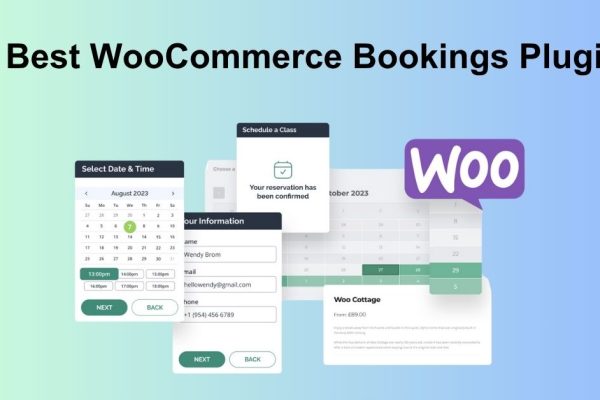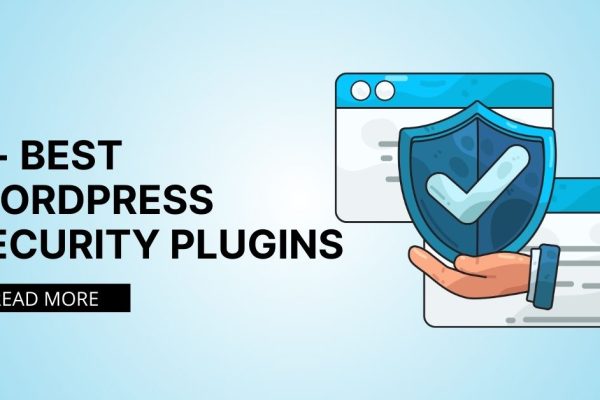15+ Best WordPress Booking Plugins
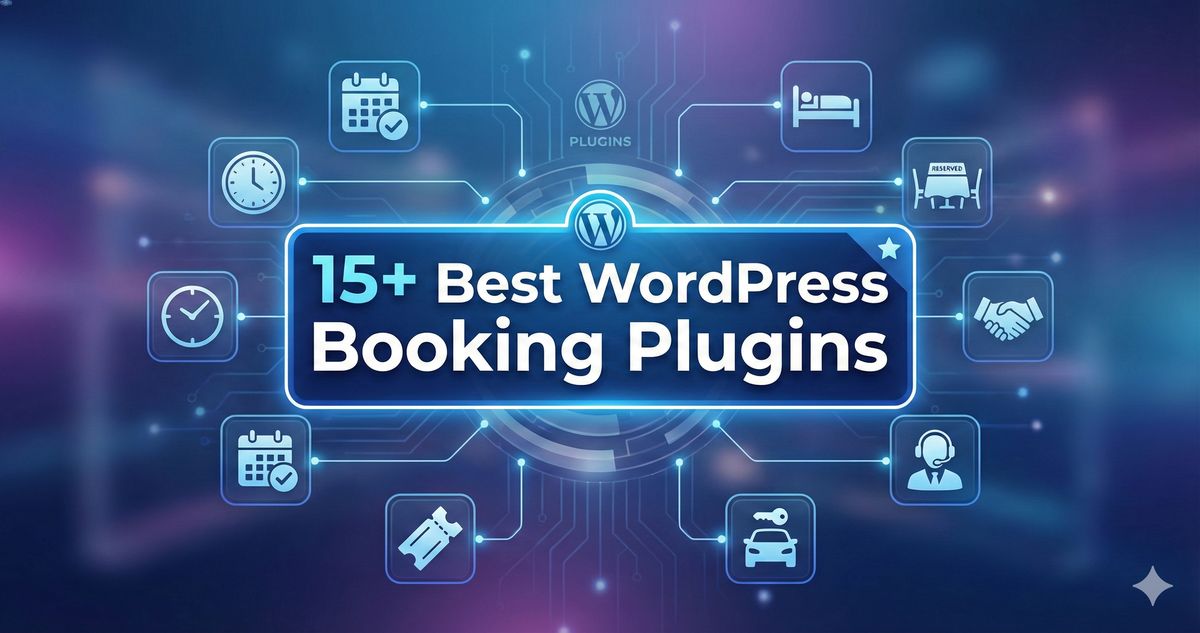
Having a WordPress booking plugin on your website is no longer optional — it’s essential for any business that relies on scheduling appointments, accepting reservations, renting spaces, or selling bookable services. Whether you run a salon, yoga studio, medical clinic, hotel, or consultancy, customers expect a fast, mobile-friendly way to book online without calling or messaging.
Modern booking plugins now offer automated scheduling, built-in payment gateways, Google Calendar sync, SMS/email reminders, staff management, deposits, dynamic pricing, and more. But with dozens of options available, choosing the right one can feel overwhelming.
This guide simplifies everything. Below is the best WordPress booking plugin collection, fully updated with features, pricing, and use cases to help you pick the perfect tool for your website.
What to Look for in a WordPress Booking Plugin (2025 Guide)
Before you choose a plugin, make sure it has the features your business needs. Here are the most important factors:
✔ Online payment support
Stripe, PayPal, WooCommerce, or local gateways depending on your region.
✔ Mobile-friendly booking form
Most bookings in 2025 come from mobile devices.
✔ Google Calendar / Outlook sync
Prevents double-booking and simplifies staff scheduling.
✔ Flexible schedules
Opening hours, breaks, holidays, special events, variable time slots.
✔ Multiple staff & locations
Important for salons, clinics, gyms, and agencies.
✔ Automatic email/SMS notifications
Reduces no-shows and improves customer experience.
✔ Clear admin dashboard
You need an easy view of upcoming appointments, revenue, and availability.
✔ WooCommerce integration
Ideal for businesses already using WooCommerce products or gateways.
✔ Custom fields & form customization
Collect the exact data you require (e.g., preferences, notes, service type).
✔ Advanced pricing
Deposits, seasonal pricing, peak/off-peak rates, add-ons.
Top WordPress Booking Plugins (Expert Picks)
Here are the top plugins we recommend based on usability, features, performance, integrations, and real-world use cases.
WooCommerce Bookings – Best Booking Plugin for WooCommerce Users
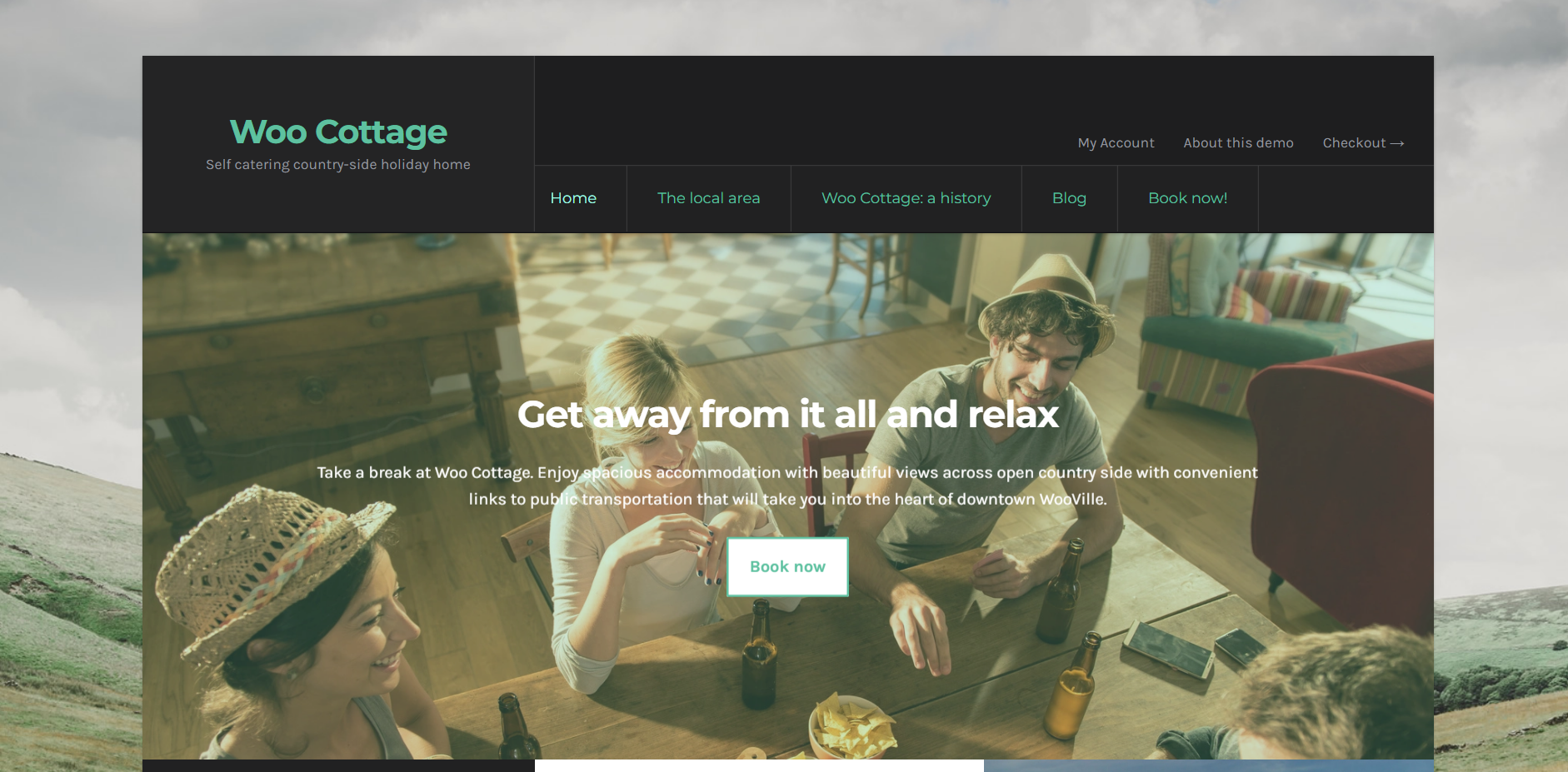
in the e-commerce field, WooCommerce Bookings stays on top of the ranking chart. There, you can download and apply the theme at no cost. Furthermore, the free version contains all the basic needs and also some premium features. For websites using WordPress, we will recommend this plugin. However, beginners can also use this extension to create a built-in layout or build their layout with CSS.
First of all, you need to download and activate the plugin. Then, the plugin will give your site fields for all necessary aspects: price, discounts, descriptions, date & time, etc. You can also provide a review feature to attract potential clients.
About the price, you can get this extension at $249/1 site or $449/to 25 websites. Although this price is one of the g=highest in the market, the core items of this plugin are 100% no-cost. Well, no more worry about the price!
Besides, WooCommerce Bookings gives users 1-year full support and a 30-day money-back guarantee. Indeed, you can rely on it.
Some Significant Features:
- A dashboard to control and manage the reservations.
- Limit the number of people booking or creating deals for bookings.
- Control the availability of the bookings.
- Widgets to make fixed time slots or adjust the time & date.
- Get linked up with WooCommerce, opening more chances for further developments.
- 30-day trial.
- Integration with other WooCommerce extensions.
WooCommerce Appointments – Excellent Free & Paid Reservation Toolbox
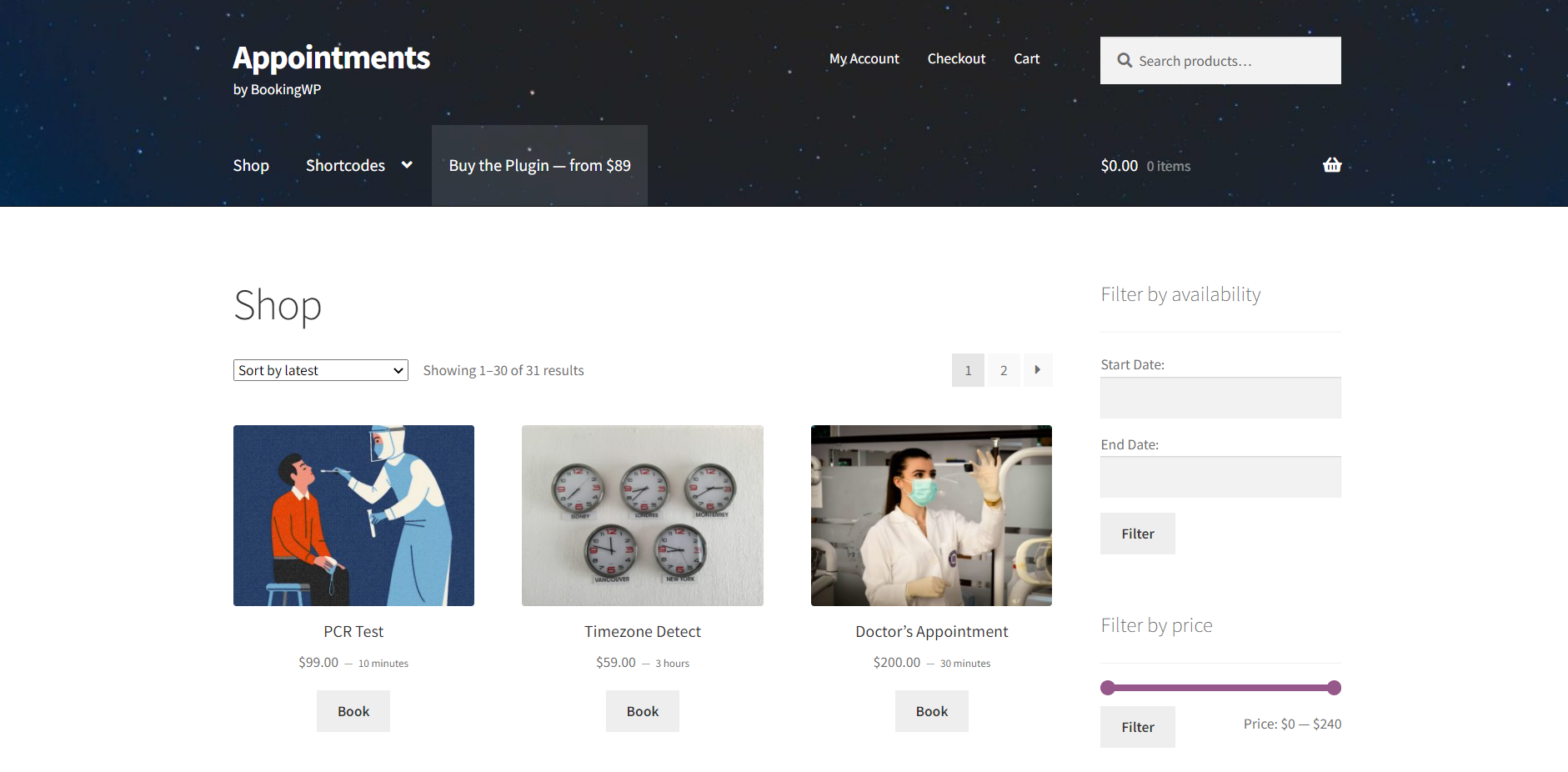
From WooCommerce, WooCommerce Appointments stays as one of the other options for reservations. On the other hand, you can say this plugin is a cheaper version of the WooCommerce Bookings plugin. The price comes up at $89/website and $200/of 25 sites.
In this plugin, there are many features that you will dip in. first, the plugin can integrate with Google Calendar and WooCommerce. Therefore, you can get your web synced with the pre-built Google Calendar and access payments from the customers. Also, you can set your bookings free, depositing, or paying in advance. On the other hand, we make the interface easy to reach by both newbies and pros. Thus, the interface will be both basic and complex. You can sync Google Calendar from your site and make it a 2-way syncing process. Besides, developers prefer this plugin since you can connect your site to other extensions. For the most part, this will be a great selection.
Some Significant Features:
- 2-way syncing system.
- Integration with 95% of all current plugins.
- Ability to accept/reject reservations.
- Emails of confirmations and reminders.
- You can make any customization you want.
- Unlimited widget/pages.
- Full management of date, time, schedule, and more.
- You can set some rules for pricing and availability.
Bookly – Great for All Types of Businesses
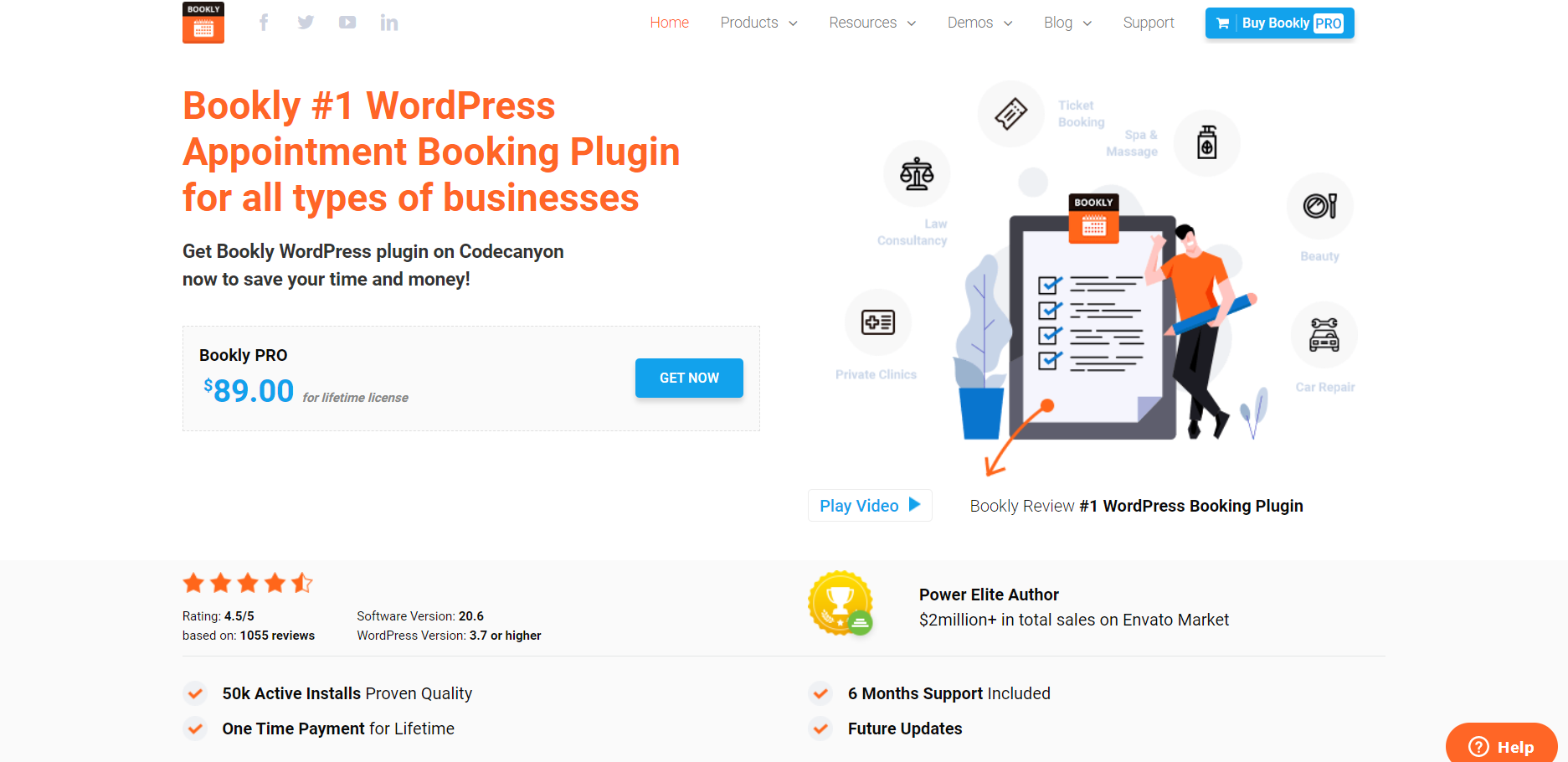
Like the 2 above plugins, you can access Bookly with the free version or the paid version. The free version is a normal booking widget with a limited number of employees and no online payment support. Otherwise, you can get a 1-time license for $89 and pay yearly if you need customer support in the premium version. Therefore, you should choose the premium if you intend to make business there.
Despite the not-so-bright free version, Bookly has a very modern and convenient user interface. The smooth and clean layout lets you design booking form sections without any coding skills. Of course, coding is still available. The reservation form is responsive and easy to customize. In Bookly, you can make an endless number of staff users and each of them can make different prices and other options.
Indeed, small businesses can make use of Bookly very well. You will be given the needed widgets to run it yourself.
Some Significant Features:
- No coding is required.
- Unlimited employee users.
- Automated SMS and email services.
- Google Calendar unification.
- Available payment gateways and booking rules.
Booked – Simple & Nice Appointment Bookings
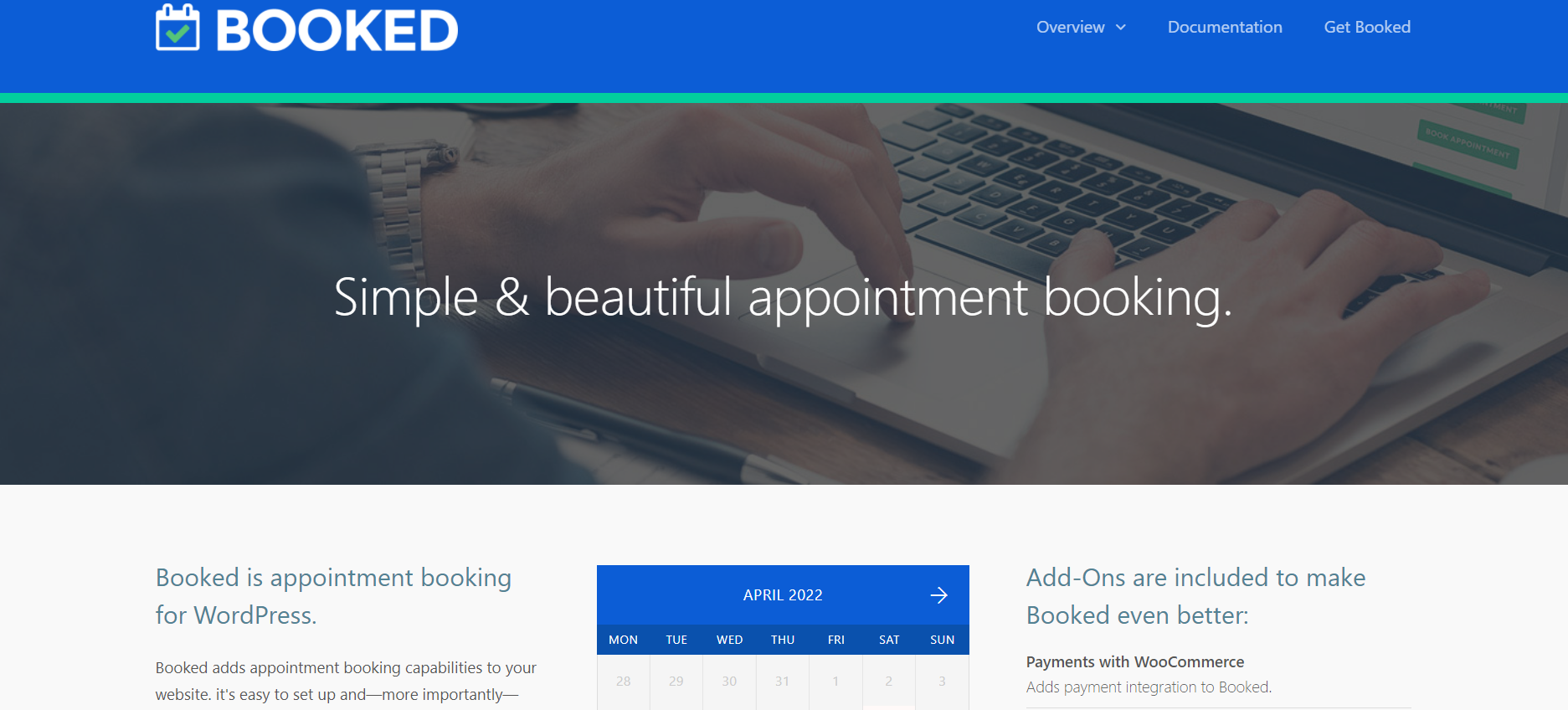
Booked is an affordable Booking Plugin WordPress that can be purchased via CodeCanyon. To buy it, you will only have to spend about $49 for a lifetime license. If you want to use customer support, the price will be $16.50 for 1 year additionally.
The interface of the plugin will surely ease you with the modern and elegant design as well as attractive color sets. Surely, your customers will get excited about your site’s design and decide to stay longer, giving more chances to make bookings. Also, you can use other add-ons along with Booked without the fear of incompatibility.
Some Significant Features:
- Nice and convenient interface.
- Competitive price compared to other booking plugins.
- Free add-ons and integration with other plugins.
- Various color set options.
- Event-set tool to make discounts and deals on holidays.
Booking for WooCommerce – Top Booking Plugin
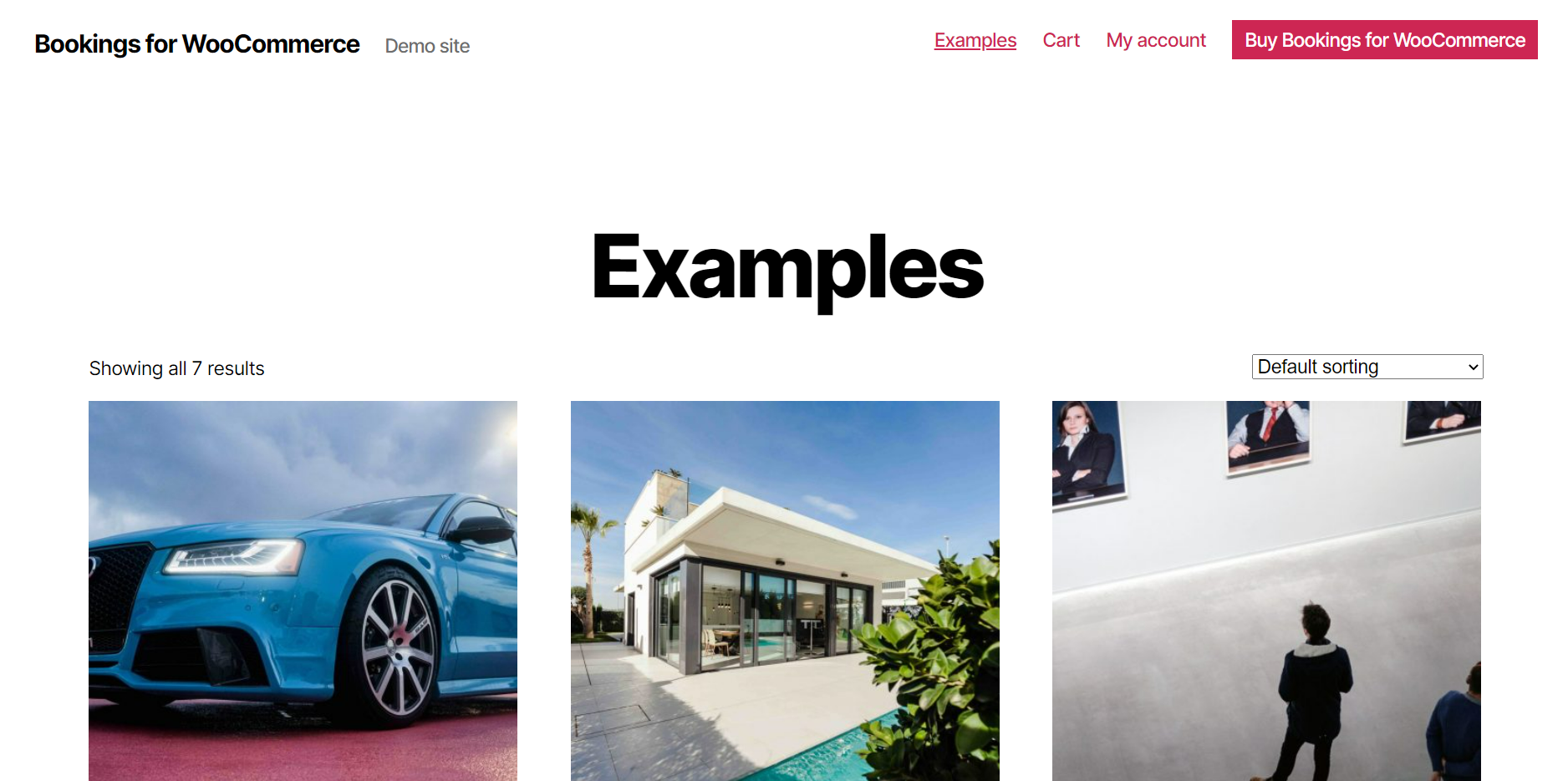
Booking for WooCommerce allows you to make bookings on your site with the WooCommerce plugin. Particularly, you can make use of this popular platform including payment gateways and other items.
With this plugin, you can start selling your products or services. On the other hand, users can choose the starting and ending dates with separate calendars and periods. They can make reservations on specific days if needed and get some buffer periods to have time for any change. Also, you can set different prices for different services at different times of a period or a year. Therefore, you can raise the price in the hot times and decrease when there are not crowded. Making discounts and disabling dates are available as well. This theme is also very user-friendly and able to integrate with other themes and plugins.
Some Significant Features:
- Integrations with mostly all plugins.
- Large extension items.
- 14-day money-back guarantee.
- No coding is required.
- Time & date setting options.
Booking Calendar –
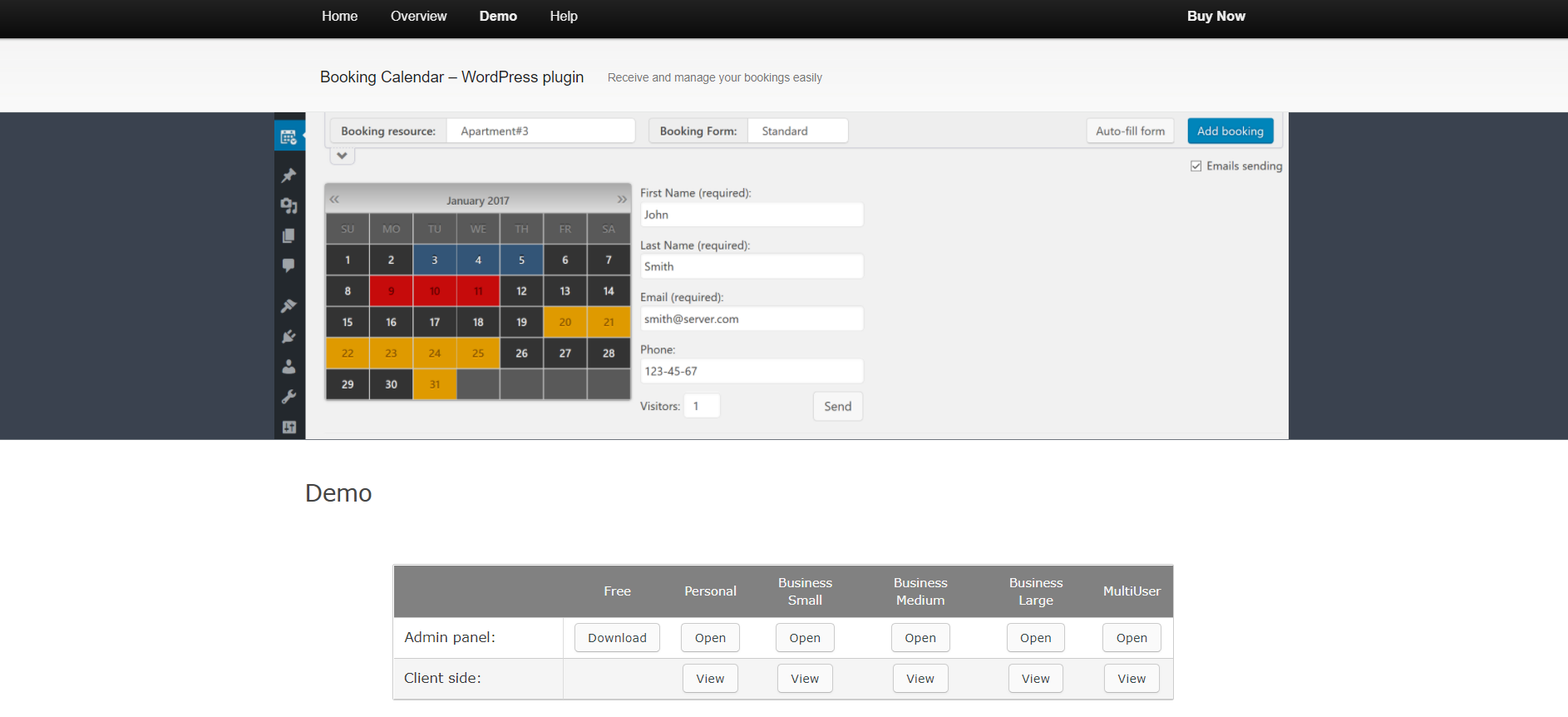
We all know that “with age comes wisdom” is not very correct in technology but the plugin Booking Calendar will define a different face to you. Although it stays as one of the oldest plugins, the plugin’s developing quality does not reduce or even slow down through the years. For small shops and businesses, it will become a good choice. The main plugin is no-cost and it comes up with a bunch of widgets for business. Otherwise, you can check for larger ones, starting at $60/website. Only if you held a big career should you make a more expensive purchase.
Besides, it’s not simple for new developers. You should download the main plugin and check whether it fits your needs or not. Despite being a strong plugin, it will harden you with its complexity.
You can set timeframes for a certain period of days. Also, it will automatically send confirmation and following-up emails to users. It also integrates well with other themes and plugins.
Some Significant Features:
- Google Calendar and third-party integration.
- Multilingual availability.
- Various date & time settings.
- CSS options.
Amelia
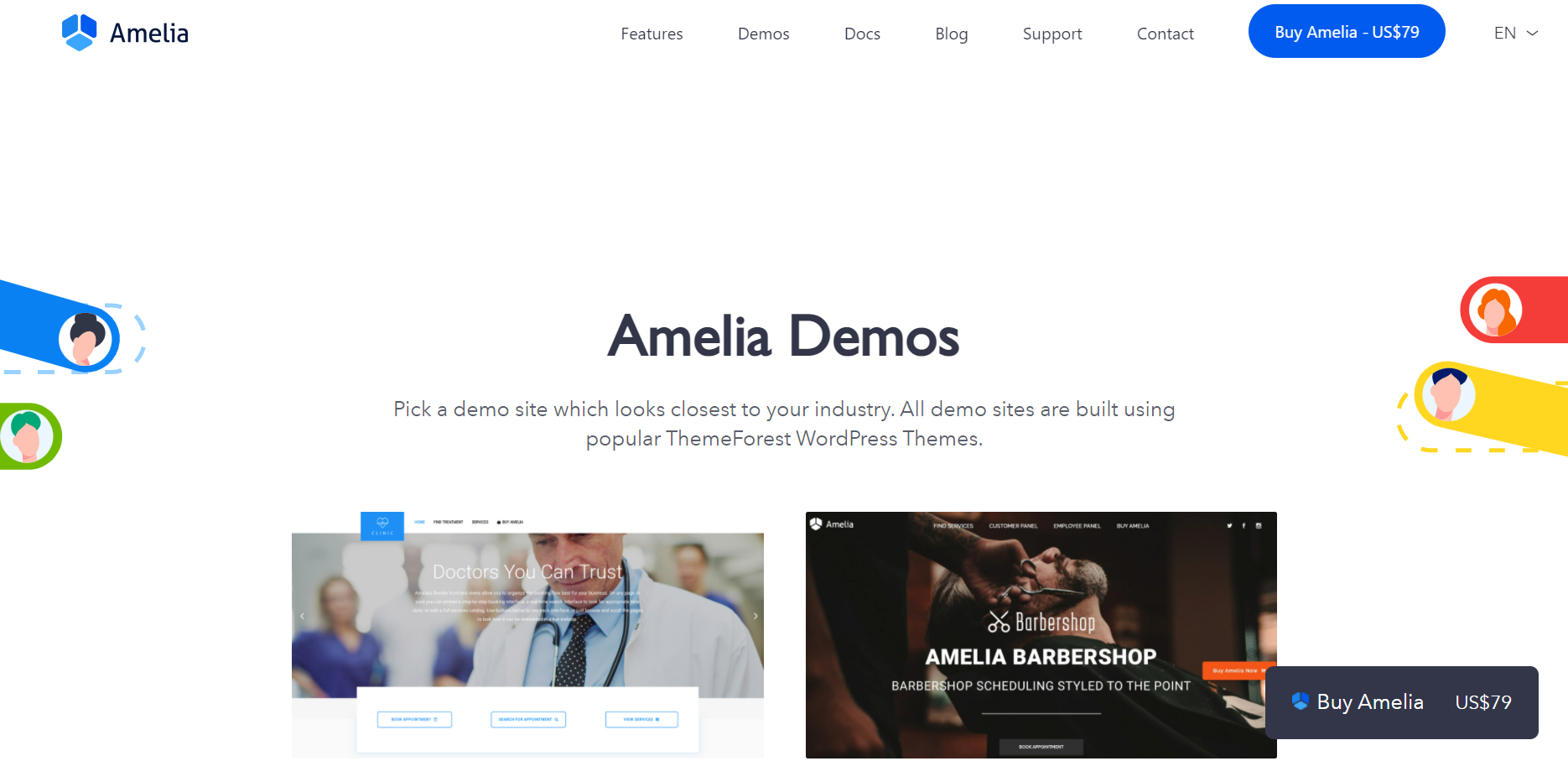
Looking for a simple yet powerful booking plugin? Take Amelia! Amelia is a WordPress Booking Plugin with Payment that will work 24/7 for the clients’ best use.
Amelia comes up with the no-cost core plugin and a bunch of features that are suitable for newcomers and small businesses. If you want a bigger pack, you can look up the premium version which stands at $79 for the paid pack and $189 for the lifetime pack. When buying the paid version, you will get free 6-month customer support and extend it with a small fee. Particularly, if you intend to make a big business, Amelia Pro will be your first choice.
In here, you can receive many built-in widgets for the fixed lifetime price. Also, you can make SMS and email notifications that help you keep in touch with the clients and staff. You can keep track of all bookings and reservations with Google Calendar Synchronization. On the other hand, the design is nice and customizable.
Some Significant Features:
- SMS and email notifications.
- Add endless staff.
- WooCommerce integration.
- Services tools and extras.
- Multiple business locations.
- Clear performance for business KPIs.
- Providing deals and coupons.
- All extras are included in a single lifetime license.
Appointment Booking Calendar
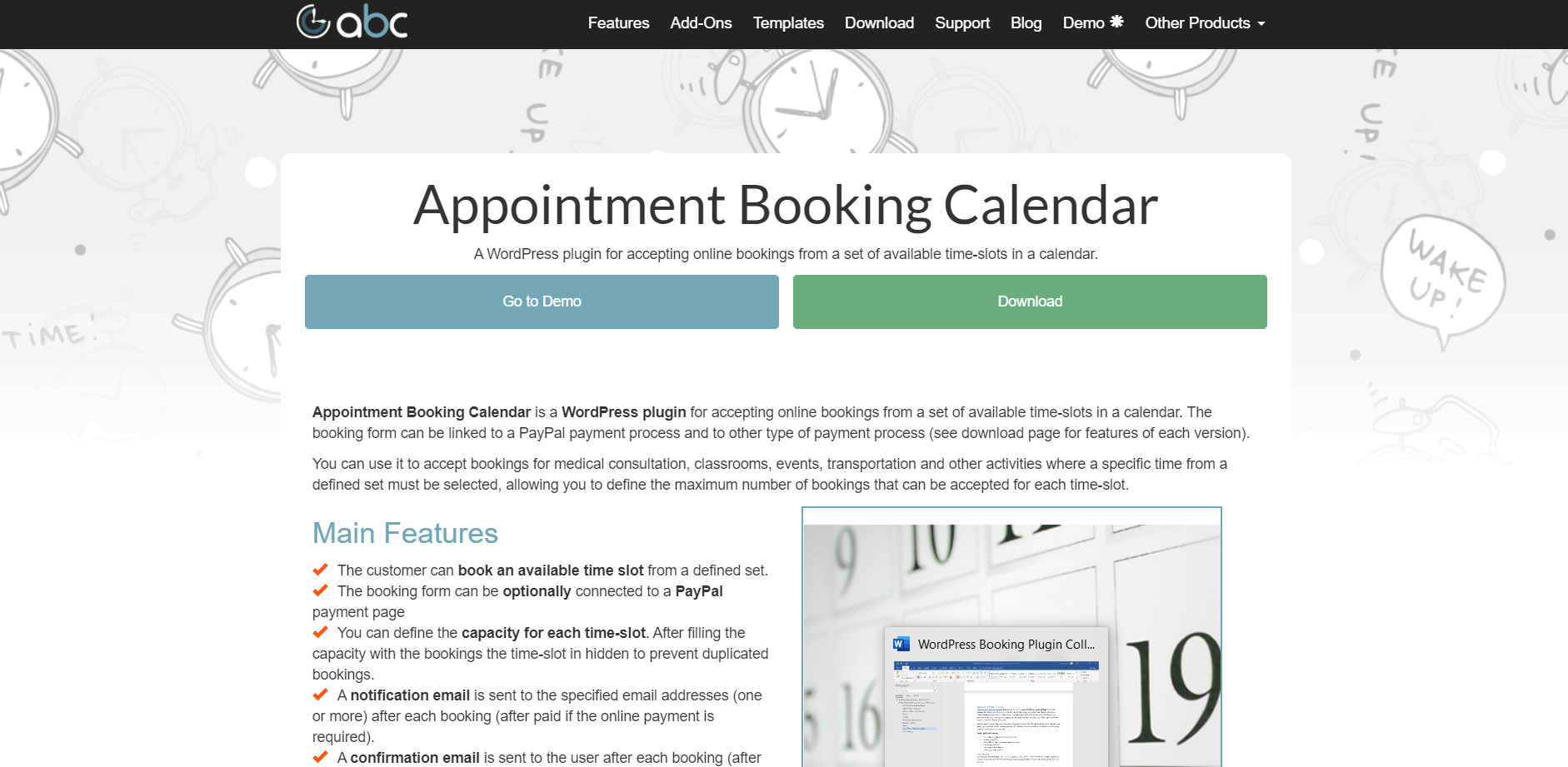
Apparently, Appointment Booking Calendar deserves a place in the Best WordPress Booking Plugin collection because of 2 main reasons. First, it is the only WordPress plugin that offers free PayPal integration. There’s a premium version, but that’s only if you want the option to remove the PayPal link and get some other features like coupons. Second, you can use this plugin to show an available set of times and dates to an entire calendar of choices.
You can import and manage your calendar using a CSV or Excel file. The design is clean and nice, allowing people to easily look for the wanted item/service. Besides, you should edit your custom CSS so that the calendar will be shown as you want.
Some Significant Features:
- Free PayPal integration in the free version.
- Receive a Captcha.
- The ability to clear unwanted dates and times.
- Multi-page calendar.
- The plugin is multilingual.
- Various calendar imports.
Team Booking
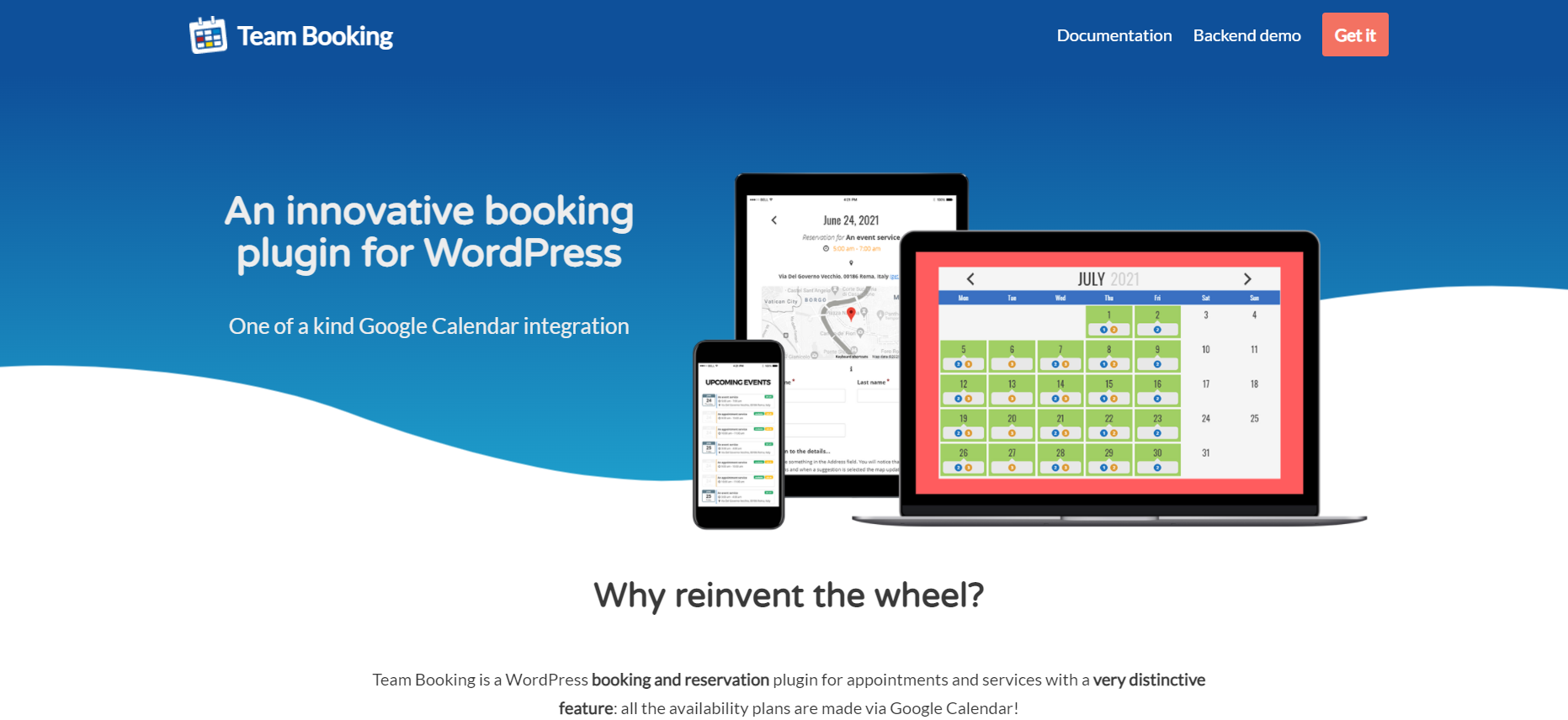
In most free booking plugins, the core items are provided but many features only appear in the premium version. In Team Booking, you can connect to PayPal and Stripe in the pro version for only $28. The plugin itself has many features that will surely serve your work well. For example, this plugin offers users 3 built-in formats for different usage. The calendar is very modern and well-designed to showcase. Besides, you can easily manage your fields and collect customers’ data without any obstacles.
Even more, you may incorporate maps that pop up whenever a customer wants to reserve a time slot. Overall, the feature pack in this plugin is well-prepared for any type of booking website. However, the feature list may be a bit difficult to cover 100% but you can be confident in this plugin even you are a non-coder.
Some Significant Features:
- Maps are integrated into the forms for when you need to send people to a location.
- The forms are nice and convenient, and you can also edit as you want.
- 3 forms to choose event, appointment, and unscheduled.
- The price is super reasonable for anyone.
- Integration with Google Calendar.
- Separate schedules for each employee or staff.
- PayPal and Stripe payments integration.
MotoPress Hotel Booking
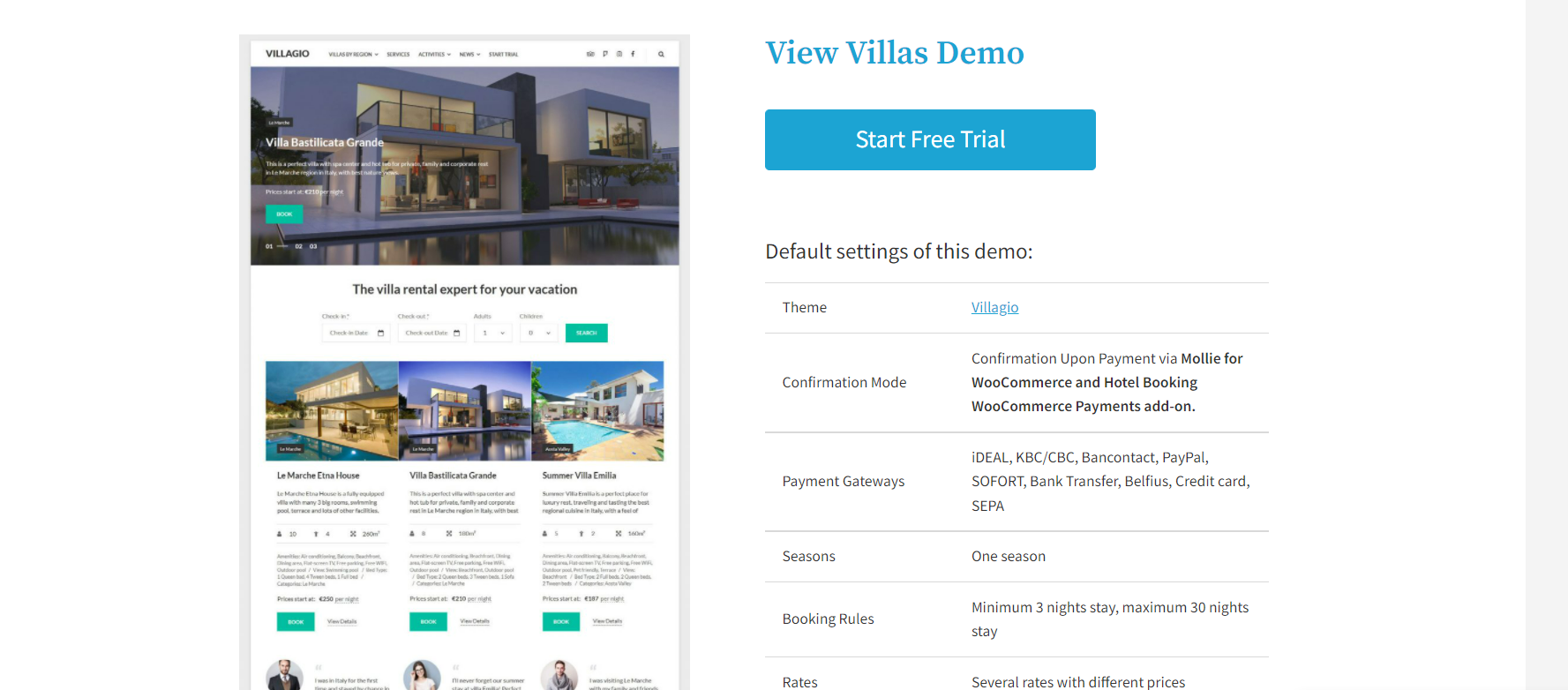
If you are looking for a strong and corporative booking system for your hotel or accommodation website, MotoPress Hotel Booking will be there for you. With this plugin, you can accept online reservations, make real-time calendars/time counts for each accommodation at any time, provide online paying gateways, offer automatic synchronization of booking calendars with common OTAs, and more.
Also, you may list out and give descriptions of rooms or accommodations, add extra services, or even facilities. Of course, pricing on seasons is also available. It will help you attract more customers. Well, all you need to do is to increase the price in the “hot” season and decrease in the quiet. Furthermore, the admin can manage incoming reservations on the back end and set a preferable confirmation mode for them. To be more specific, you can either confirm the bookings hand-by-hand or force the clients to confirm their bookings via payment or email. Here, this plugin integrates with Stripe, Paypal, Pay on Arrival, Beanstream, 2Checkout, and Braintree.
Some Significant Features:
- 2-way iCal auto-synchronization.
- Confirmation/following-up emails and other reminding emails for both guests and admins.
- WooCommerce Payments add-on integration.
- Setting the limit of accommodations during a session.
- A searching tool for filtering the needs of the customers for faster searches.
- Making discounts and deals.
- Available demos to test the backend admin area and front-end performance.
- Detailed guidelines and video instructions.
Salon Booking System
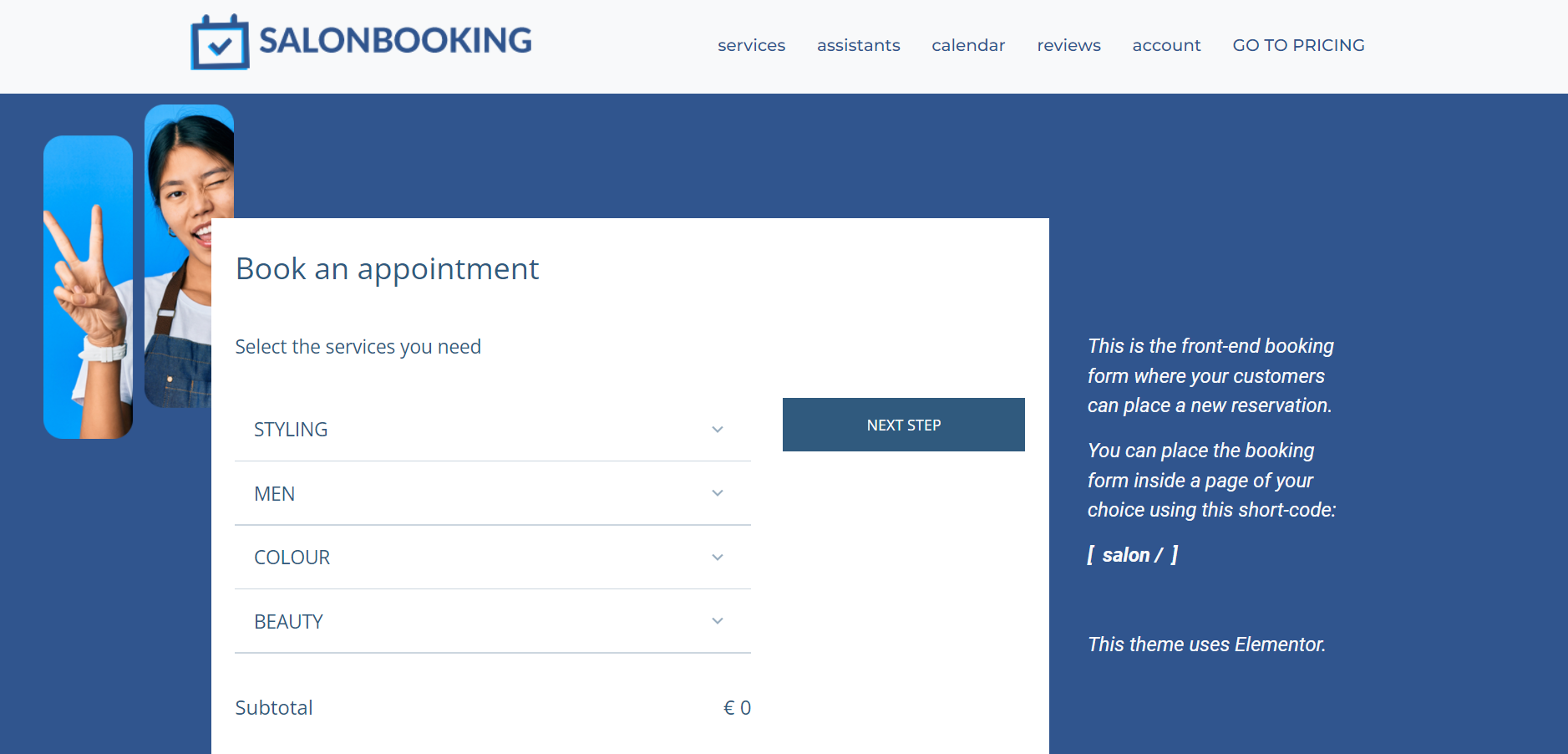
In the online dressing-up field, you can rely on the Salon Booking System plugin. It can solve your daily work of barber stores, beauty centers, nail-styling workers, and similar stuff. Therefore, professionals highly recommend this plugin for both pros and newbies.
First of all, this plugin provides users with a system of email/SMS reminders and notifications. Besides, Salon Booking System is collaborating with WhatsApp, providing better reservations. However, it is still in development. Like most plugins, it can integrate well with Google Calendar. Further, the reservations will show up on both owner and guests’ calendars. Therefore, the owners can keep aware of upcoming bookings and the customers can check for their bookings as well.
Also, salon retailers can create/delete deals and discounts. Further, the coupons can be set manually or automatically based on the specific sceneries during the reservation progress.
Some Significant Features:
- Simple to set up.
- 2-way synchronization with Google Calendar.
- Online payment integrations: Stripe and PayPal.
- Full management of the booking form.
- 20 languages included.
- Full set of APIs.
- Feedback forum for customers.
- Clients’ account pages.
- A report section to keep the trends.
CreativeMinds Booking Calendar
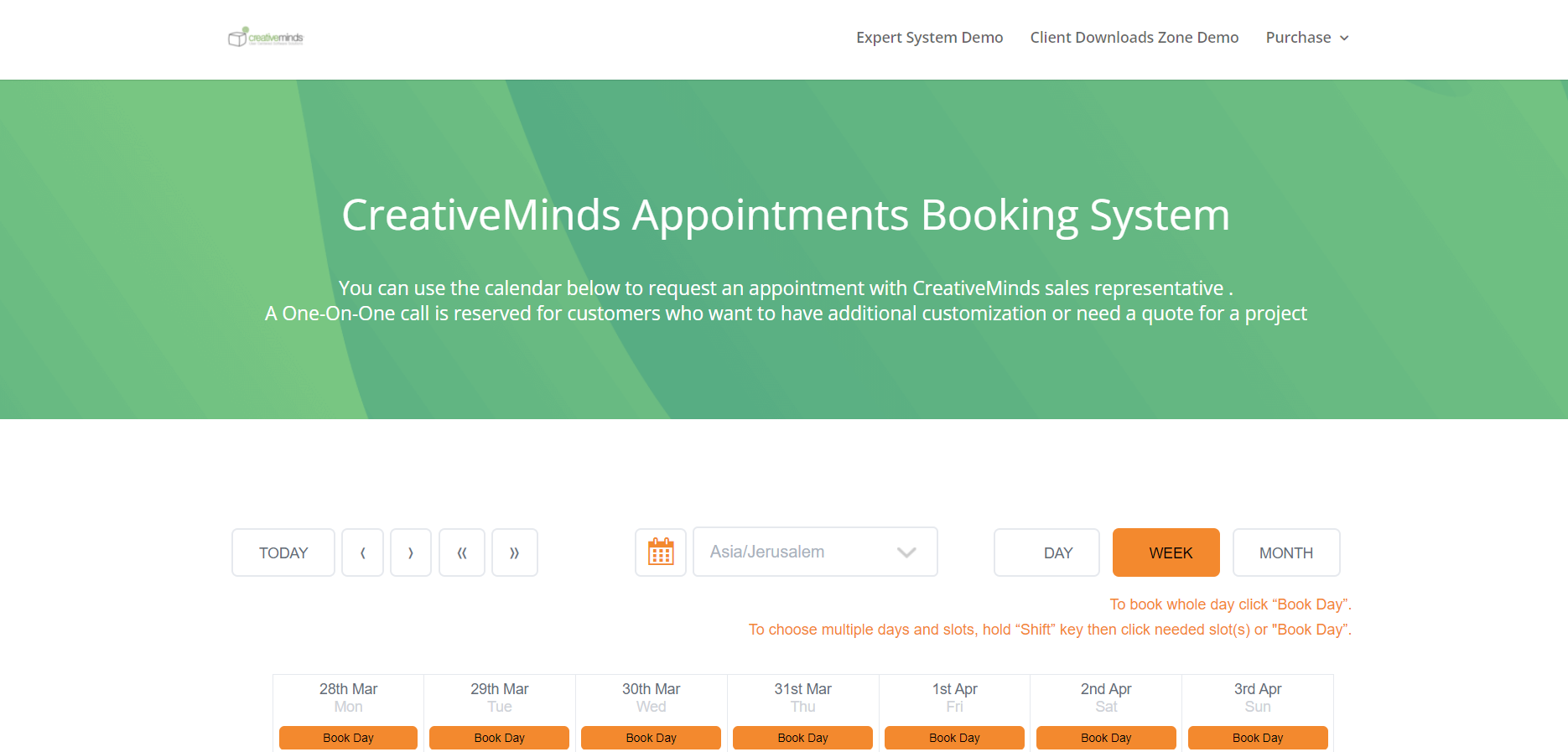
To ease your process, take advantage of CreativeMinds Booking Calendar! It allows users to arrange the appointment schedule directly from their site. Besides, the admin can make lots of calendars with separate time slots, customize booking forms, and handle all requests.
Especially, you can make responsive front-end calendars to add to posts, pages, or any section you want. All you need is just a shortcode. Hence, you can get a lifetime license and 1 year of support for only $39.
Some Significant Features:
- Make unlimited calendars with a separate booking form, length, moderator, and active period.
- Responsive design and calendar.
- Editable labels and descriptions for any need.
- Extendable plugin.
Booking & Appointment Plugin for WooCommerce
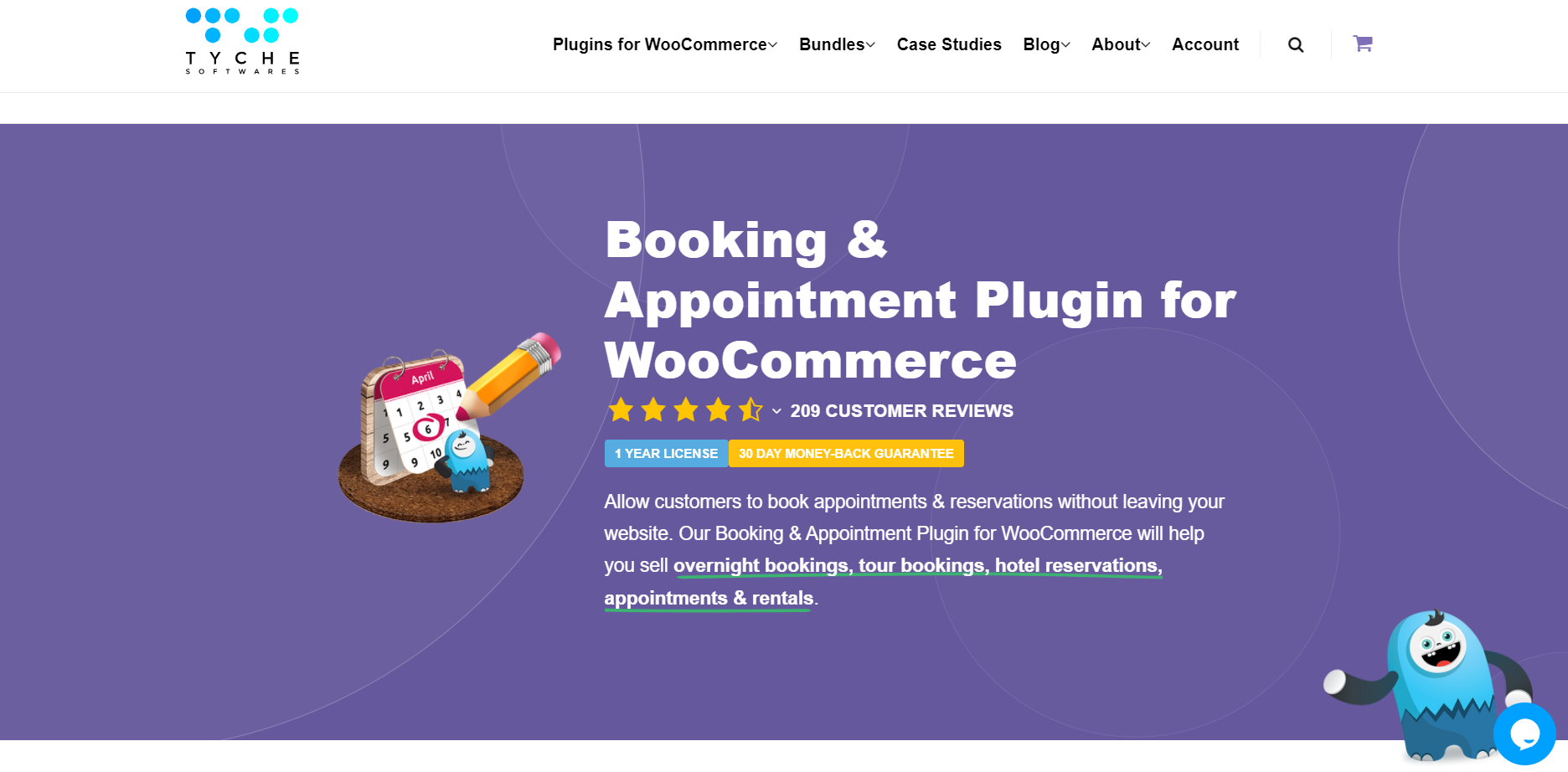
Booking & Appointment Plugin for WooCommerce can be taken for mass use. From a regular online store, it will change into a fully-prepared booking platform for every type of service and product.
Of course, you will gain 100% control of your website. To be more specific, you will manage the days’ availability, the price for each day/season, and the number of reservations allowed. You will pay $119 for a single store and $249 for unlimited stores.
Some Significant Features:
- 2-way synchronization with Google Calendar.
- Ability to choose the price for specific moments.
- Allow all WooCommerce paying gateways.
- 30-day money-back guarantee if you are not satisfied.
Booknetic
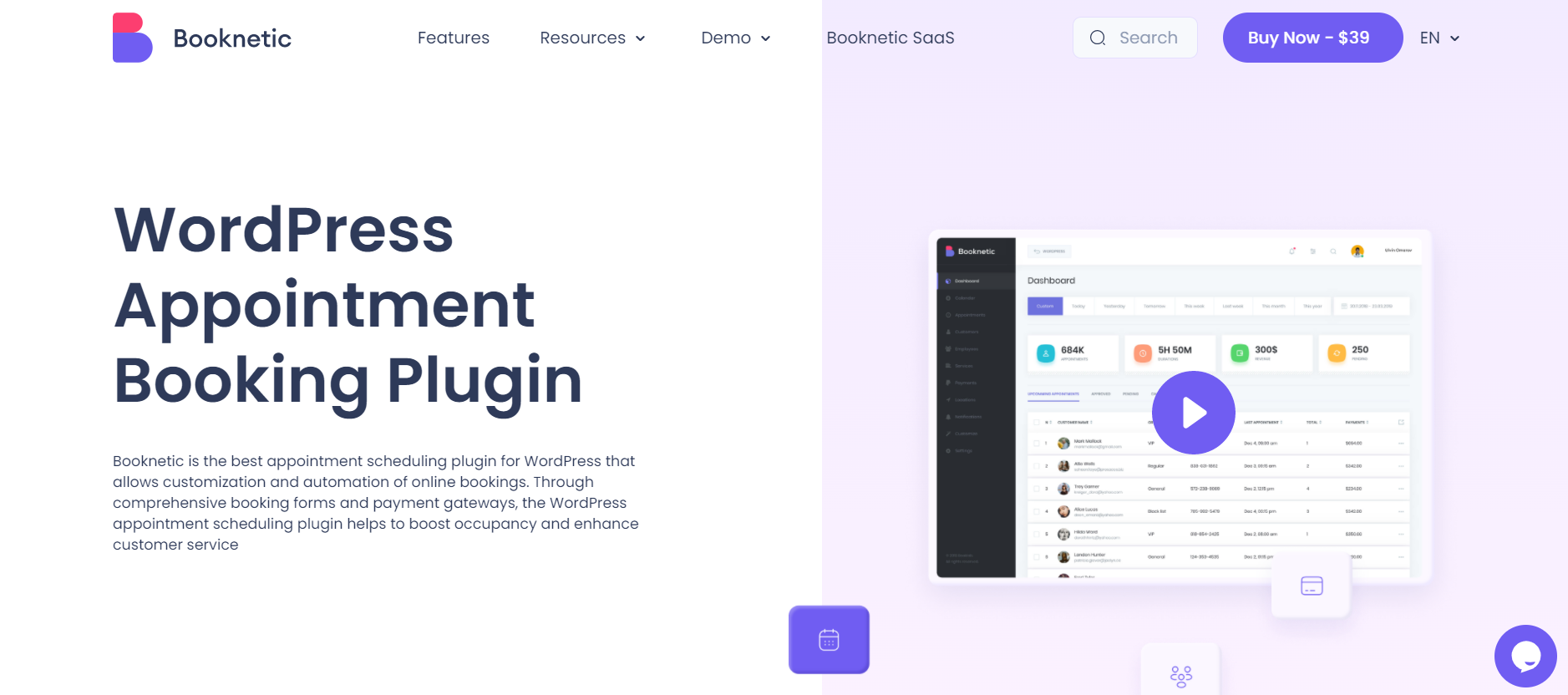
similarly, Booknetic is a multi-purpose reservation plugin for dressing-up, medical, educational, etc. You can set up and configure it very fast and easily. Besides, you can take advantage of the front-end layout to make the bookings easier. Various integration channels allow you to fully automate your appointment bookings and settle a smooth workflow. With 100% control of your features, you can easily manage your bookings. Multi-device compatibility makes sure that appointments can be made, or changes on the go. Using drag and drop builder, you can customize the booking panel, reorder the original steps, add or remove the extra steps to create your ideal booking panel.
Furthermore, you can take the back-end panel to control your workflow. It separates different sections for staff and employees. Besides, you will get insights into your site’s business statistics. On the other hand, the plugin has very great customer support. You can look for their help whenever you meet any obstacle. On the Envato market, the plugin costs you $79 for a lifetime license. Further, you get 6-month customer support.
Some Significant Features:
- Calendar synchronization.
- 100% control of appointment schedules.
- Facebook/Google sign-in feature.
- Unlimited staff accounts.
- Booking flow customizations.
- Popular paying methods: Stripe, PayPal, etc.
- Automated SMS/email notifications and reminders.
- Access to Zoom’s virtual events.
- Deals and coupons for the customers.
Simply Schedule Appointments
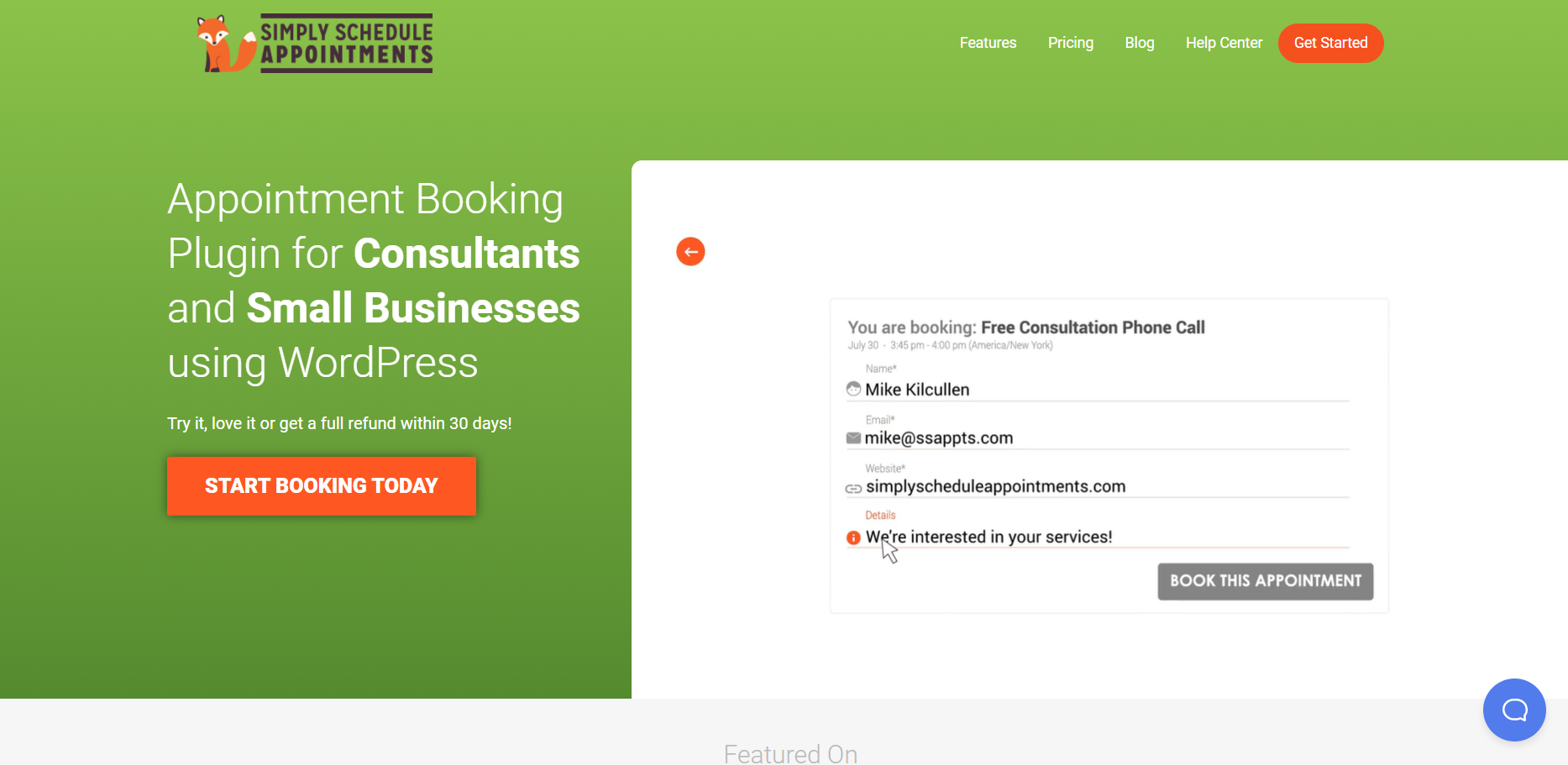
In the marketplace, Simply Schedule Appointments stays as one of the most common booking plugins for WordPress websites. Based on your need, they have a free version and 3 premium ones. To be more specific, the premium version starts at $99 and has the features you need: Google Calendar synchronization, custom sections, etc.
In its interactive setup wizard, you will walk through setting up your booking form and putting it on the website for around 5 minutes. Additionally, all of their versions (including their free edition) integrate with popular page builders like Elementor, Divi, and Beaver builder—allowing WordPress users to simply drag-and-drop as well as style and customize their booking form to match their site.
Nevertheless, this plugin’s developers usually update it to avoid bugs and errors. Besides, the support team will contact you on the same day that you send negative feedback. Just for helping you solve the problems!
Some Significant Features:
- 100% free version.
- Premium versions allow paying gateways via PayPal and Stripe.
- Integration with many plugins.
- New features and bug fixes update.
Comparison Table: Best WordPress Booking Plugins
| Plugin | Best For | Online Payments | Google Calendar | Price |
|---|---|---|---|---|
| Amelia | Salons, clinics, consultants | Yes | Yes | From $79 |
| Bookly Pro | Small businesses | Yes | Yes | From $89 |
| WooCommerce Bookings | WooCommerce stores | Yes | Via extension | $249/year |
| Simply Schedule Appointments | Beginners | Yes | Yes | From $99 |
| MotoPress Hotel Booking | Hotels & rentals | Yes | Yes | From $99 |
| Booking Calendar | Small services | Yes | Yes | $60+ |
| Team Booking | Agencies, multi-staff | Yes | Yes | ~$28 |
| Booknetic | Large organizations | Yes | Yes | $79 |
| Salon Booking System | Beauty industry | Yes | Yes | $69 |
| Appointment Booking Calendar | Free users | PayPal | Limited | Free |
Which Booking Plugin Should You Choose? (Quick Guide)
- For salons, spas, wellness → Amelia
- For WooCommerce stores → WooCommerce Bookings
- For hotels or rentals → MotoPress Hotel Booking
- For beginners → Simply Schedule Appointments
- For budget users → Team Booking or Appointment Booking Calendar
- For large teams or enterprises → Booknetic
- For beauty businesses → Salon Booking System
FAQs About WordPress Booking Plugins
What is the best WordPress booking plugin with payment?
Amelia, Bookly Pro, and WooCommerce Bookings are the top choices for payment-enabled bookings.
Is there a free WordPress booking plugin with PayPal?
Yes — Appointment Booking Calendar includes PayPal in its free version.
Can I sync booking plugins with Google Calendar?
Yes. Amelia, Bookly, Booknetic, Team Booking, and Simply Schedule Appointments all offer Google Calendar sync.
Can I create bookings with WooCommerce?
Yes. WooCommerce Bookings and Booking & Appointment Plugin for WooCommerce both allow it.
What is the easiest booking plugin for beginners?
Simply Schedule Appointments is the easiest, especially for drag-and-drop builders.
Conclusion
Nowadays, WordPress Booking Plugins are very various and hard to choose from, especially for WordPress users. Above all, we hope you can know more and select the most suitable plugin for your booking website.
Read more:
What is New in WordPress 5.9
You may also like
6+ Best WooCommerce Bookings Plugins for Appointments Scheduling
Posted on October 6, 2025Are you spending too much valuable time manually scheduling appointments, managing reservations, and handling client bookings?
For any service-based business, managing a calendar can quickly become a full-time job. It’s a tedious process prone to human error, double bookings, and missed opportunities. Fortunately, technology eliminates this headache, automating your scheduling to
5+ Best WordPress Security Plugins
Posted on September 16, 2025WordPress is the world’s most popular content management system, which unfortunately also makes it a prime target for cyber threats. Securing your website is not optional; it is a critical step to protect your data, maintain your brand’s reputation, and safeguard your users’ information. A breach can lead to stolen data, a loss of